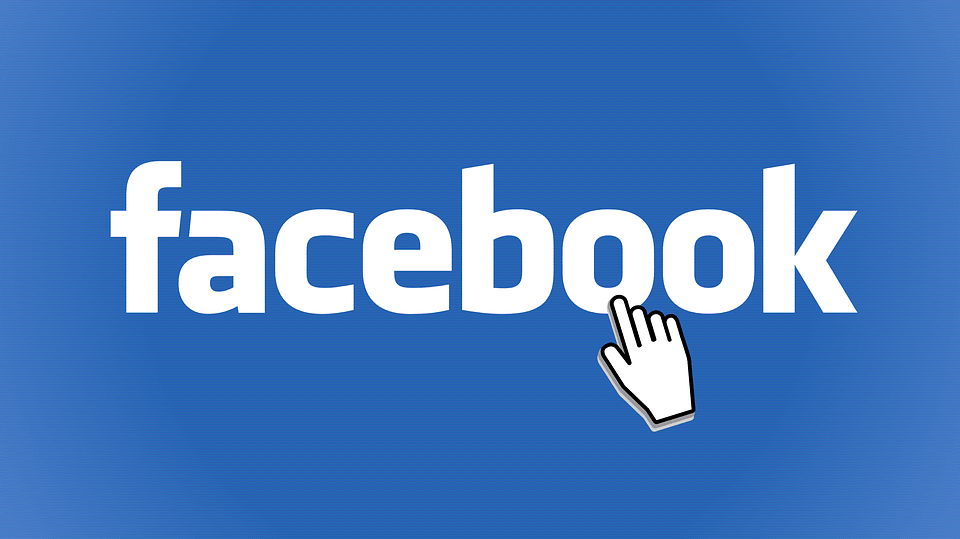A well placed Facebook Ad can attract your exact target or niche audience and, therefore, draw the right people to your site, ultimately helping you to generate more sales. Facebook records very detailed data about its users’ interests, demographics (age, gender), location, and behaviors, which allows you to harness the information to the benefit of your dropshipping ecommerce business.
For these reasons and more, Facebook Ads can yield a solid return on investment (ROI). It is also possible to test your ads in short daily increments to see whether it’s worth investing your time and money in them. This gives you a good amount of control over how your budget is getting used.
We recommend starting your first ad campaign with this channel because it provides a great jumping off point for understanding how to utilize other ones down the line.
How It Works:
Facebook Ads operate on a bidding system where advertisers compete for space to display on a given page targeting a specific audience. In other words, there are two variables to factor in: audience and placement. You can bid based on different dimensions including cost per 1000 impressions and cost per click.
As for placement, start by choosing between Mobile and Desktop ads. Mobile ads have a higher click through rate (CTR) than their counterparts. Keep in mind, however, that they are only useful for your purposes if you have a mobile-friendly site. If your store operates on a Shopify theme, rest assured that it is already mobile-friendly.
Desktop ads come in two varieties: News Feed and Sidebar. According to data collected by AdEspresso, News Feed ads tend to get more engagement but require you to have a Facebook page. Meanwhile, Sidebar ads typically come with more limitations. It’s best to focus on one of these at a time because of Facebook’s auto-optimization settings, which will typically favor Mobile ads if you have these running simultaneously with another ad placements. Also note that while in general terms, it is possible to create Facebook Ads without a profile, you have less freedom in this scenario. For one, you can only display on the right hand column on Facebook, use a single image as your ad format, and use Traffic as your only advertising objective.
You may also want to consider disabling the audience network setting because, according to Oberlo blog contributor and Facebook ads aficionado, Adomas Baltagalvis, “they include third party apps and websites that are outside of Facebook and usually don’t generate the results you want. What’s worse, you can’t control the context of those websites, so your ad might be showing up to the right audience but on a very strange piece of content.” For now, we’ll just accept that this feature is still under development.
Making Your Campaign:
At this point in time, we’ll focus on News Feed and Mobile ads, which break into the following varieties: link, photo, page post ads, multi-product/carousel ads, and video ads.
Page Posts are essentially like a personal Facebook post in that they appear on a users’ newsfeed just as a friend’s status update would. Multi-product/carousel ads are a bit more dynamic in that they include multiple items and photos within a single advertisement. As the name suggests, video ads contain an automated video clip that plays in the newsfeed without sound unless a user deliberately clicks on it.
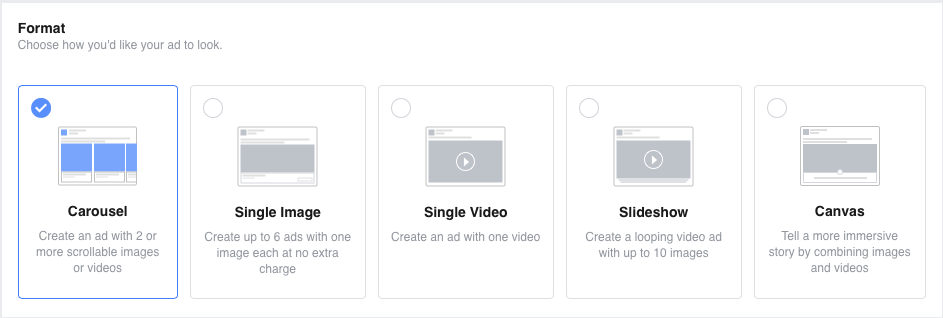
Set Your Objectives
For each ad type you can choose among 15 objectives including Clicks to Website, Page Post Engagement, and Website Conversions. The latter is best for generally upping the number of email signups and purchases related to your site. The beauty of Facebook Ads is that the platform will optimize your advertisements based on the objective you select, effectively showing it to users who are most likely to respond the way you want them to. Baltagalvis also notes, “if you’re promoting an online store, you’ll want to choose either the Send People To Your Website or the Increase Conversions objective because Facebook will optimize for ….website conversions [automatically].”
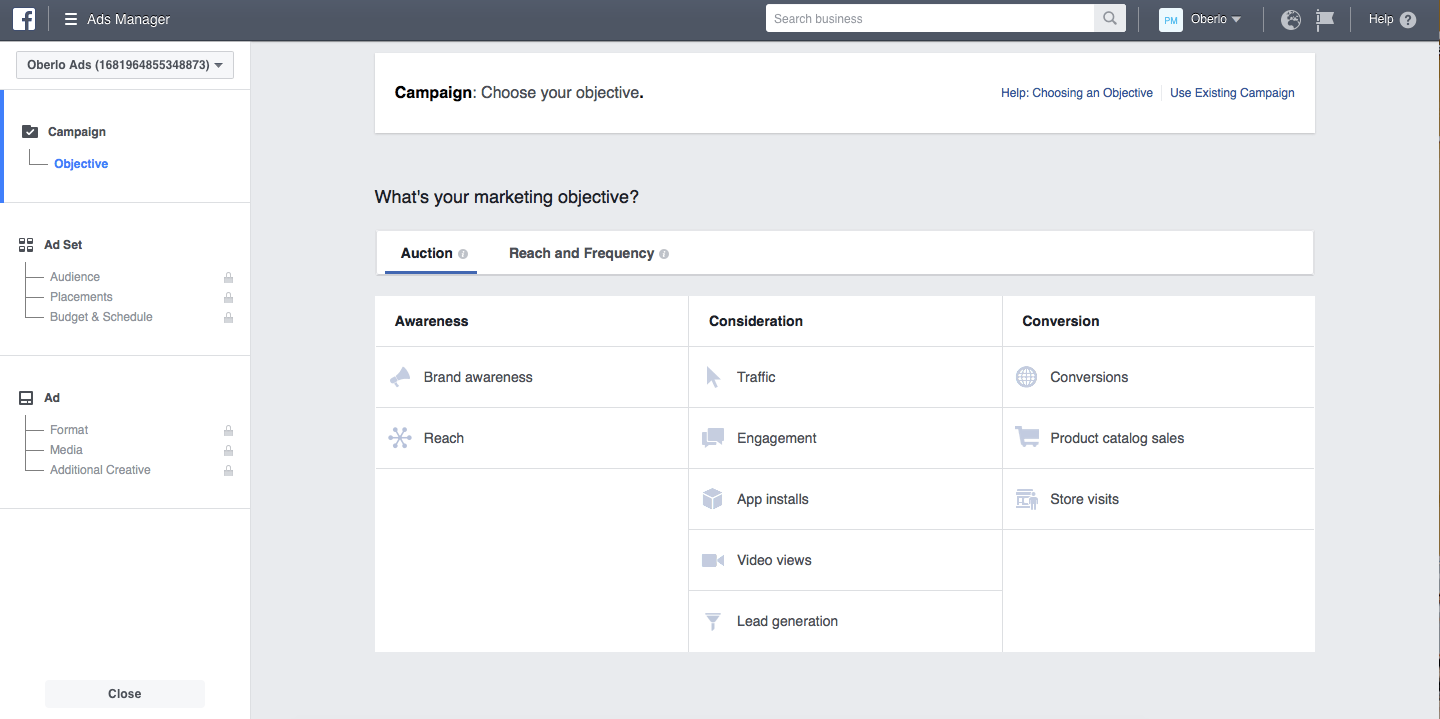
Choose Your Target Audience
The next thing to consider is your target audience.This may just be the most important aspect of Facebook advertising. Facebook Ads allows you to edit the demographic details of the people who will be exposed to your advertisement. You can adjust based on gender, location, age, language, interests, and more. We recommend making multiple specific ads rather than attempting to target different groups with the same one. Moreover, it’s best to avoid generic categories like nature, sports, or food. In the beginning, it’s crucial that you get to know your audience’s interests, but be sure not to make assumptions about their demographic characteristics.
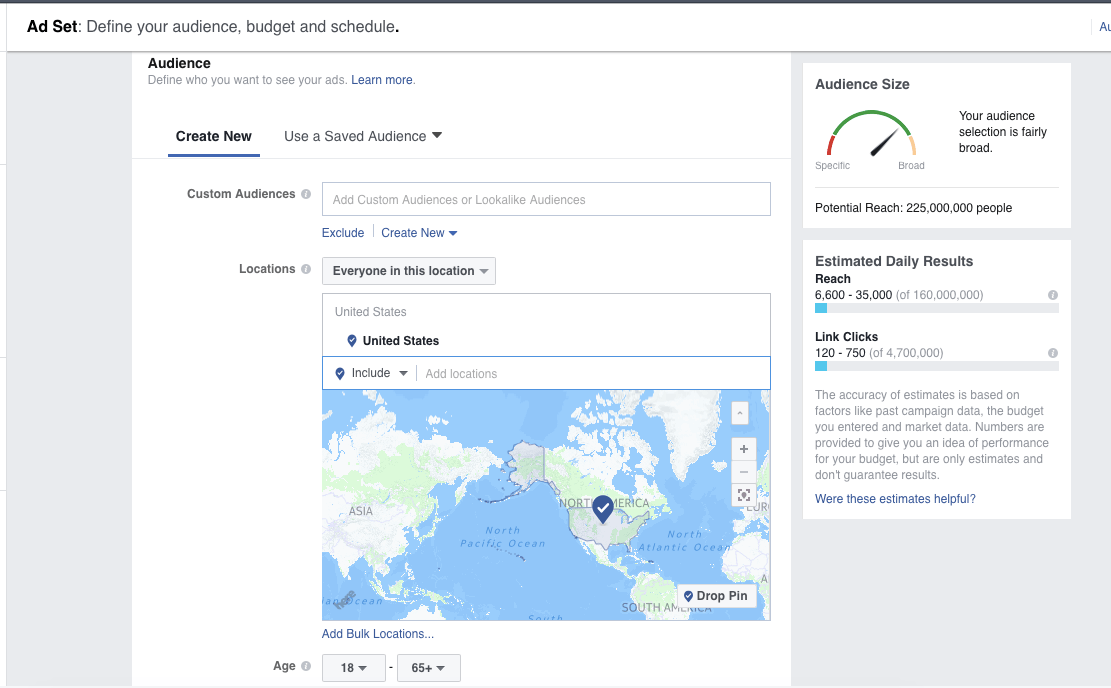
Of course, bear in mind that your approach will vary depending on what it is that you’re selling. For instance, if you are selling diet pills it’s advisable not to opt for categories like “medicine” or “pharmaceuticals.” In this case, we recommend narrowing in on more specific categories like “weight loss,” “diet,” and “dieting,” as well as relevant trending topics related to things like “teatox,” “garcinia cambogia,” and “green coffee beans.”
Unless you plan on spending hundreds a day on your ad campaign, using broad tactics will likely never work. As a general rule of thumb, try to opt for more specific categories like audience size when choosing between different interests. The optimal audience size for the purposes of an ecommerce shop is around 500,000. When seeking to understand who your target audience is and where to reach them, the following seven question methodology will help to keep you on track in understanding the audience you want to target:
- Who are the authority figures, thought leaders, or big brands in your niche?
- Which books, magazines, and newspapers does your ideal customer read?
- Which events do they attend?
- Which websites do they frequent?
- Where do they live?
- Which tools do they use?
- What is completely unique about this group?
Once you’ve launched your ads, be sure to utilize the Audience Insights tool to explore which target groups are right for your purposes. It will also help you further discern the target audience’s interest areas, behavior on Facebook, and demographics. The Narrow Interests feature will also allow you to reach target groups by tacking on additional interests to the ones you have set in your detailed targeting section.
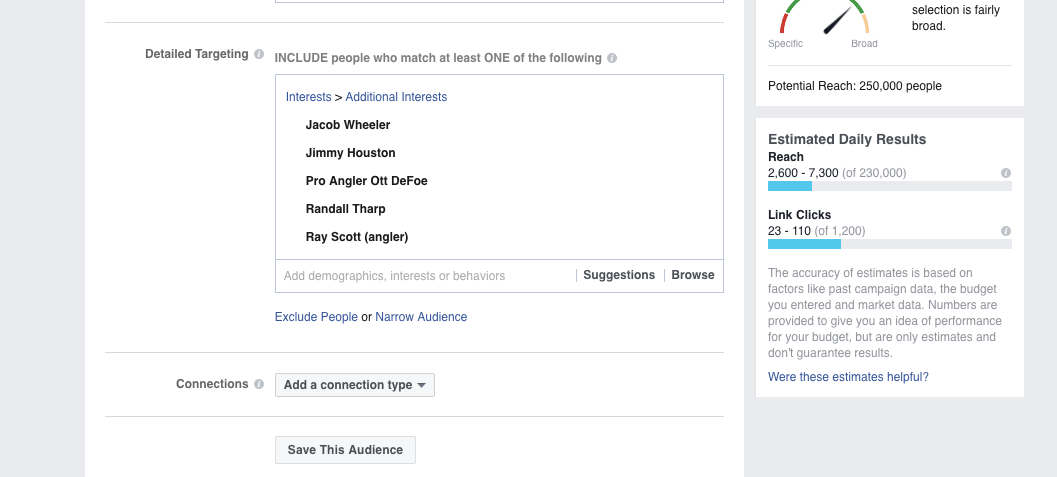
Create Your Ad
There are a few different ways to create your ad, including Boost Your Post, Power Editor, and the Ads Manager.
- Boost Your Post is easiest but has the fewest targeting options
- Power Editor is the most advanced but typically too complicated for anyone just starting out with Facebook Ads
- Ads Manager falls somewhere in between, which is why we’ll be sticking to it in this eBook.
For our purposes, let’s stick to the Ads Manager as it is the most commonly used option.
To start, simply log on to your Facebook account, go into your Settings, and select the Ads Manager button on the lower right-hand side of the screen. Set up your ad account, and then you’ll be prompted to fill in your business information and ad preferences. You can also designate other people to have access to the ad settings from this section.
Note that campaigns are broken down into individual ad sets, allowing you to adjust different components of your campaign.
This phase of the process is also when it’s time to upload up to six product photos or video content and to design your headlines as well as your post text. Be sure to enter a newsfeed link description here, too. This way, the audience can navigate back to your site. Lastly, select a call-to-action (CTA) button at the bottom of the ad menu.
Note: the Carousel option is ideal for promoting multiple products that fall within the same category, while the Page Post option is better for singular items.
For those looking to get a bit more advanced, Power Editor isn’t out of the realm of possibility, though it usually takes a bit of practice to master. Dedicating some time and effort to the task will put more customizable features at your fingertips.
For more detailed information on launching your first campaign, check out our video tutorial.
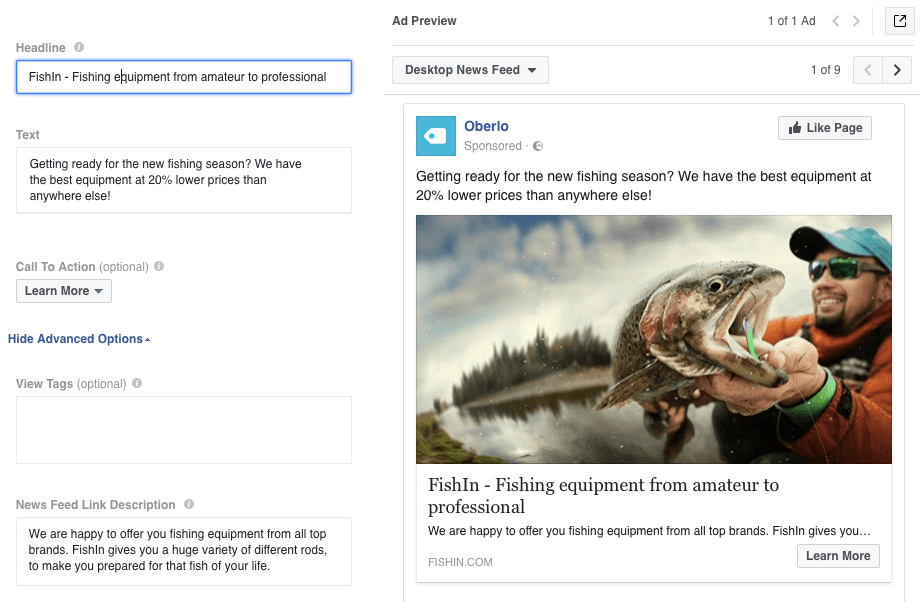
Decide Your Budget
Next, it’s time to fill in your billing information and to set your budget. There is no golden rule about how much money you should or shouldn’t spend on your Facebook Ads campaign, as the process involves a good deal of trial and error while you figure out which advertisements are most suitable for a given product. Just about every source will tell you a different suggested budget but we recommend simply going with the amount that you’re comfortable spending given your means. To start out, stick with the default automated bidding option as well instead of trying to do this manually.
Further, while some might advise you to orient your budgeting decisions around cost per click (CPC), this metric is actually not the best assessment of the true success of your ads. Therefore, we recommend focusing on click through rate (CTR) and cost per action (CPA) instead. This is because the number of people who click an ad does not necessarily have much bearing on your sales, while CTR and CPA are more directly linked to the number of sales you make. Your real aim, after all, is getting conversions from your ads, not mere clicks.
Your ad campaign will run continuously by default, and we suggest leaving it this way until you can make data driven decisions about the performance of the ad after it’s been displayed for at least a few days.
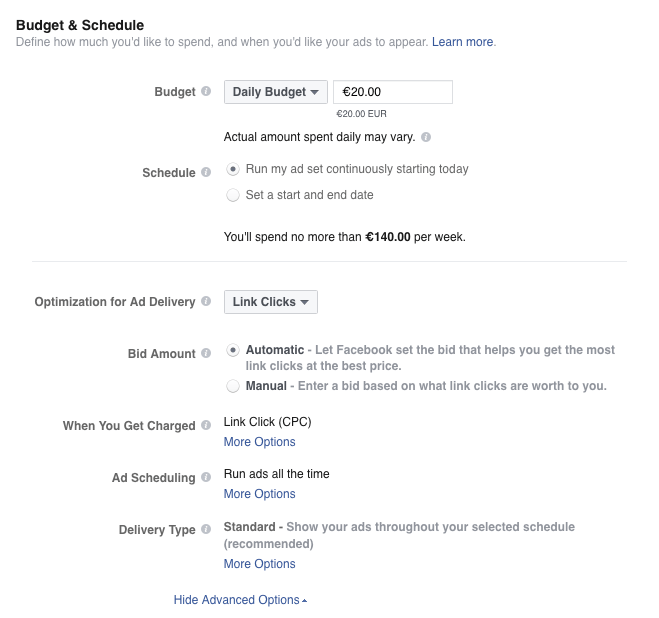
Measuring Success:
Finally, after you’ve begun running your ads, be sure to check back in every couple of days to assess how well they’re are doing. Don’t hesitate to shut down ads that aren’t performing as well so that you can invest more into what’s actually serving you. Do this by checking Facebook Ad reports and entering the seed audience you are interested in analyzing. At a glance, it can be difficult to tell whether your ads are performing ‘well’ or not, so we suggest determining this metric by comparing them to each other. As a rule of thumb, aim to achieve at least 1% click-through rate on Desktop and News Feed ads and at least 2% on Mobile News Feed ads.
Dimensions worth considering are conversions (how many people took your desired action), reach (how many have been exposed to your ad), cost (per action or conversion)*, frequency (how often your ad is shown to a given Facebook user), and click-through rate (what proportion of people clicked on your ad). Pay attention to the images you use as well, as this often serves as another big determining factor of ad performance. It’s also worthwhile to explore the Breakdown dropdown menu in order to assess how your ads are performing based on various demographic characteristics.
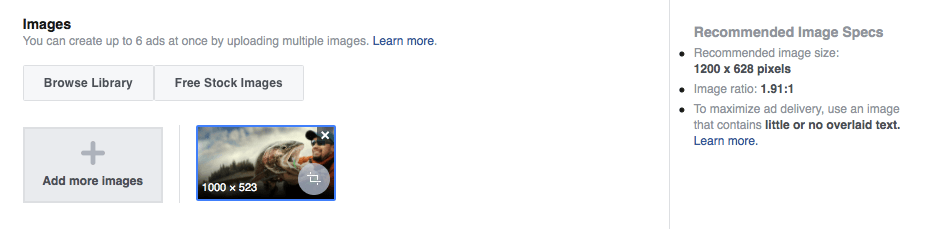
*Note: for the cost per action/conversion metrics you’ll need to implement the Facebook pixel feature. Find detailed instructions for doing so here.
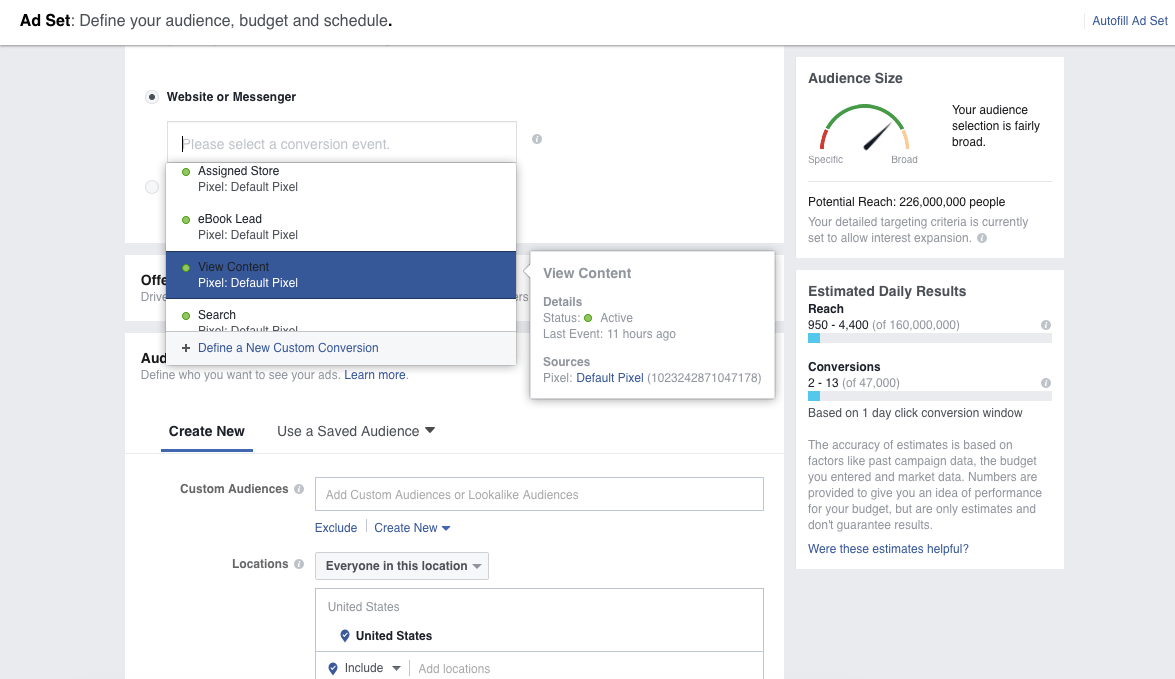
Helpful Resources:
Why You’re NOT Wasting Money on Facebook Ads
An Introduction to Facebook Ads for Ecommerce
Powerful Facebook Marketing Tips From Respected Marketers