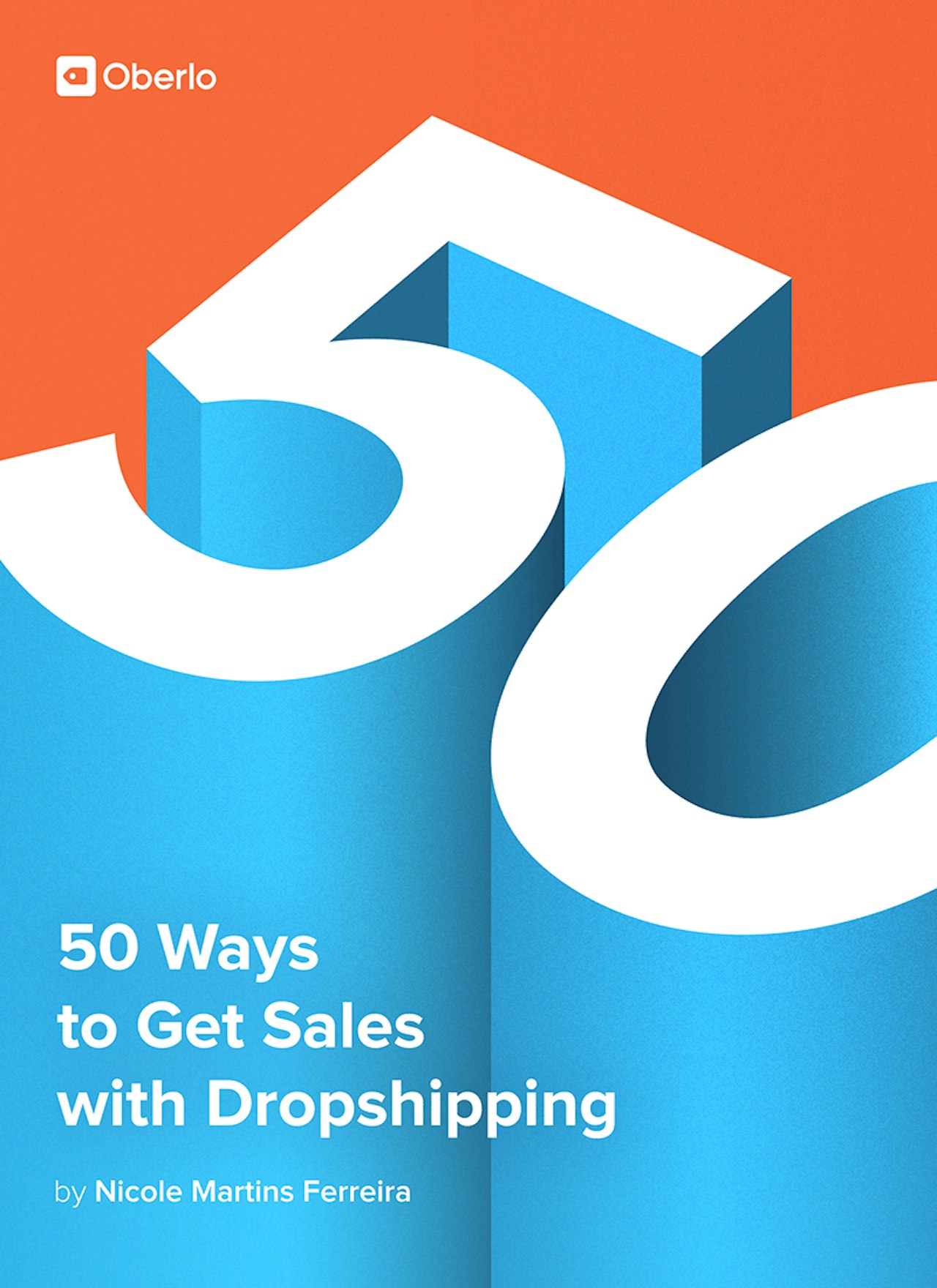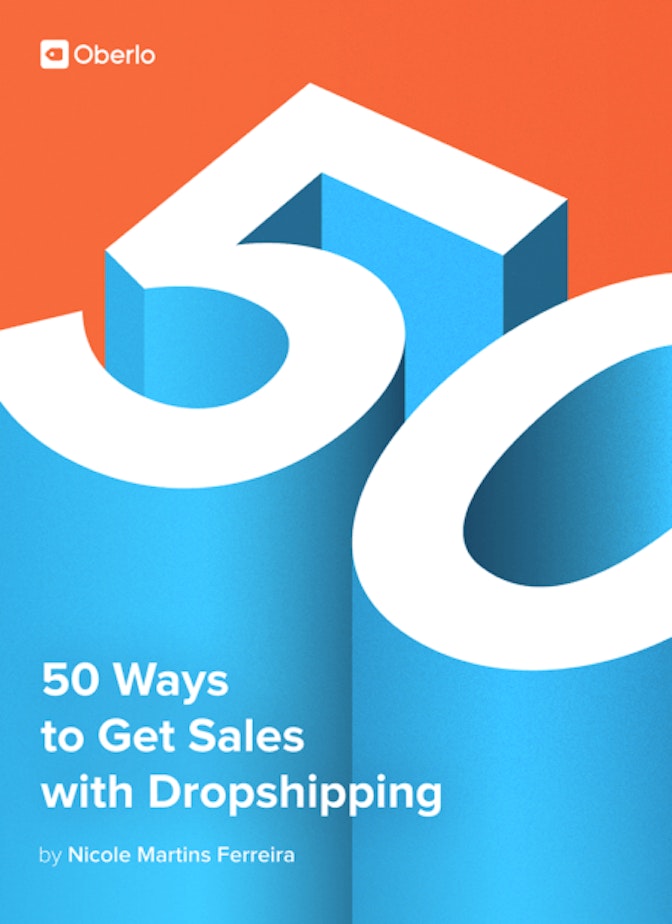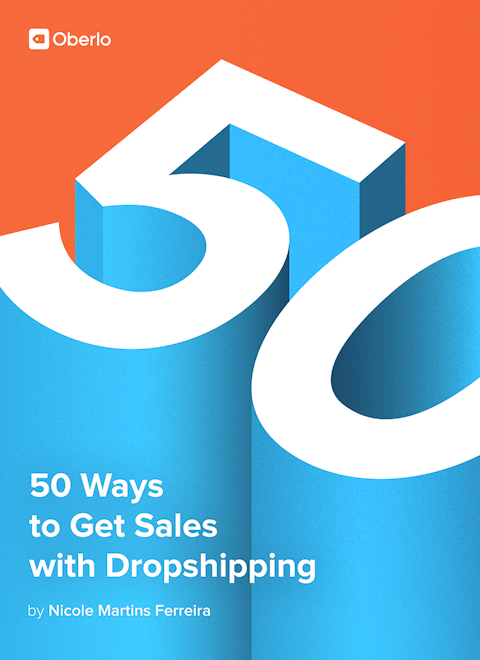Flash sales are a popular marketing tactic to help drive sales for your ecommerce business. If you run a brick and mortar business or an online store, you’ll likely find yourself running this tactic to generate many purchases in a short period.
For example, countdown timers are a popular flash sales tactic used to give customers a fear of missing out. This fear usually compels them into action. And then an impulse purchase is made. You can also offer exclusive items, or a short–term release of a product like Disney does when they release movies from the vault for special anniversaries.



What Are Flash Sales?
Flash sales are a type of sales promotion that marketers run in a short period of time. For example, an online retailer might do a two-hour flash sale to boost weekend sales. The retailer might send out an email or post on social media to let people know about the promotion.
With a flash sale, you might offer a steep discount. Since you only run them for a short period, you’ll sell through inventory quickly. And since the time allotted is capped, you won’t risk losing too much money by offering a bigger discount.
→ Click Here to Launch Your Online Business with Shopify
Flash Sales Examples
1. Yoins
One of the flash sales examples you can learn a lot from comes from Yoins. Yoins channels both scarcity and urgency on their webpage. When you first land on their page, they include a pop-up that highlights their 72-hour flash sale on their website. Their flash sales page lists their deals of the day to create a sense of immediate urgency. Their countdown timer also creates a sense of urgency, showing the limited time a buyer has left. Underneath each product, it lists what percentage of the product has been sold. Items with a smaller quantity of products are likely to compel a customer to buy now due to the limited inventory available.
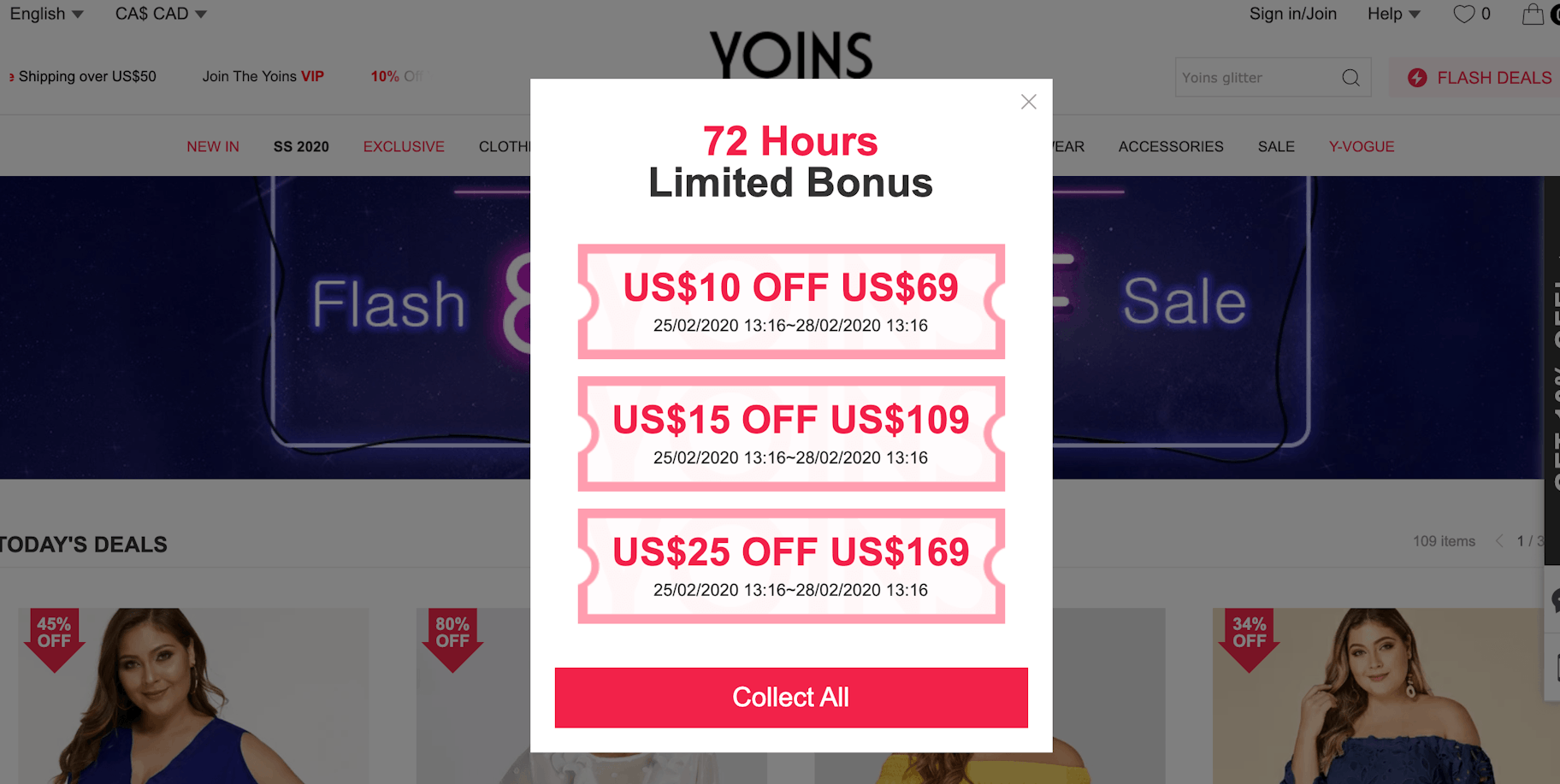
2. Choies
Choies is a great flash sales example with a promotion on the homepage. When you land on their main website, a “Super Flash” banner shows up above the fold, sharing that you have less than an hour to check out the products that are on sale. The banner includes an arrow with an aggressive “Shop now” message to create a sense of urgency for this flash sale. When you land on their Super Flash page, you’ll find discounts of as little as 18% to as high as 55%. And the products were already priced with a market value, so customers gain massive savings.
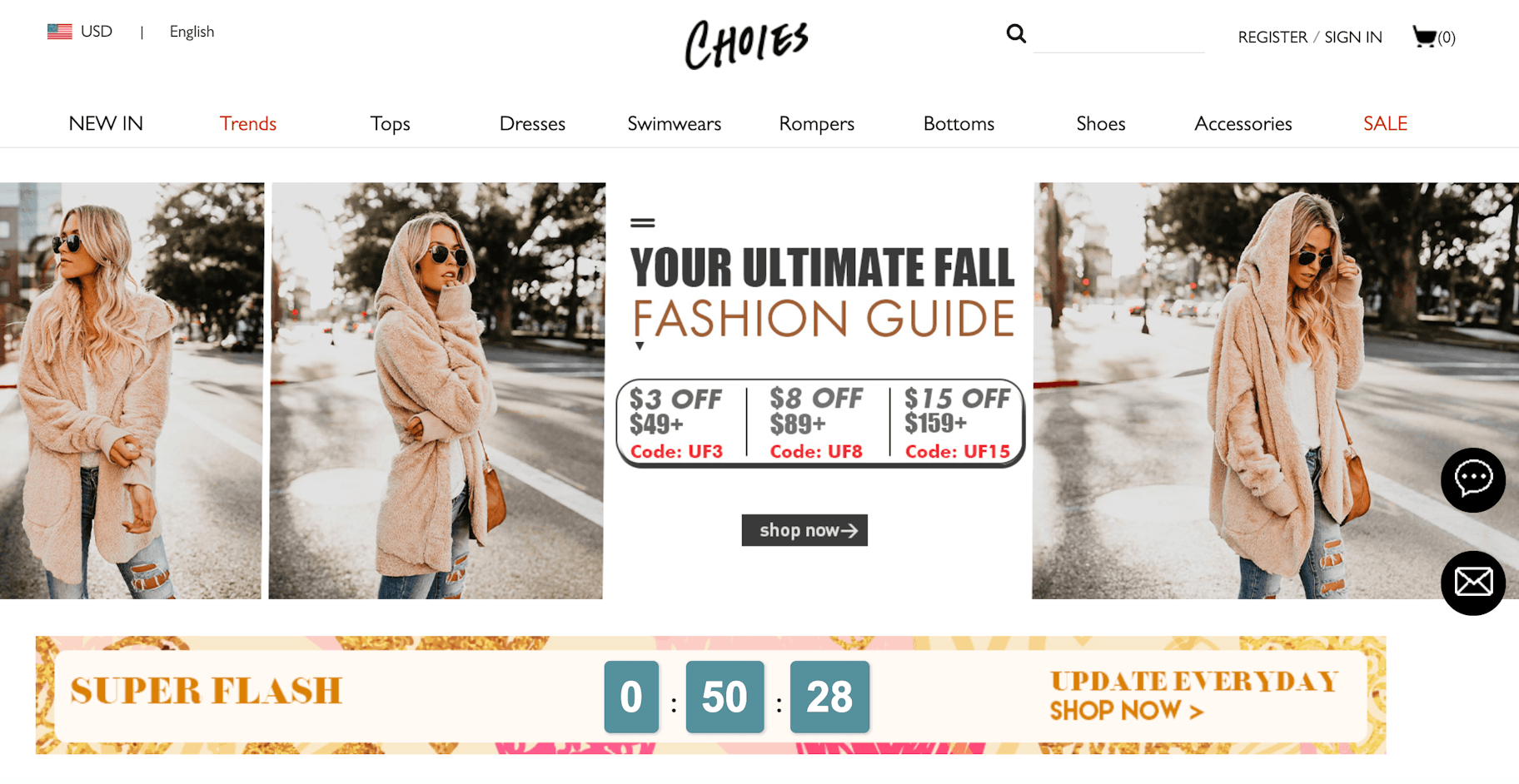
3. Best Buy
For Leap Day, Best Buy decided to host a flash sales promotion on their website. However, as you can see from the image below, the event is happening on Leap Day itself. So, they’re giving customers a heads up about the major Flash Sale event coming soon to this page. They even entice shoppers by mentioning what some of the Flash Sale deals will include. For example, customers looking to buy a laptop can save up to $300 on open box Macbooks.
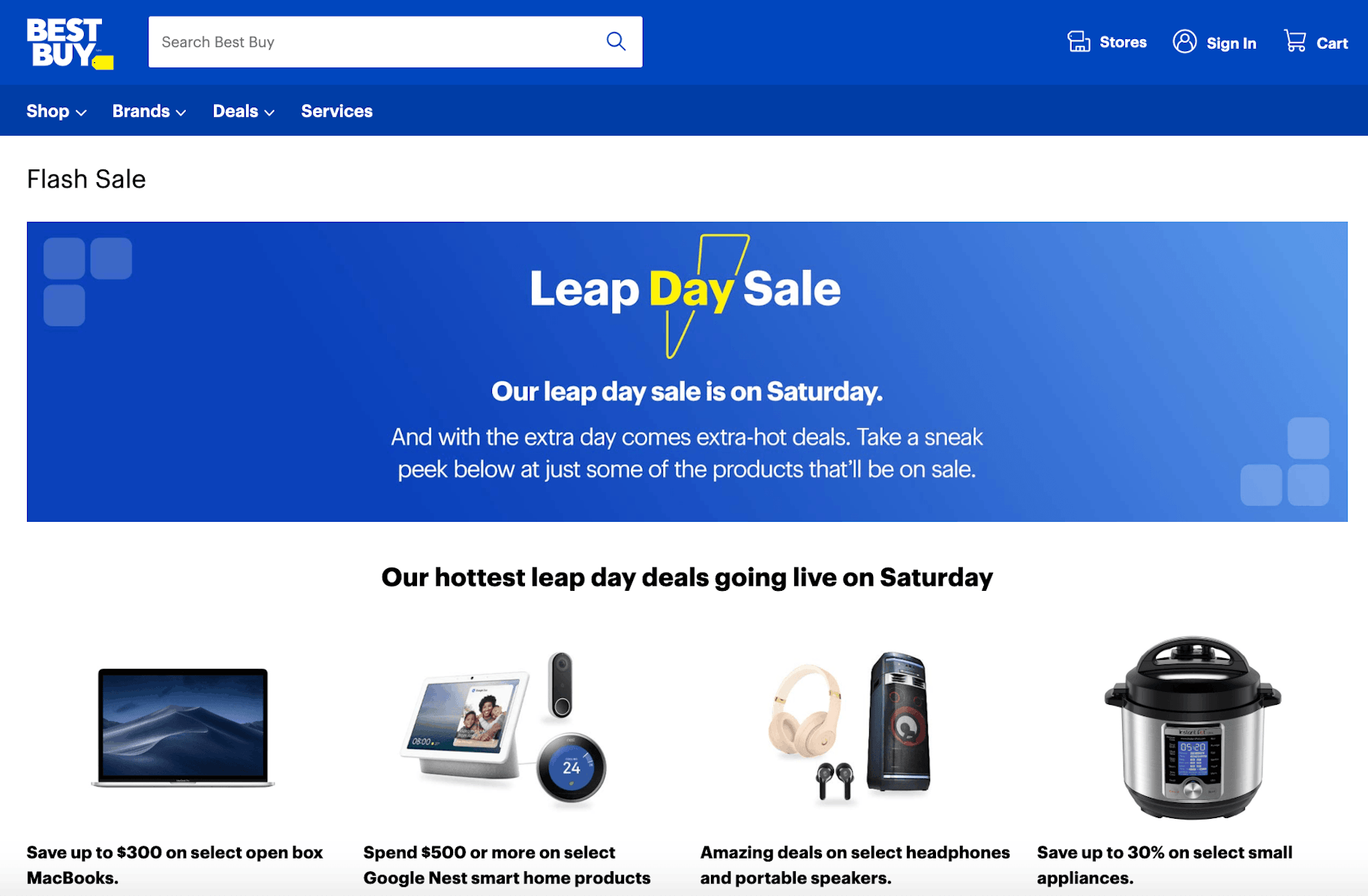
7 Flash Sales Tips to Create Urgency and Scarcity
1. Create a Limited Time Offer
Limited time offers work well for driving urgency. When hosting flash sales, you typically don’t want them to last more than a week. However, the shorter the sale, the more urgency your business creates. This flash sales tactic may not work well for brands with small audiences, so if you’re just starting out, you may need to spend more time promoting. Some brands host weekly flash sales, where they present new offers each week. Others host weekend flash sales, which can last two to three days. And some brands go for the all-in one-day flash sale. When customers see that a sale ends in less than 24 hours, it can drive them into purchasing from your business faster.
2. Use Captivating Copy to Drive Action
The right words can be a powerful tool when running flash sales. You can create a sense of urgency and scarcity with words. ‘Only 2 left,’ and ‘limited quantities remaining’ help encourage impulse buys with scarcity. I usually like to stick to numbers rather than vague quantities, though. The number should be under 3 for scarcity to work well. For urgency, you might use words like ‘Sale ends in 24 hours’ or ‘today only.’ Also, consider adding keywords such as ‘Shop now’ to provide a clear call to action to all of your flash sales. This will only help further the action of your browser to help turn them into a buyer.
3. Use A Countdown Timer
Countdown timers can work well on stores. I use them on my online store. When we’ve removed the countdown timer app off our store, we noticed an immediate drop in conversions. It was drastic. So we added it back on. From personal experience, they work well. We usually sell impulse buy products, and the added element of urgency works well with many niches. Some say that the effectiveness of a countdown timer goes down over time. This theory could be true for some brands that use a countdown timer for an extended period. So be sure to limit your countdown timer for the few flash sales you run during the year. Don’t use this tactic year-round to help improve its effectiveness on your business.
4. Host Flash Sales Events
Host a flash sales event on your website. Having a link to a Flash Sales section on your website can add emphasis to specific products. If every product from your store is in that section, it won’t be nearly as effective. Unless, of course, you run very few flash sales promotions. However, if you’re planning on keeping a single page for it, choose ten products each week that you include in that section.
Some brands like QVC choose one product each day called ‘Today’s Special Value’ where the product is highly discounted, and the offer expires within 24 hours. This tactic not only keeps people coming back each day to check out the new daily deal but also adds an element of urgency each day so that if someone wants to buy that product, they need to buy it today. They even include a countdown timer on the product page for when the sale on that product ends.
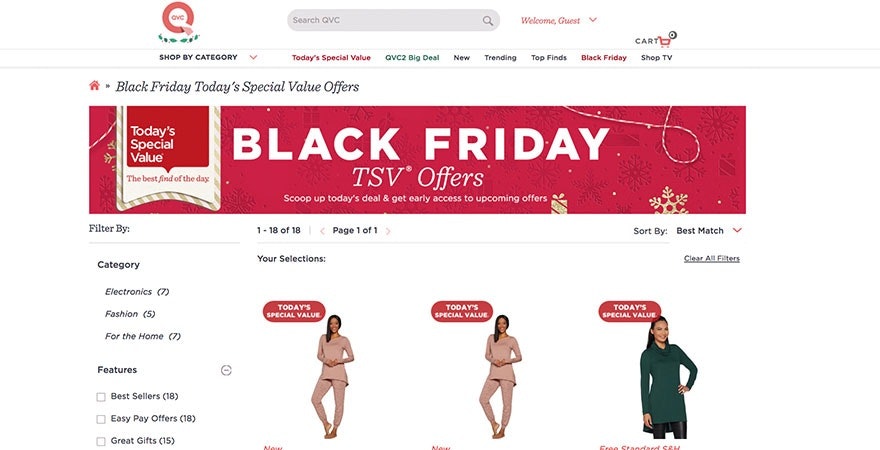
5. Add A Back In Stock Feature
Add a ‘Back in Stock’ section to your online store. When you add products that were previously sold out into a ‘back in stock’ section, customers may be more likely to buy the product. Back in stock means that the product was so popular it sold out. And so a customer knows that if they want to buy it they need to act fast or it may sell out again. Not knowing if it’ll keep coming back in stock can give them a fear of missing out, causing them to act fast.
6. Incorporate A Last Chance Section
‘Last chance’ sections can also be used as flash sales events. Typically retailers who purchase bulk inventory use last chance sections to clear out their inventory. However, even a dropshipper can use this section to their advantage. Are there products that aren’t popular enough to keep on your store? You can add them to this section to test if an additional boost of urgency is worth keeping on your main store or if it’s time to remove it from your website. You can also add items from the end of the season, such as selling winter coats right before your spring collection comes out.
Lulu’s offers a steep discount on its Last Chance collection. The products featured in this section are often the last couple left in inventory. Since the products are heavily discounted, it’s considered final sale meaning customers can’t return or exchange them. However, with prices falling from $78 to $17, the flash sales event on this page is likely captivating enough – at least from a pricing standpoint.
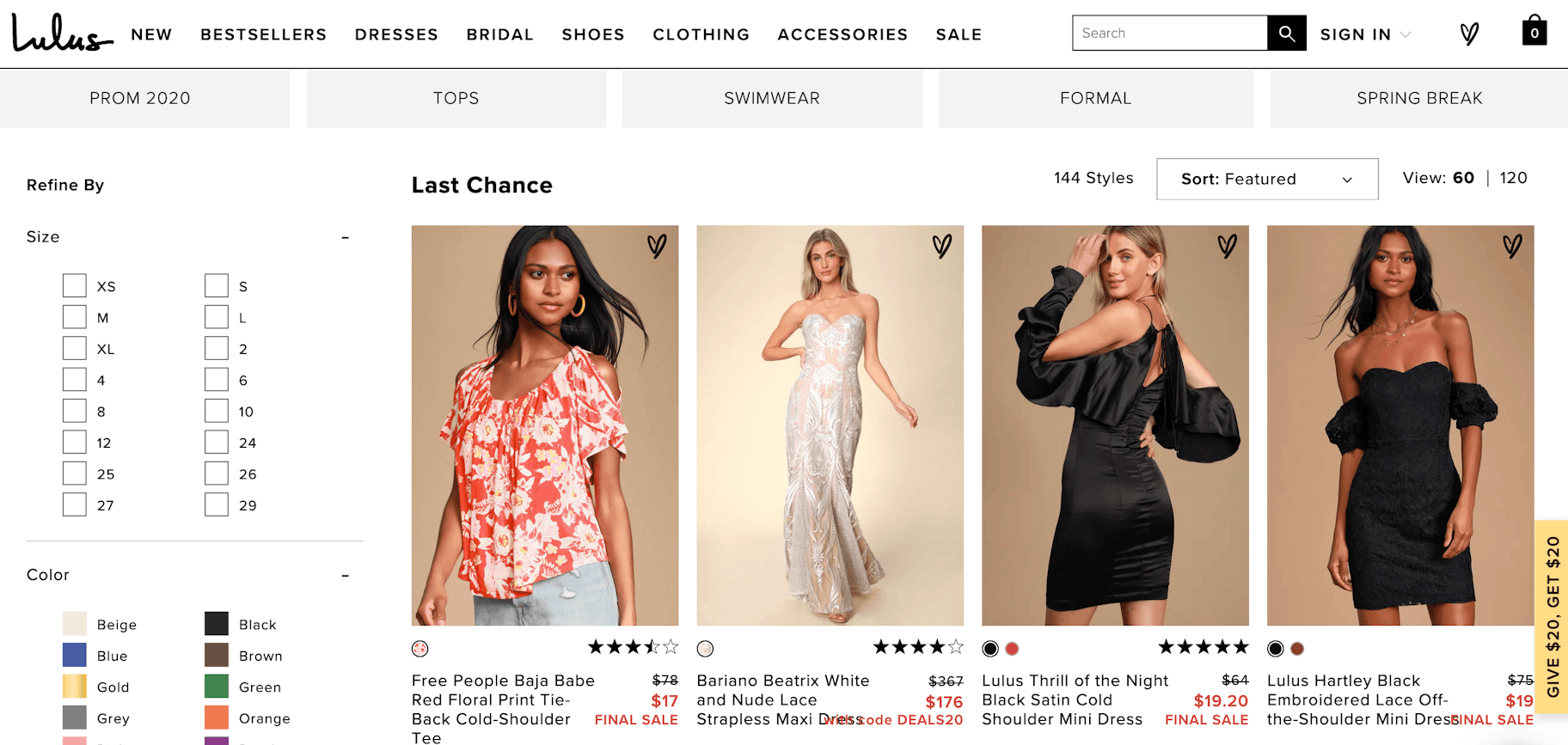
7. Use Flash Sales Apps
You can use flash sales apps to show your customers how many people are viewing your product at the same time. This method works effectively if you’re driving traffic through ads as it’ll show a higher number of people on the page. Be sure to double-check the flash sales apps you install. For example, some countdown timers reset from zero. If a customer sees this, they may realize that the tool is artificial. Thus, your flash sale will seem artificial instead of an actual limited-time promotion.
8. Monitor the Flash Sales On Your Website
When you run a flash sales event, and you have a large audience, you need to monitor your site. You’ll want to ensure that the website is working well. You may want to monitor that people are checking out smoothly. You may want to take a look at real-time numbers to see how they’re faring. And then, once the flash sale is over, you want to determine how successful the promotion was.
9. Ship Out Products On Time
With flash sales, people often impulse buy purchases. Flash sales shoppers often want to receive their products as soon as possible. So, if you find that your team is overloaded with orders to process, you may want to bring in a temporary freelancer to help process the orders. Otherwise, you may find yourself receiving a large number of emails from customers requesting their delivery status.
10. Make Sure You Have Enough Products
On the one hand, you want to sell out of inventory during flash sales because it proves it’s popularity. On the other hand, you want to make sure you have enough for everyone who wants to buy so you can generate as much money as possible during your promotion. Mastering the art of finding the perfect balance takes a lot of experience. You may want to test out a sample size audience through an ad to determine a product’s popularity. That way, you’ll know how much inventory you’ll need to sell out of it.
5 Flash Sales Apps to Install On Your Website
1. Hurrify
Hurrify is the most popular flash sales countdown timer on Shopify. You can add this flash sales app to any product page to create a sense of urgency. Scarcity can also be added to the app by letting customers know how many are left or how many products have already been claimed.
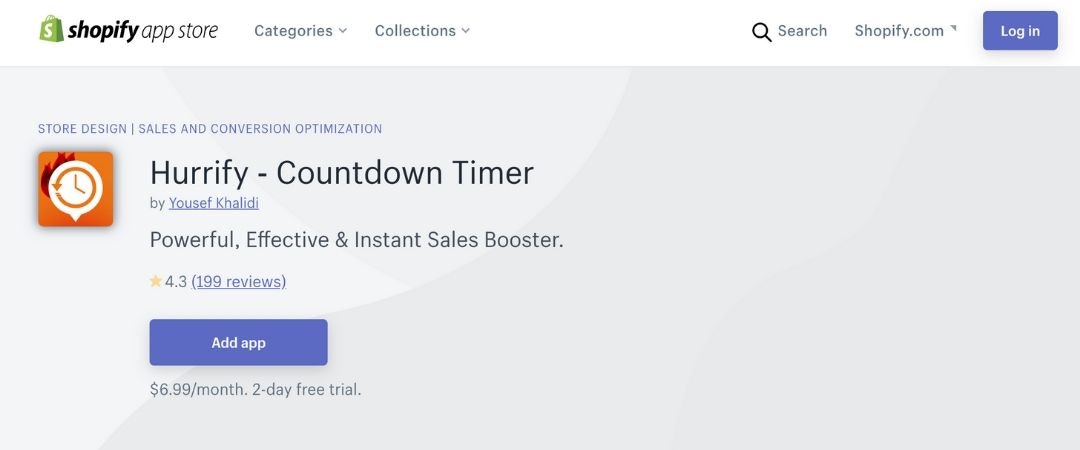
2. Fera Social Proof
Fera Social Proof is a flash sales app that creates a sense of scarcity. It shows customers how many customers are viewing a product at the same time, which shows customers how popular your product is. It can also help drive customers into a purchase when they realize how popular a product they’re looking at is. When running flash sale deals, you’ll want to have this app in place to help drive further sales.
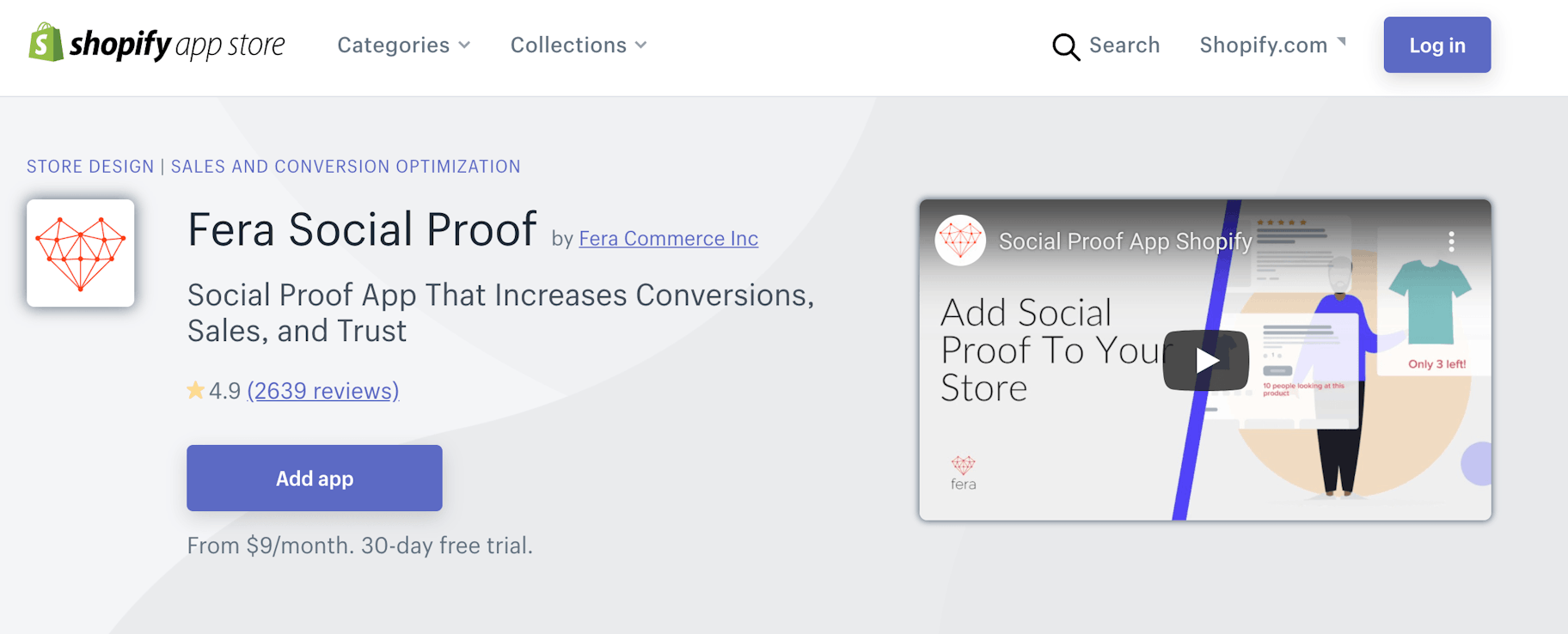
3. Countdown Timer Bar
Countdown Timer Bar has a countdown timer bar that appears on the top of your website to notify customers of flash sales. If you host storewide sales, this can be a useful tool to help create a sense of urgency and alert customers of the promotion going on.
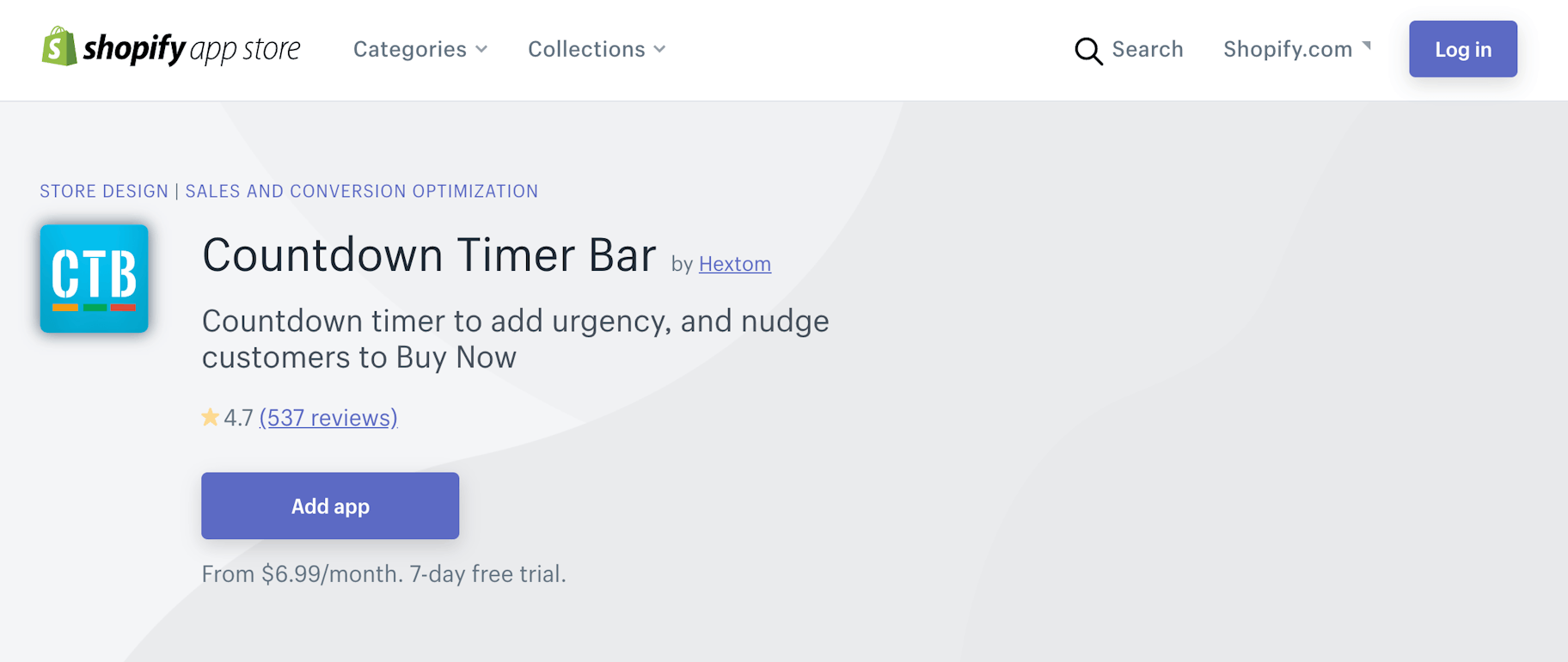
4. Smart Scarcity Countdown
Smart Scarcity Countdown Timer is a countdown timer app to notify customers when a flash sale ends. As customers see the timer move, it drives them into an impulse buy. The flash sales app comes in different styles that you can modify to match your store better.
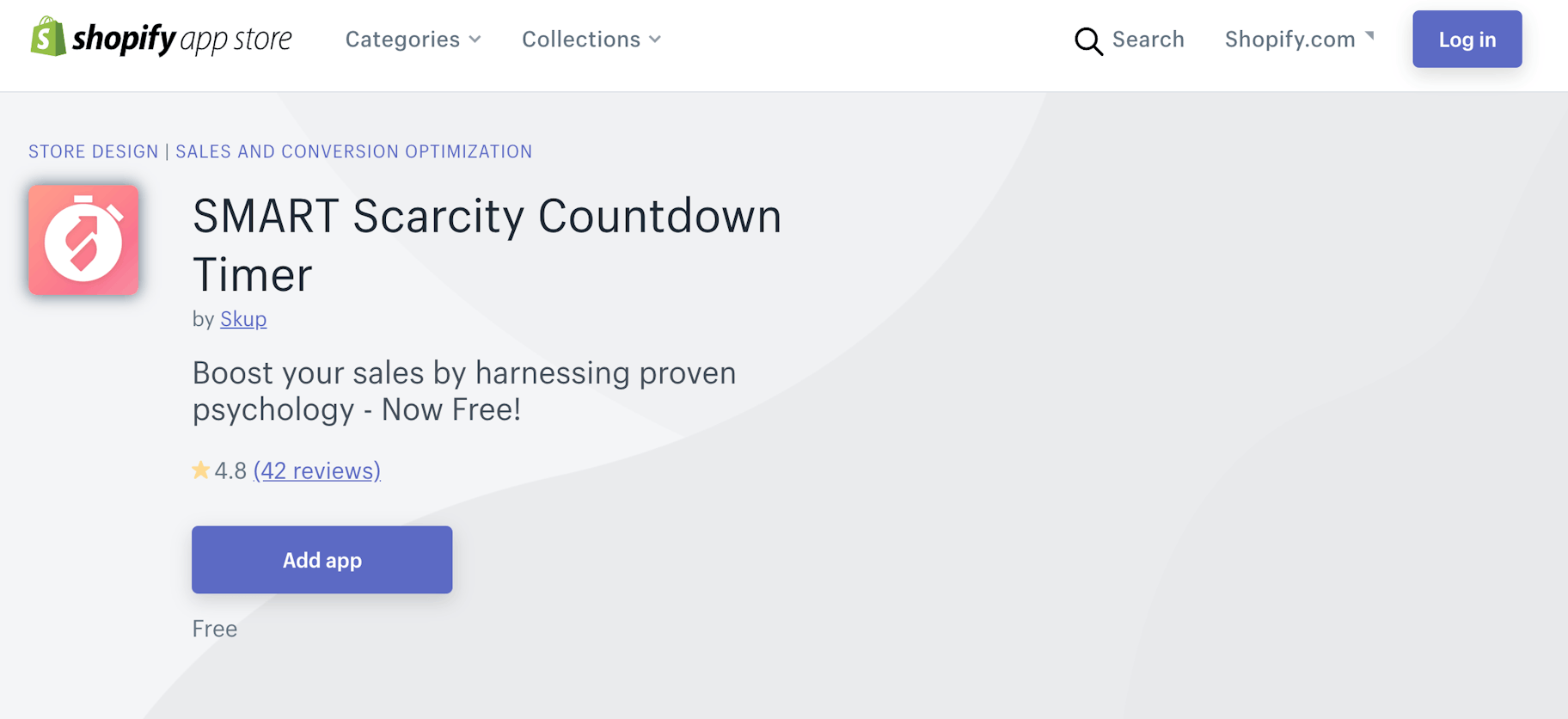
5. Shopper & Stock Counter
Shopper & Stock Counter is a flash sales tool that helps customers experience a fear of missing out. This Shopify app helps drive them into action. Customers will be able to see how many people are currently viewing the product and how many units are available in stock. If you’re sending a high volume of traffic to a specific page, this can help create a sense of urgency as other customers may be viewing the same product.
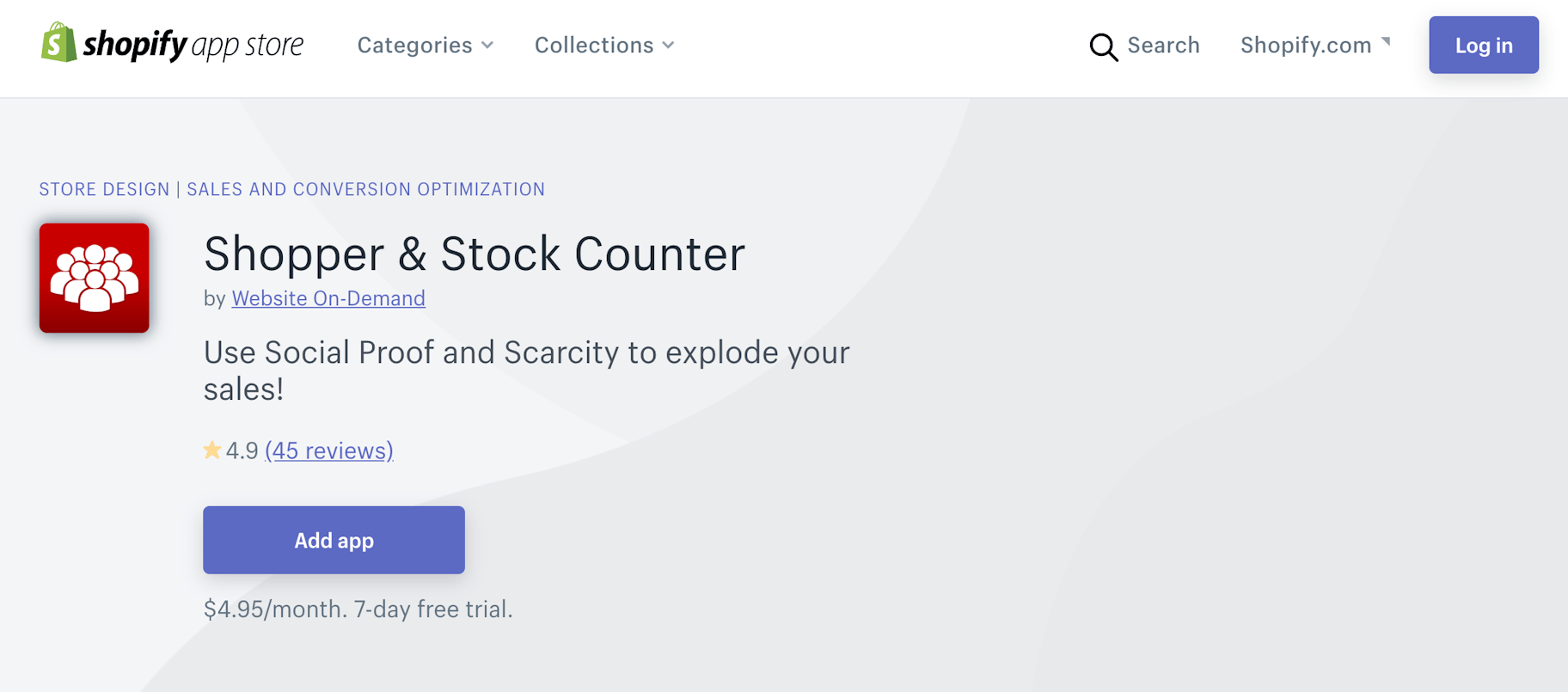



Conclusion
Hosting flash sales can help drive immediate purchases from customers. The element of urgency can help compel a casual browser and turn them into a buyer. The most effective limited-time promotion events are short in length, such as up to 72 hours. However, they can be as long as a week in some cases. Using some of the flash sales tactics above, you can experiment with this sales promotion strategy to sell through more inventory, in a shorter amount of time.
Will you be running flash sale deals on your website? Let us know!