When starting to advertise a new online store with a new Ad Account, Facebook doesn’t have any data for optimization. So when starting your first campaign, try any objective from Brand Awareness column except Page Likes and Reach People near your business. Just try to get as much awareness of your new brand as you can and the traffic will come.
Audience Size
According to Facebook, your audience should be around 250k – 500k to get the best results. Although it is easy to generate an audience of this size while targeting the US, it is nearly impossible when targeting smaller countries. So the size shouldn’t be your biggest concern. It is better to have a smaller, well-targeted audience, than a bigger irrelevant one.
Optimize Ad For
Bidding let’s you get the most impact even from a small audience. Make sure you consider optimization when creating conversion campaigns. When targeting a big 300k+ audience it’s good to optimize for conversion, but if you are targeting a smaller audience (10k to 200k people), you should consider optimizing for Impressions. You already narrowed your audience, so you don’t need Facebook to do it again. Of course, if you want Facebook to do a bit of optimization, you can test ‘Link Clicks to Your Website’ delivery type. For the smallest laser-targeted audiences you should choose ‘Daily Unique Reach’ optimization. This way you are telling Facebook to optimize nothing while trying to reach your audience (because you have people who are the most likely to become your customers in that audience). This optimization type is best when you are targeting <10k people in your audience.
Conversion Optimization Tip
In the beginning, choose a conversion event higher in the funnel. For example, ‘Add to Cart’ or ‘View Content’ instead of an actual purchase. Facebook needs 20 – 25 conversions per day to optimize fully, so at the start you will not have a lot of purchases (you’re lucky if you do though!), so ‘Add to Cart’ is a good bet, at least in the beginning.
Dashboards
When constructing your own Facebook Ads dashboard, think about the Key Performance Indicators (KPI) you really need to see to make the most important decision about your ads – leave them on or turn them off. You should always have a ‘Conversions’ tab, ‘Unique CTR’ (Click-Through-Rate) tab and ‘Costs’ tab. All other tabs are just additional information for you. This is what a default dashboard looks like:
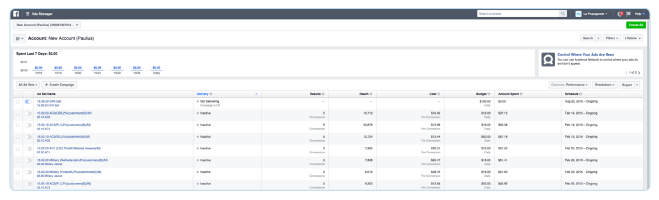
Click the ‘Columns: Performance’ button in the menu and customize your own dashboard:
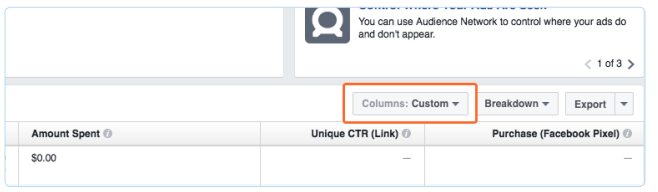
Tip: Always change ‘All campaigns’ tab on your left side into ‘All Ad Sets,’ this way you will see a more detailed view on your campaign’s performance.


