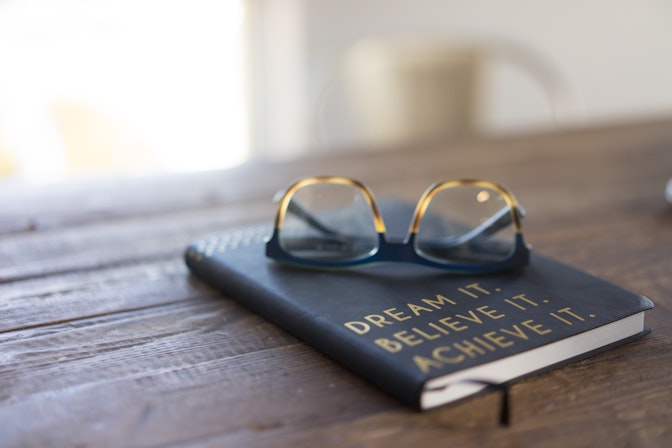Many of us turn to Google Chrome every day to handle our work and personal browsing needs. In fact, it’s the most-used browser in the world. But chances are you haven’t fully maximized the power of all the Google Chrome extensions that are out there.
With nearly 200,000 extensions available, you can find tools to help with tasks and tedious processes related to marketing, networking and sales, operations, business analysis, and writing. And that’s just scratching the surface. The best part is, most of these are free extensions.
Let’s look at our top 15 Chrome extension recommendations to supercharge your days.



Best 15 free Chrome Extensions for entrepreneurs
1. Keyword Surfer: On-page keyword research
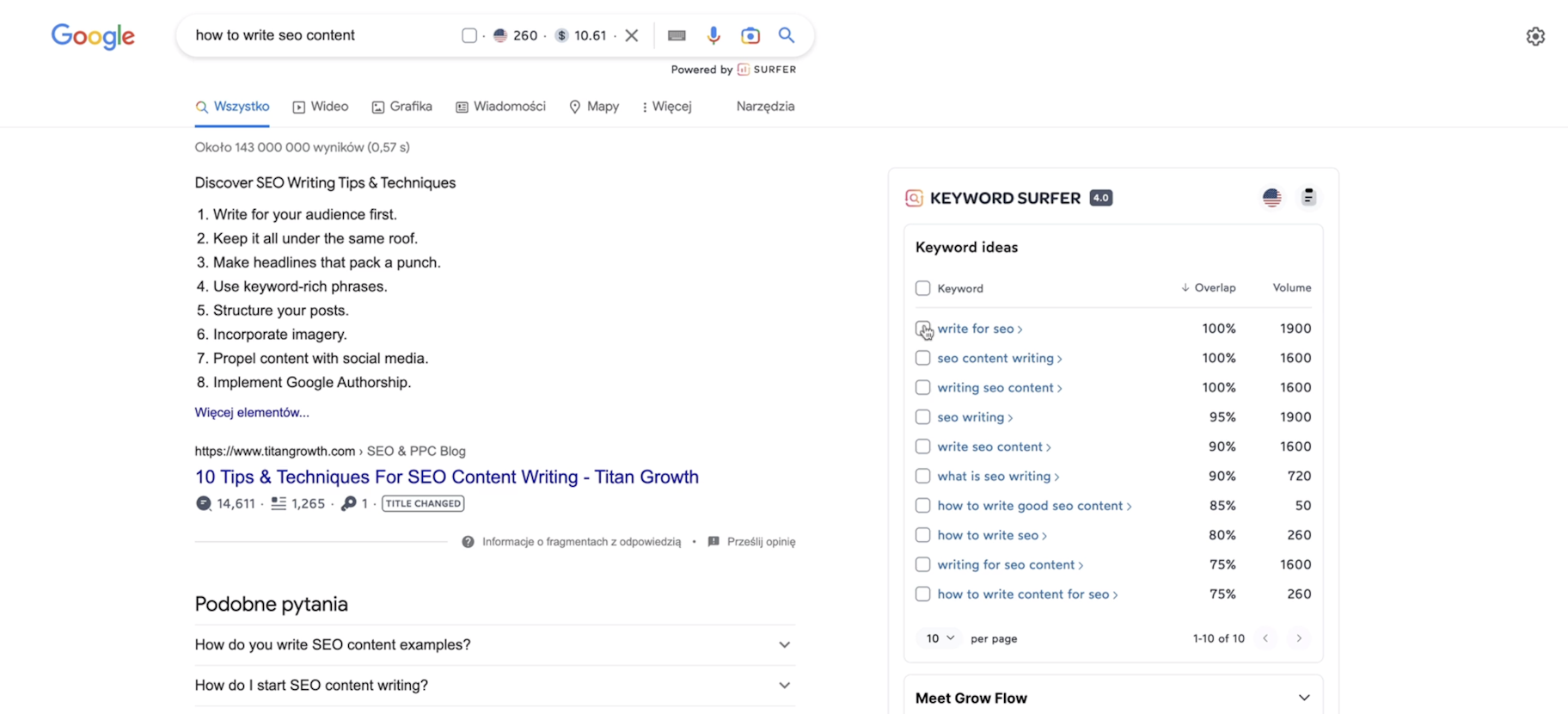
We’re all familiar with good old keyword research—and there are tons of tools to help the process be more comprehensive, accurate, and efficient. But if you don’t quite have the budget for these sophisticated tools, Keyword Surfer is a great free extension.
→ Click Here to Launch Your Online Business with Shopify
It shows you monthly search volume and suggestions directly in your Google searches. It also creates an AI-powered article outline based on your search engine results page (SERP). If you’re copy and pasting keywords for your YouTube videos, blog posts, or social media posts, Keyword Surfer makes your life easier by adding keywords to a clipboard.
2. SEO Minion: On-page SEO auditing
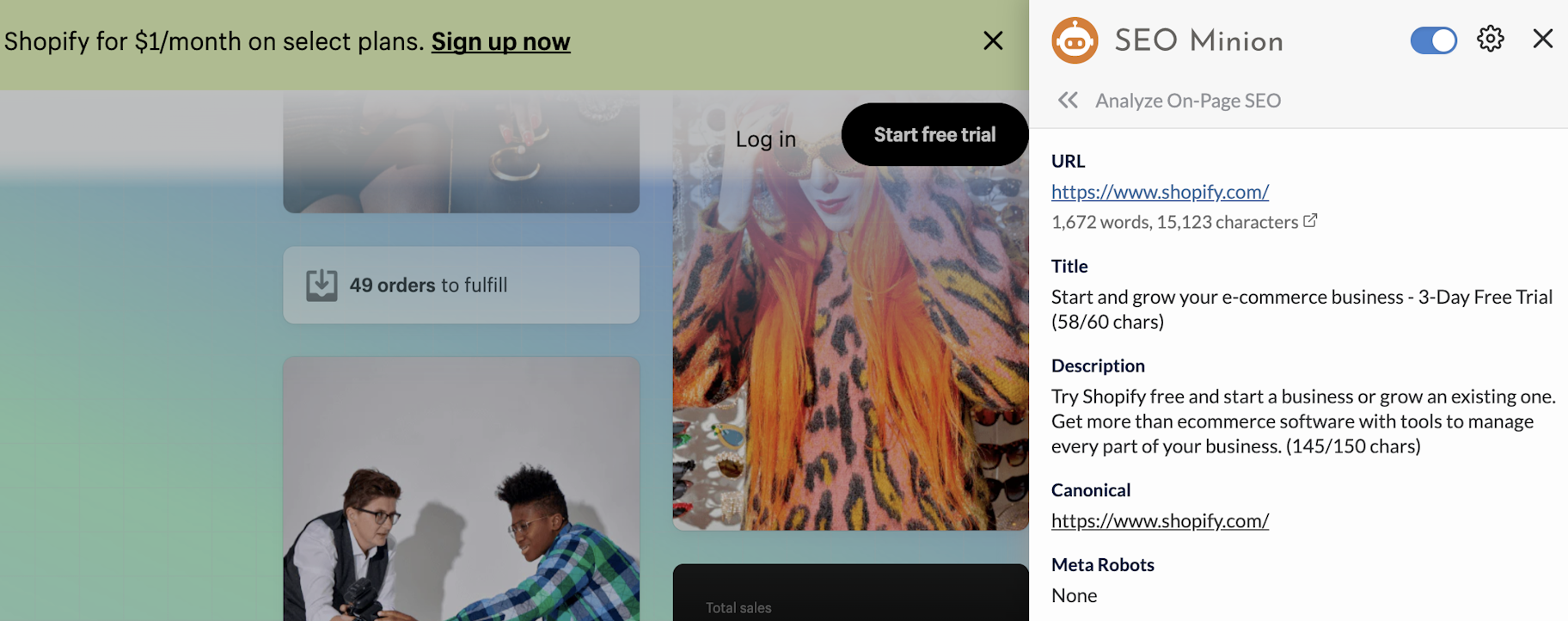
SEO auditing is an important part of your digital marketing strategy, especially when you’re running a competitive website like an ecommerce store or blog. SEO Minion helps you audit content of webpages, including meta tags and links.
Use it to spot redirects and broken links, as well as see which links are internal vs. external and follow vs. no follow. You can also see SERP previews based on specific keywords or locations.
3. Lusha: Contact info gathering for sales pitches
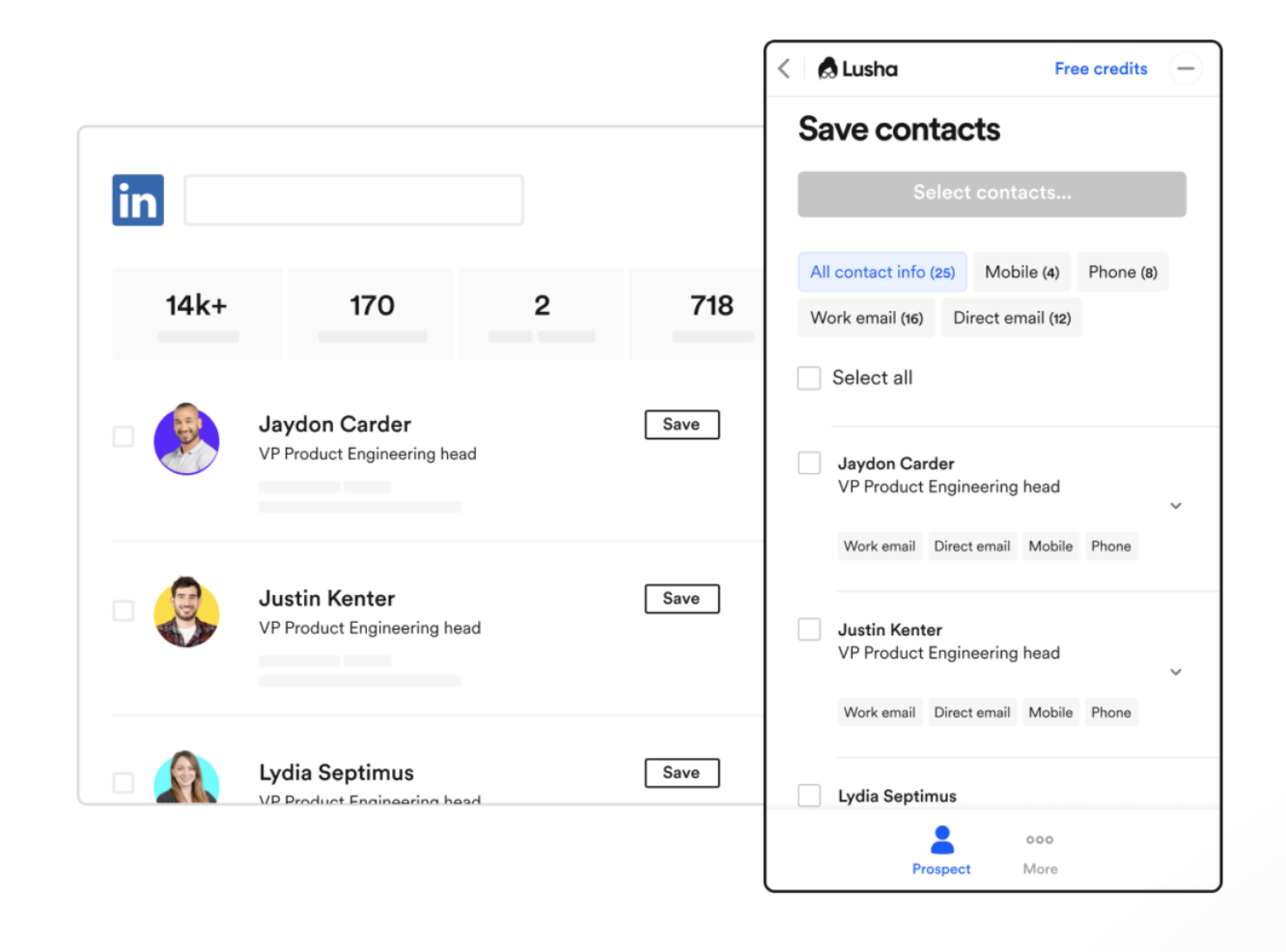
Nobody loves the process of researching contact info for your future sales efforts. Fortunately, Lusha is a free extension that helps. When you’re on a website or LinkedIn page, you can see more details about the company, like their employees, and contact info like phone numbers and email addresses.
The free version includes five credits a month, and you can also upgrade to a paid version, allowing you to unlock more contact details and keep building your prospect list.
4. Calendly: Streamlined meeting scheduling
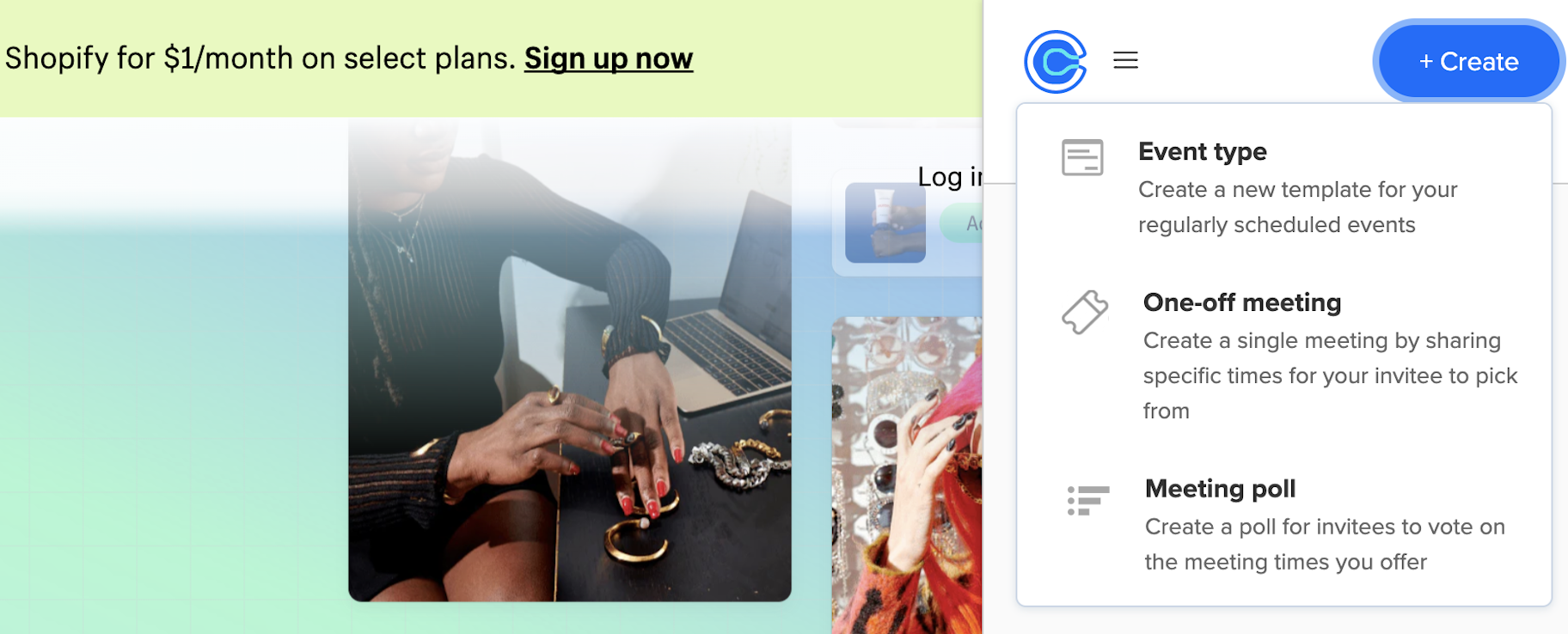
When everyone has a busy schedule, trying to find a meeting time can be a downright nightmare. If you find yourself doing this dance day in and day out, Calendly can help. It’s available as a free extension, with the option to upgrade and pay for more features.
It adds a scheduling button that can be placed inside your LinkedIn messages, Gmail signature, and many other places where meetings pop up. Customize your account by showing your hours of availability, adding forms and questions to collect more information from your invitees, and setting rules like maximum numbers of meetings per day.
5. tl;dv: Call recording and bookmarking
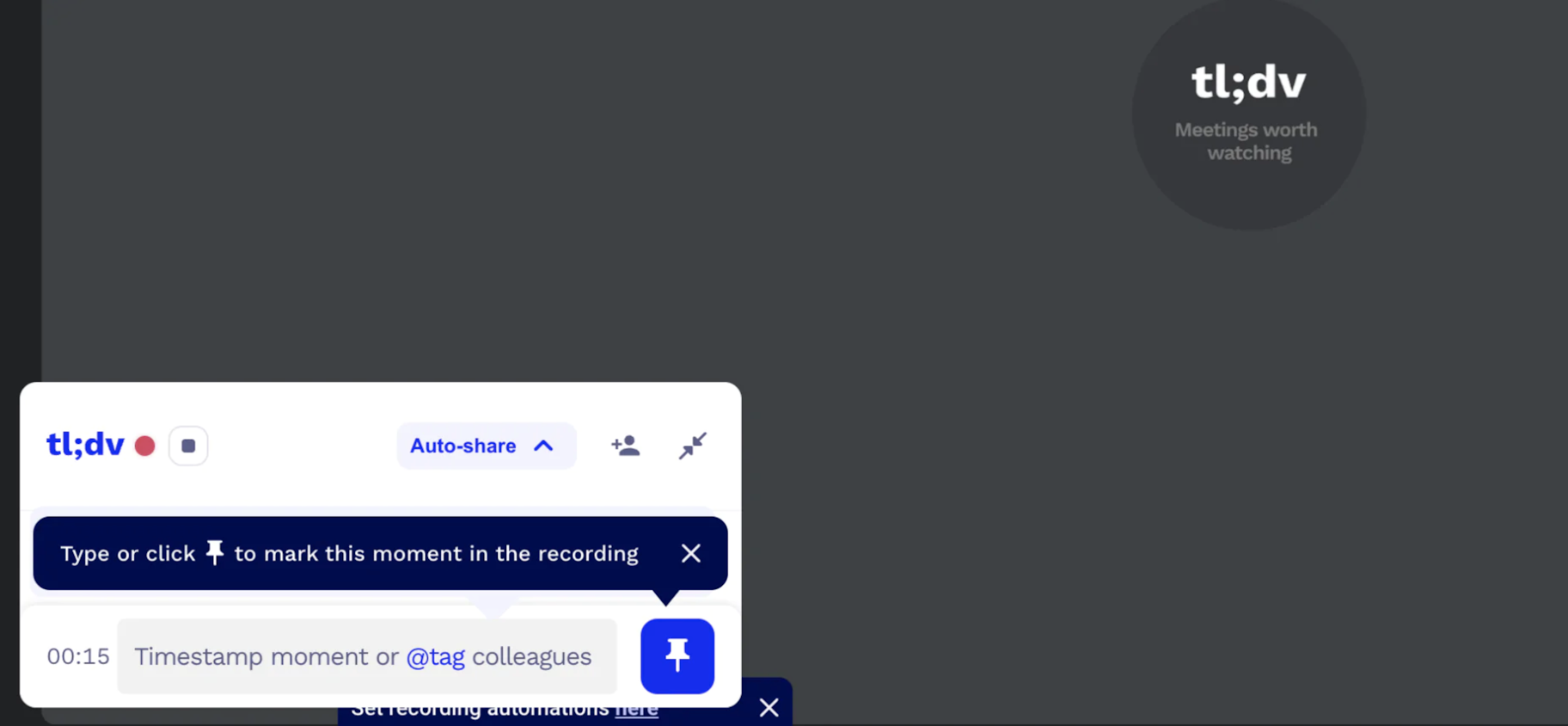
Do you spend hours a day on Zoom and/or Google Meet calls? When you’re in the zone, it can be hard to choose between listening and taking good notes. This Google Chrome extension helps to give your brain a rest, allowing you to record calls and mark important parts of the meeting to come back to later.
If you can’t attend a meeting, you can use the app to record it and come back to it later. There’s both a free and a paid version available, with some feature differences, like being able to choose who the recording goes to on the paid version (it sends to everyone on the free version).
6. LastPass: Password saving and sharing
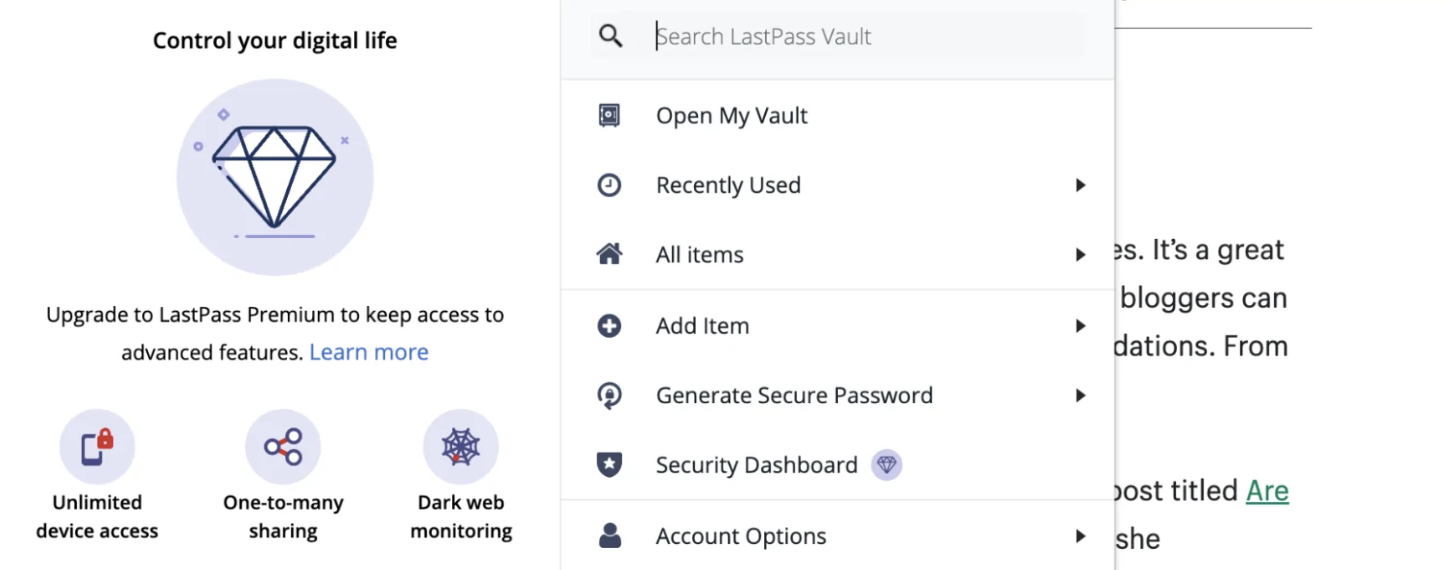
Every person has felt the pain of forgetting a password. This is multiplied when you’re running a business, trying to remember passwords across various accounts and platforms. LastPass is like a vault for your passwords, safely storing them and allowing you to organize them into groups.
You can also use LasPass to generate safe passwords for you, then automatically enter them when you’re logging into those accounts. Upgrade to the paid version for more features, like sharing with multiple users in your company or family.
7. BlockSite: Distraction blocking for productivity
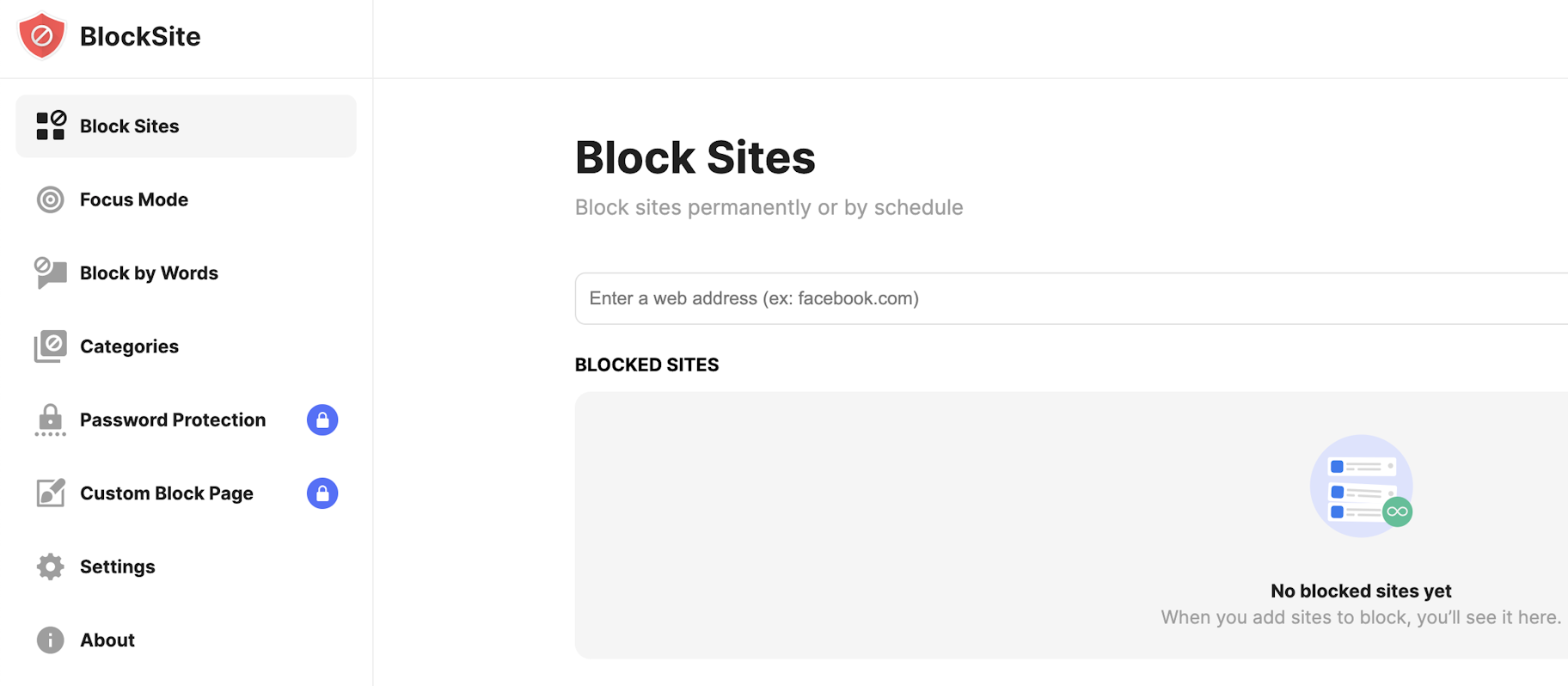
Raise your hand if you’re easily distracted. (We’ll assume your hand is up.) The web is a beautiful place with an infinite amount of things to see and do—which can be just as bad as it is good when you have urgent things to handle.
This Chrome extension does exactly what the name suggests: blocking specific sites that are common causes of distraction during the day. On the free version, you can add up to three websites to block.
8. Grammarly: Spelling and grammar checking
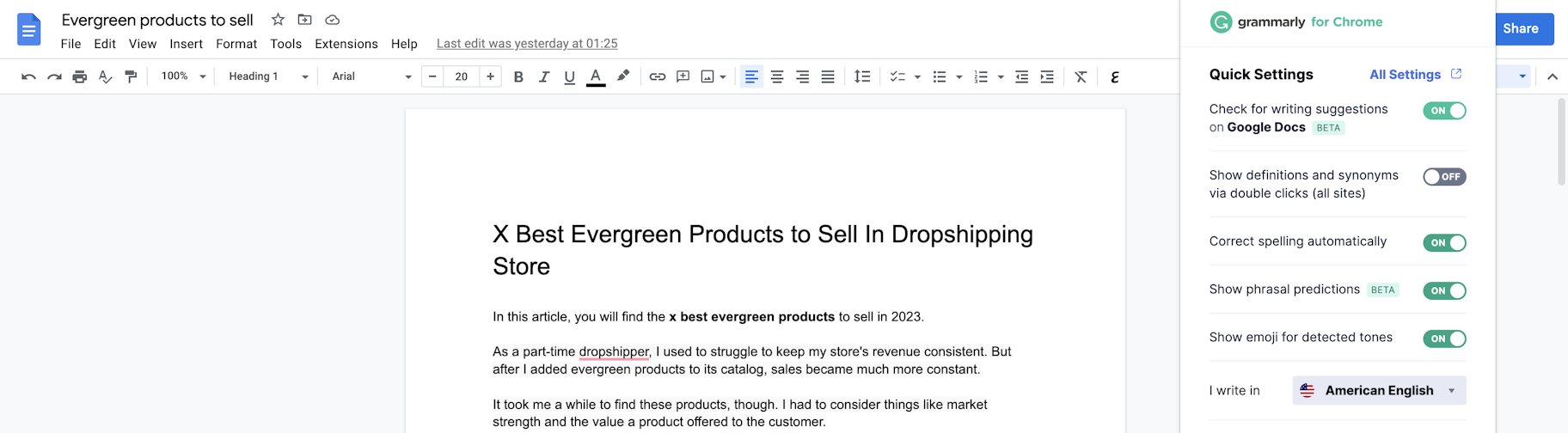
When you’re spending hours a day on your computer, typos are bound to happen. Even when you try your hardest to find every issue, it seems like mistakes find a way to sneak in. Grammarly helps you take your mind off the tedious process of proofreading so you can focus on the things that have the most impact.
The app runs live on your page as you’re creating a blog post or email, pointing out typos, as well as things like weird grammar and run-on sentences. You can use the free extension or upgrade your plan for more robust features.
9. Liner: Content highlighting and curation
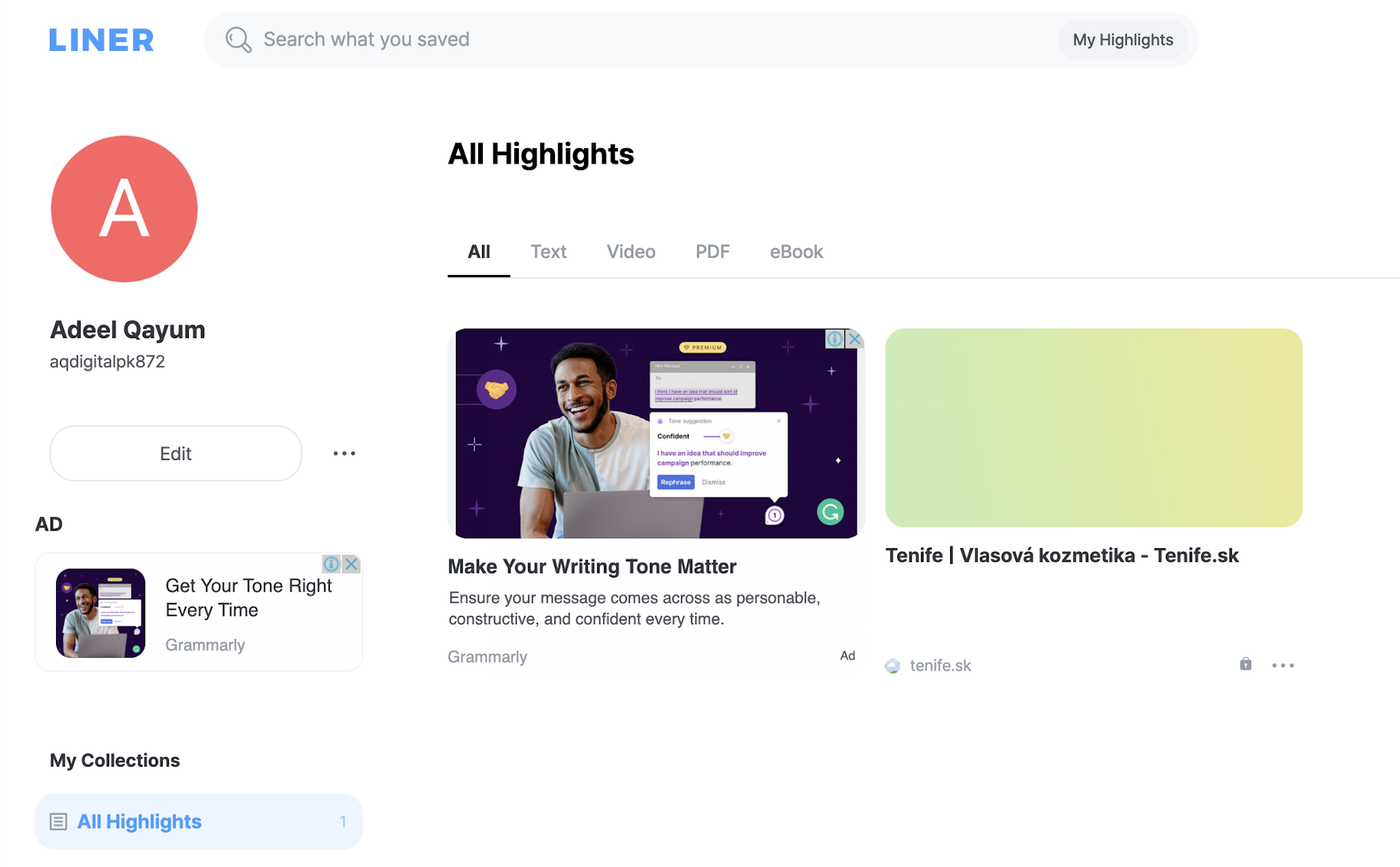
Liner is designed to help you find the most valuable content on the web. This Chrome extension revamps your browsing experience in a few ways. For example, it lets you highlight sections of what you read/watch to save to your Liner library, provides a new tab experience of recommended content, and calls out the best resources in Google search results.
Use Liner to save time sifting through less valuable content and enhance your self-education by gathering nuggets of insight from videos and articles. And if you need inspiration, fire up a new tab page to access a content feed tailored to your preferences.
10. Momentum: Recalling daily goals and tasks
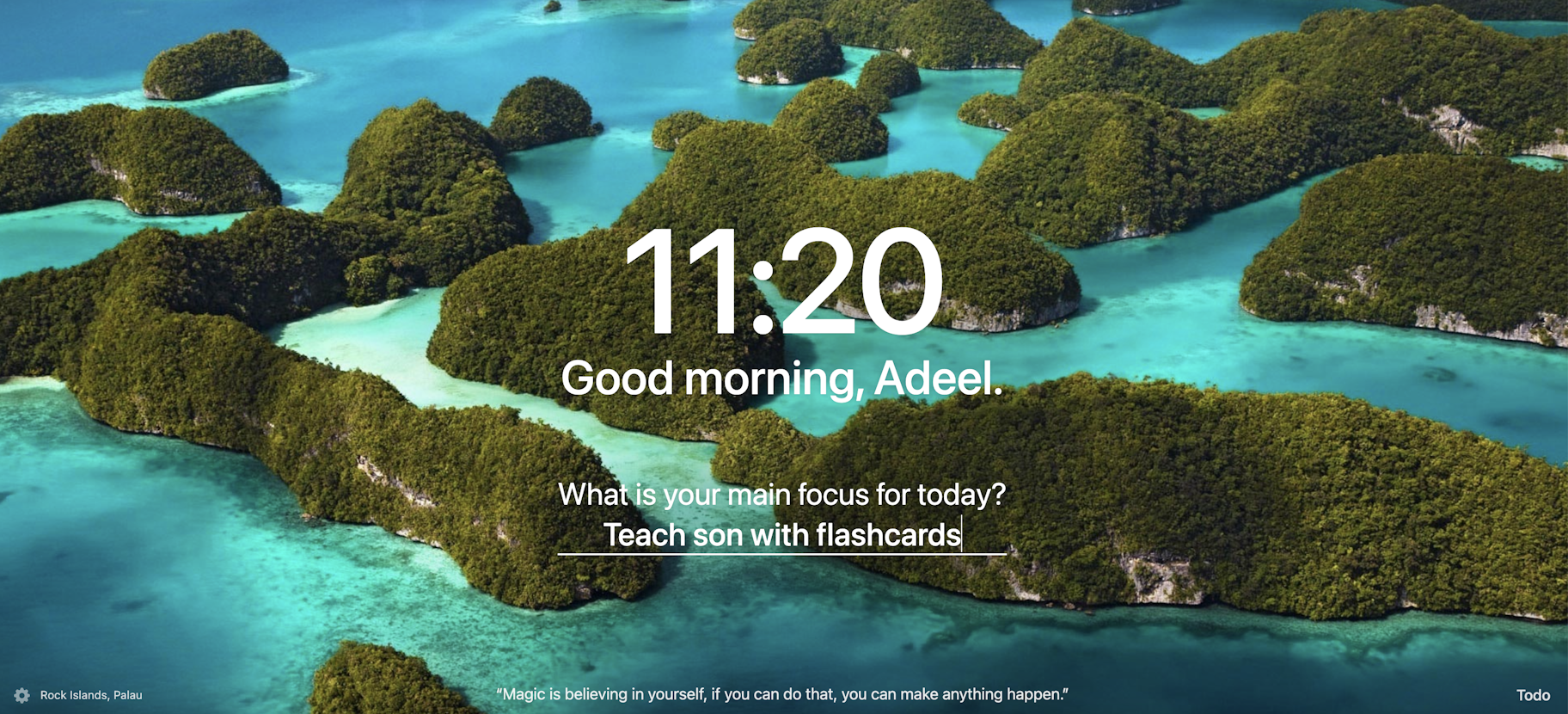
Momentum is a powerful Chrome extension that transforms your new tab into a source of inspiration and motivation. Every time you open a new tab, you’ll be reminded of your main goal for the day and given a helpful, easy-to-use platform for managing your to-do list and important links.
As you work toward your goal, Momentum will be there to gently remind you of your purpose and keep you focused on what’s most important. You can also easily access all your frequently visited websites and tools with shortcuts, making your work more streamlined and efficient.
11. Ad Library: Bookmarking Facebook ads
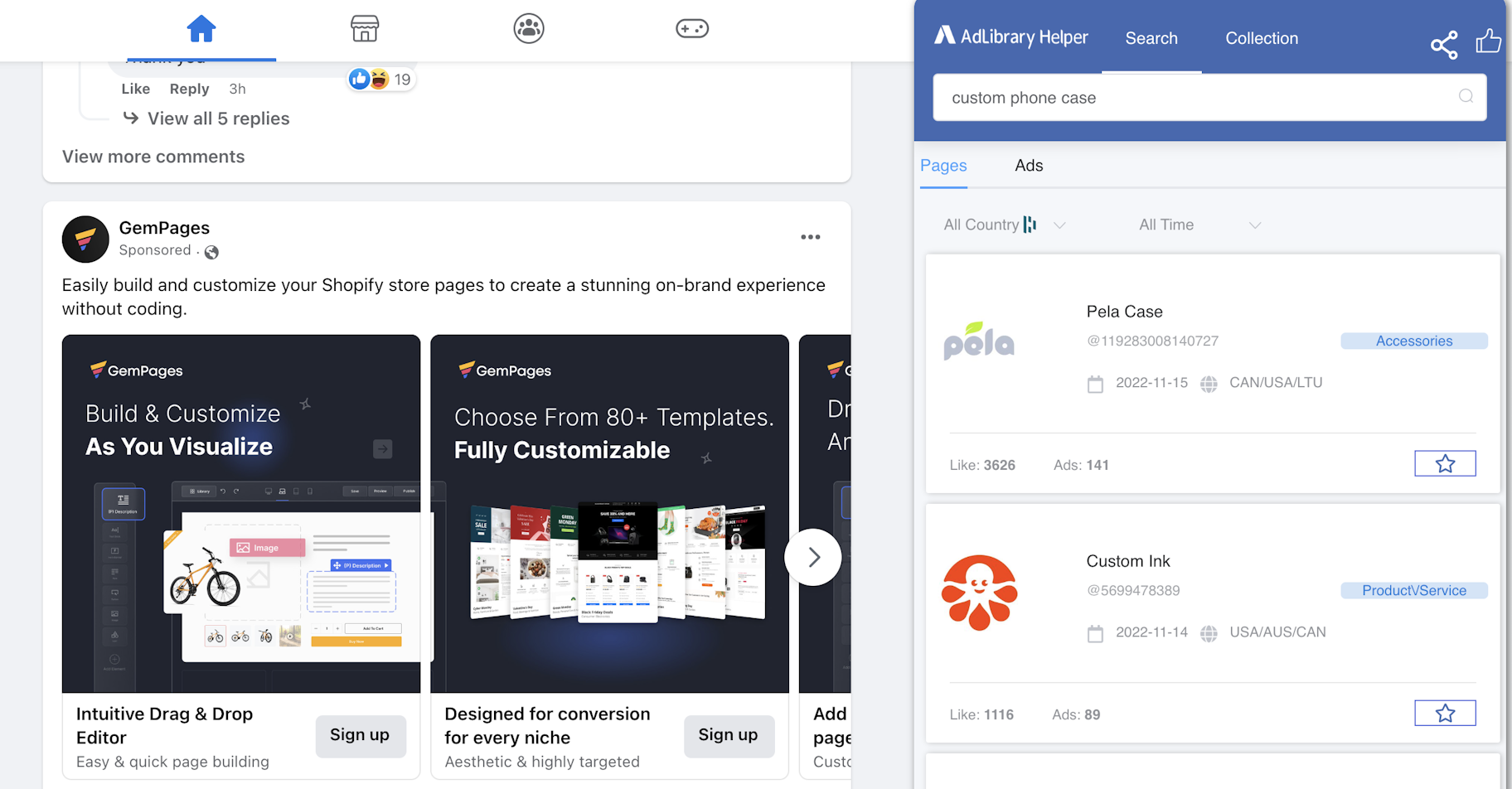
The Ad Library extension lets you search Facebook ads by keyword or page name and save them to a collection.
To get the most out of this tool, make sure to turn off your ad blocker before you begin your search. With Ad Library, you can:
- Efficiently monitor your competition
- Keep a collection of creative ad examples for future reference when working with your designer
- Quickly access the ads or pages that interest you, enabling you to gather more information about their content and performance
12. Scribe: Creating step-by-step documentation
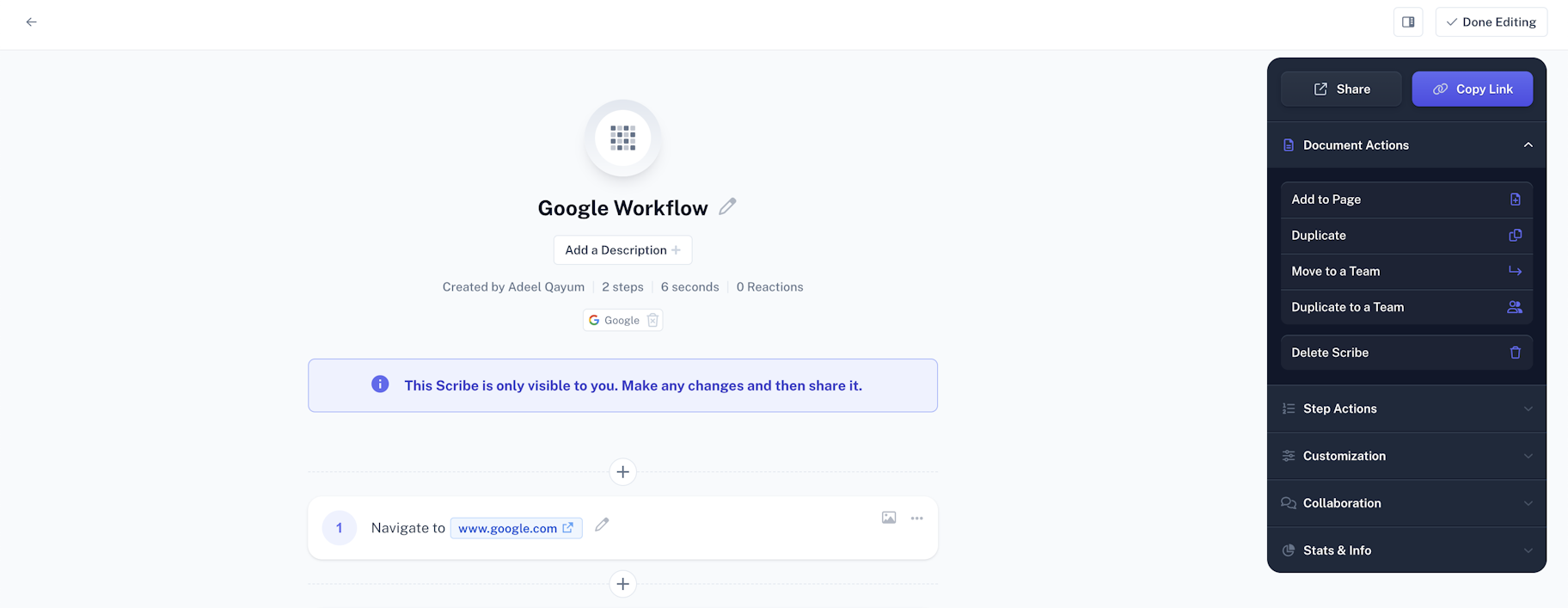
Scribe is a handy Google Chrome extension that allows you to record processes as you perform them and generate documentation step-by-step guides automatically.
As your business grows, it’s important to streamline and delegate recurring tasks. But unless you have comprehensive documentation in place, you’ll have to repeat the process of explaining it every time you transfer it to a new person.
Documenting processes may seem like a time-consuming task, but with Scribe, it becomes almost effortless. This makes the process of delegating your repetitive tasks much more manageable and less tedious.
13. Loom: Video capturing and sharing
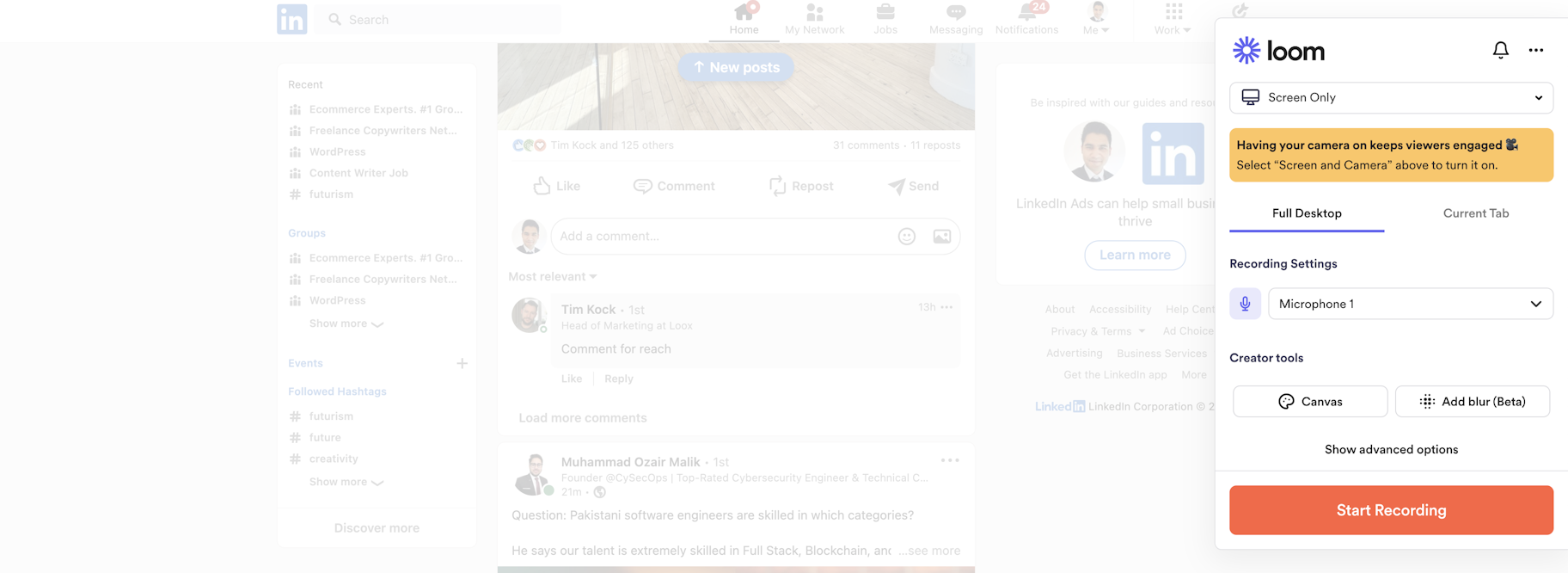
Loom is a powerful, yet free, extension that enables you to record, narrate, and share video recordings of your screen with ease. While it may not offer the best video editing capabilities, it is filled with a variety of useful features.
With Loom, you have the option to record either your current tab or your entire screen, and you can even choose to include a webcam thumbnail video. Furthermore, the ability to instantly share the videos and even set a password for viewing makes it an even more convenient tool.
Best of all, there are no restrictions on the number of recordings you can make.
14. Buffer: Social media scheduling
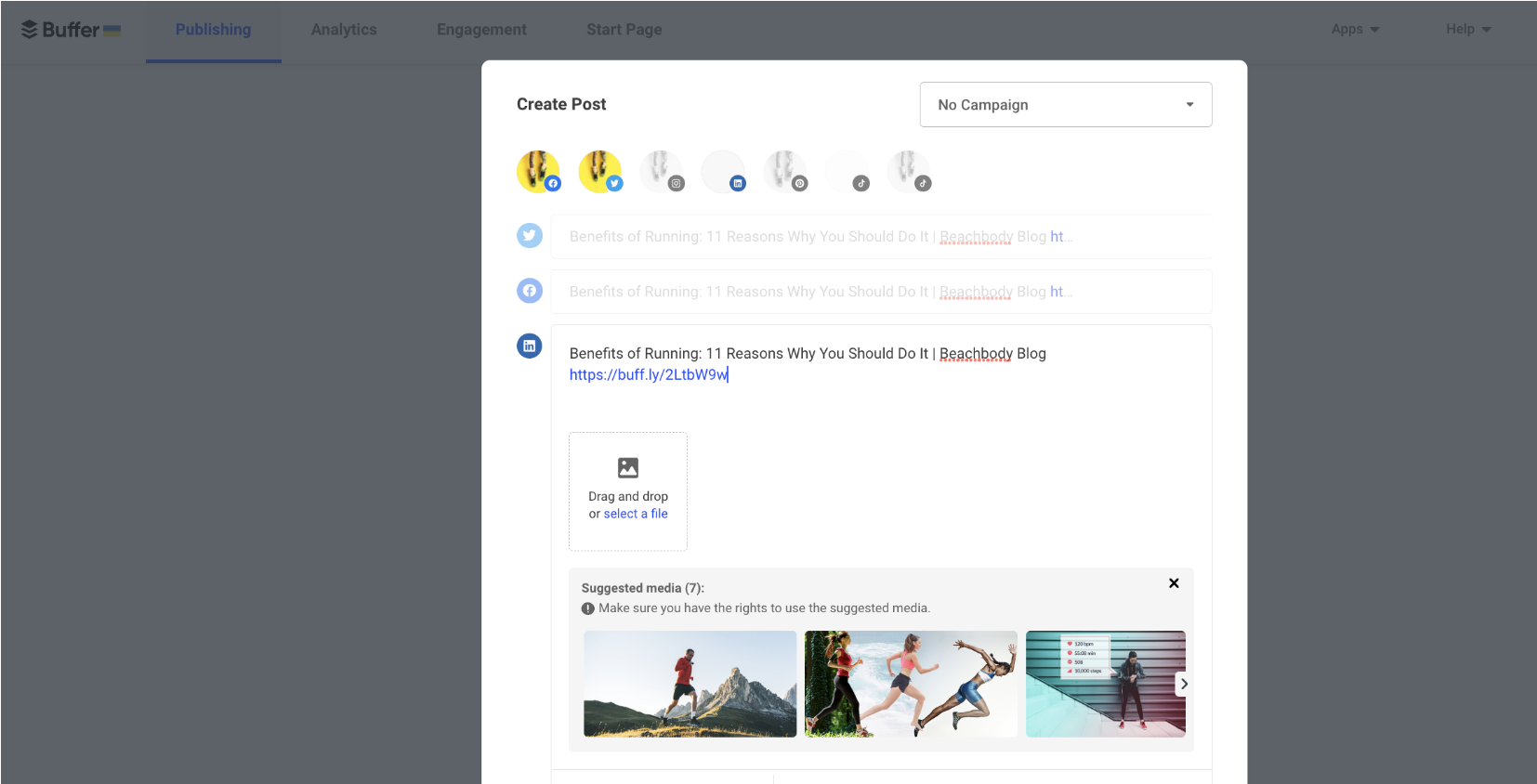
Buffer is a social media scheduling tool that enables you to easily schedule posts across multiple platforms, including Twitter, Facebook, Instagram, and TikTok, without the need to copy and paste links.
To save time, many social media managers dedicate 30 minutes a week to scheduling posts in advance. With the Buffer Chrome extension, you can quickly create a queue of posts by pulling in links and assets directly from the page you are on, and then automatically scheduling them to be posted at the best time.
15. Text Blaze: Creating smart text expansions
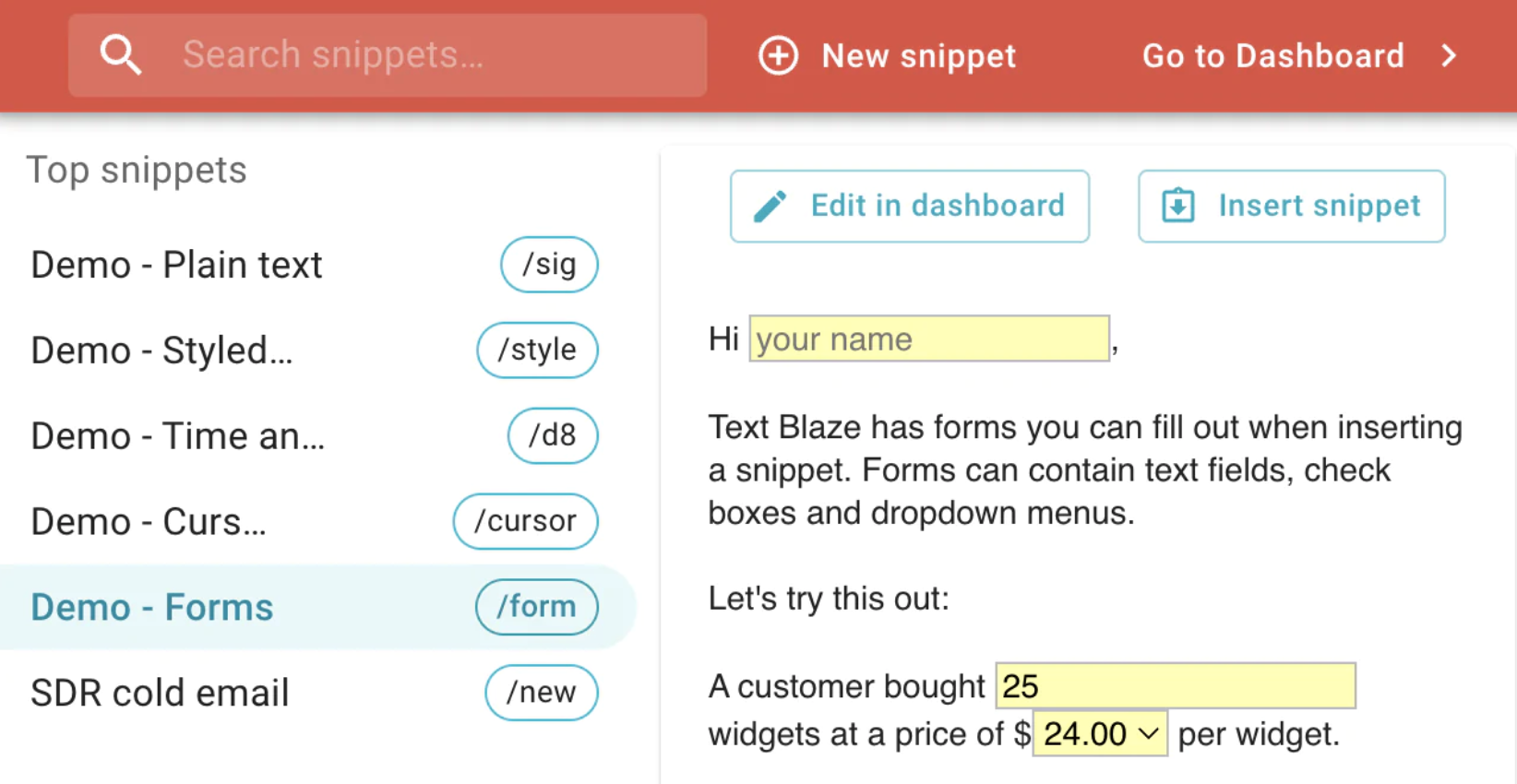
Text Blaze is a unique text expander. As a Chrome extension, it works across various web applications and tools when the Chrome desktop browser is open.
To use Text Blaze, simply press Shift+CMD+Space on a Mac and enter the shortcut for the desired snippet or template. You can use this Chrome extension to create customizable customer support scripts with drop-down options for phrases, topics, or answers.
Level up your Chrome browsing experience
Especially when you’re running a business, it can be shocking how much of your day gets spent on tedious processes, unnecessary tasks, and little things that end up taking big portions of your day.
Take a deep dive into your Chrome browser setup to see which new extensions you can add to the mix. You’ll likely be surprised how much quicker and more streamlined your days can be.
Best Google Chrome extensions FAQ
Does adding more extensions slow down Chrome?
Yes, having too many Chrome extensions installed can reduce the speed of your browser. However, the extent of this slowdown depends on individual extensions. Additionally, some extensions may cover portions of the page while browsing, leading to a cluttered and disorganized view if you have an excessive number.
Can I trust Google Chrome Extensions?
Generally, you can trust Chrome extensions, as long as you obtain them from the Chrome Web Store. Although, occasionally, harmful software may slip through the cracks and make its way into the store. Nonetheless, Google frequently detects and removes these programs when they are reported.
To ensure the safety of your information, it’s advisable to carefully examine the permissions you grant to each extension, read user reviews, and visit the official website before installing.
Are Google Chrome extensions free?
Every Chrome extension out there is free to install. However, the underlying software powering the extension might have a fee, either a one-time charge or a recurring subscription. The Chrome Web Store does not list pricing, so you should visit the software’s official website to obtain this information.