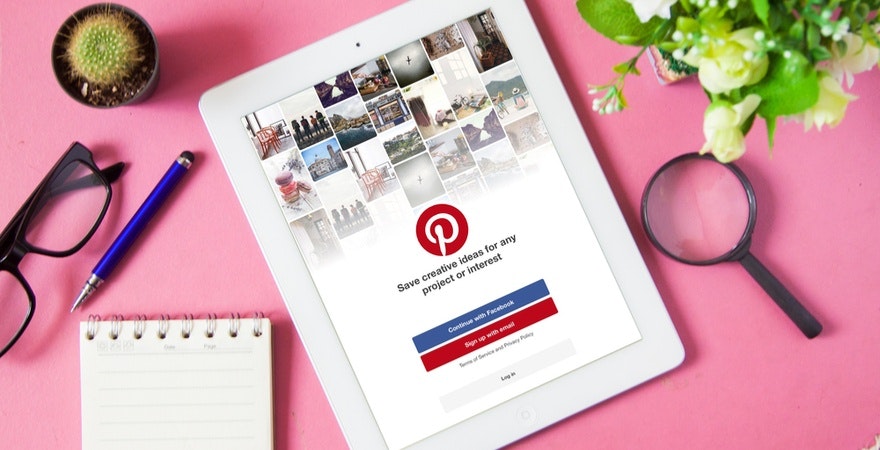If you’re an affiliate marketer looking to boost your earnings, consider Pinterest. This platform boasts 518 million monthly users globally and predominantly attracts a female audience.
With a keen eye for trends and a selection of appealing products, you can use Pinterest effectively to boost your affiliate sales. Let’s explore how you can set up your Pinterest account to generate passive income.



What is Pinterest affiliate marketing?
In Pinterest affiliate marketing, marketers create pins that include images or videos along with affiliate links to products or services. If someone clicks on these links and makes a purchase, the marketer earns a commission from the sale.
Compared to social commerce, Pinterest affiliate marketing is more targeted. It taps into the idea of community and shared interests. When you promote products on Pinterest, you typically connect with an audience that has specific interests in niche markets like travel, home décor, food, and other visually engaging categories.
→ Click Here to Launch Your Online Business with Shopify
Should I use Pinterest for affiliate marketing?
Pinterest is a powerful tool for affiliate marketing. You can use it to drive traffic to your affiliate content—whether that’s YouTube videos, landing pages, or blog posts. The more visibility your links get, the higher your chances of generating sales and earning commissions.
Additionally, Pinterest acts as a visual search engine. Each week, 80% of its users discover new brands and products on the platform. So, by using Pinterest for affiliate marketing, you’re giving your business a chance to captivate a large audience.
How to earn passive income with Pinterest affiliate marketing?
If you’re considering using Pinterest to grow your affiliate marketing business, create a Pinterest business account and find relevant affiliate programs via affiliate networks. Below are some tips to help you get started on Pinterest:
1. Schedule pins in advance
Scheduling your pins in advance is a great time-saver. You can use tools like Later and Hootsuite to set up a custom schedule, add new content to your queue, and then automatically pin it to your board. This strategy helps ensure that you reach users exactly when they’re most likely to be online, maximizing your visibility and engagement.

2. Create multiple pins per post
When you create an affiliate marketing post, consider making several pins that include your affiliate link. The more pins you create, the greater your chances of engaging with your audience, which can lead to more saves, clicks, and possibly more followers. Good engagement generally starts at 1%.
Using multiple pins allows you to target a broader array of keywords. If your post is about making money, create pins for related terms such as “side hustle” or “earning extra cash.” This directs more traffic back to a single page on your site, reducing the need to constantly produce new content.

There’s no limit to the number of affiliate pins you can create for each piece of content. The key is to make each pin visually appealing. Experiment with different designs using tools like Canva, where you can choose from various templates including vertical or horizontal images, and text-heavy or visually focused content.
Pro tip: Create a system that automatically generates new links whenever you post an article or update content on your site. You can use tools like Zapier to connect your CMS to Pinterest, ensuring that every new update automatically creates and posts a new pin with minimal effort.
3. Create rich pins
Rich pins offer more details than typical images on Pinterest. They include extra information right in the pin description, which helps them stand out in a crowded feed and boosts your chances of attracting more traffic.

Create rich pins for:
- Articles: Show the headline, description, and author in your rich pin.
- Products: Display current pricing and availability in your rich pin
- Recipes: Include cooking times, ratings, ingredients, and serving sizes in your rich pin.
Setting up rich pins takes a few steps, but you only need to do it once. After that, all your eligible future pins will automatically become rich pins. Here’s what you need to do:
- Add rich meta tags to the pages you want to use for rich Pinterest pins, like a blog post about your affiliate product.
- Use the rich pin validator to make sure the tags are correctly uploaded.
- Choose the method you used to add the rich meta tags—options include HTML, oEmbed, or Shopify.
- If everything is in order, hit “Apply now” and wait 24 hours for your rich pin application to be approved.
4. Pin to Group Boards
Pinterest boards exist to help multiple users share content collectively. This community-style sharing boosts visibility as you promote your pins to each other’s audiences.
Take advantage of this trend by finding and pinning in boards related to your niche. For example, if you’re an affiliate for historical tabletop wargames, the Wargaming board might be the ideal place to connect with enthusiasts.

Before you start pinning, check the group board’s rules in its description. Often, you’ll need to follow the board’s creator to join. Also, review any specific guidelines for posting content. Some boards may not allow direct affiliate links to product pages. In such cases, direct people to a blog post or a YouTube video featuring the product and its affiliate URL.
5. Optimize for search engines
Pinterest serves as both a social networking site and a visual search engine. So optimizing your profile for Pinterest SEO is key to reaching buyers actively searching for content like yours.
Start by identifying the keywords your audience is likely to type in on Pinterest. You can use tools like Moz Keyword Explorer, Ahrefs, or Keywords Everywhere. For deeper insights, sign into Pinterest Ads and look for keywords with 10,000 to 100,000 monthly searches. These keywords should frequently appear in your Pinboard and pin creatives.
Next, search your chosen keyword on Pinterest to see what type of content ranks well. Then, create four to six variations of content that align with these successful styles.
To effectively implement your Pinterest SEO strategy, focus on your:
- Pinterest Profile: Include keywords relevant to your overall content theme in your account bio. If you’re promoting kitchen gadgets, for example, you might use terms like “home cooking” or “kitchen tools.”
- Pin Description: Dive deeper with specific keywords for each pin. If your pin is about a recipe for apple pie, use keywords like “easy apple pie recipe” in the description.
- Board Description: Boards are less specific than individual pins but more focused than your overall profile. Use broader keywords in your board titles and descriptions, like “baking recipes” or “quick desserts.”
6. Use ads to promote your links
Buying ads on Pinterest can further bolster your marketing efforts. According to Pinterest, the most effective Pinterest ads usually have these features:
- Use high-resolution, vertical images
- Highlight your brand clearly
- Include dependable links
- Have straightforward and clear content copy
Use ads to either promote a direct affiliate link or lead users back to your affiliate marketing content. Also, make sure to track the performance of your ads to refine and improve your approach continuously.
7. Build an email list using Pinterest
Pinterest can be challenging for affiliate marketers because people use it more for inspiration and future planning than for immediate purchases. This means the typical quick-sale tactics don’t always work, as the affiliate cookie might expire before someone decides to buy.
That’s where building an email list can improve your conversions . You can include an email opt-in on your landing page, just like the footwear brand Thesus does. When visitors from Pinterest arrive at your page, offer them something valuable like a discount code or an exclusive piece of content to encourage them to sign up.

Once you have their emails, the approach shifts. You can start sending out email campaigns that gradually educate and warm up your audience to your offers. This method helps to build trust and keeps you connected with potential buyers until they’re ready to make a purchase.
8. Analyze pin performance
Analyzing pin performance on Pinterest can provide invaluable insights into how your content resonates with your audience. Use scheduling tools to remind yourself to check Pinterest analytics each month. This platform offers insights into your best-performing pins, how Pinterest users are interacting with your content, and what topics capture their interest.
Additionally, consult your affiliate dashboard to assess the following metrics:
- Click-through rate (CTR): Measure the percentage of people who see your pin and click on it. Investigate whether certain pins—perhaps those endorsed by well-known bloggers or influencers—garner more clicks than others without endorsements.
- Time on site: Compare how Pinterest users engage with your site relative to visitors from other sources. A high time on site and low bounce rate typically suggest that your pins are well-aligned with the content on your landing pages.
- Conversions: Closely monitor the conversion rates of items you actively promote. If certain products are not selling despite heavy promotion, or if less-promoted items are selling unexpectedly well, consider adjusting your content strategy to capitalize on these trends.
9. Learn the rules
As an affiliate marketer starting out on Pinterest, you must understand the nuances of pinning, linking, and sharing content effectively and ethically. Here are the key guidelines to follow to ensure your efforts are compliant and successful:
- Only operate one account: Stick to a single Pinterest account for your affiliate marketing activities. Using multiple accounts to repin your content is against the platform’s rules and could lead to your content being blocked.
- Disclose affiliate links: Transparency is key in affiliate marketing. Label your pins and corresponding landing pages with terms like “Sponsored” or “Affiliated” to meet the Federal Trade Commission (FTC) regulations on disclosing affiliate links.
- Avoid cloaking links: Ensure your audience knows where your links will take them. Pinterest discourages the use of redirection or link shortening tools like Bit.ly. Always be transparent with your links to follow the platform’s “no surprises” principle.
Using Pinterest to grow affiliate earnings
Pinterest is a valuable tool for many affiliate marketers. To make it work for you, craft pins that grab attention, are fine-tuned for SEO, and effectively direct traffic to your affiliate content. With the right approach and consistent effort, you can turn Pinterest marketing into a recurring affiliate revenue stream.
Pinterest affiliate marketing FAQ
Why should I have a Pinterest affiliate marketing strategy?
Creating a Pinterest affiliate marketing strategy lets you make money by linking to products on Pinterest. You earn a commission when people buy these products. Pinterest is great for this because it has many users interested in different topics. If you promote the right products to the right people, it can be quite profitable.
How do I share affiliate links on Pinterest?
To share affiliate links on Pinterest, first set up a Pinterest business account. Then, create a new pin and use your affiliate link as the source URL. You can also share affiliate-related content, such as videos or blog posts, to help users make informed purchases. Make sure to disclose any affiliate pins or boards to comply with legal requirements.
Can I do Amazon affiliate marketing on Pinterest?
Pinterest lets you share affiliate links from Amazon Associates. Make sure these links are clear, since Pinterest does not allow hidden or disguised links.
Does Pinterest allow ClickBank links?
Marketers can share links from ClickBank and other affiliate networks. However, you must do so while adhering to Pinterest’s community guidelines for posting affiliate content.
Can I earn money from Pinterest?
Yes, you can make money on Pinterest by sharing affiliate links. When people buy products through your links, you earn a commission—the percentage varies by brand. To start, create a Pinterest account, join an affiliate program, and add your affiliate products and links to your pins.