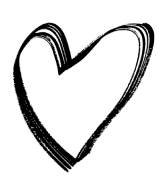Shopify Themes: The Most Popular Themes by Entrepreneurs
Jessica: I pitted successful dropshippers against one another on one of the most asked about topics in dropshipping: Store design. Should dropshippers use free or paid Shopify themes? Is free shipping a must? What pop-ups actually work? Eight dropshippers responded to these questions and more, and their answers were very […]
Jessica: I pitted successful dropshippers against one another on one of the most asked about topics in dropshipping: Store design. Should dropshippers use free or paid Shopify themes? Is free shipping a must? What pop-ups actually work? Eight dropshippers responded to these questions and more, and their answers were very different. We compiled all of their answers, and you do not want to miss it.
In just a second, eight different dropshippers will share their opinion on how to optimize your store for sales. Before we get to their opinions, however, let’s make sure we’re on the same page about dropshipping.
Dropshipping is one of the easiest ways to start selling online. Instead of buying tonnes of inventory for your store, you only buy products when customers make sales. Your supplier ships products for you, so that you can sell to customers all around the world. However, being a successful dropshipper requires constant learning. Let’s find out how pro dropshippers approach store design.



Free or Paid Shopify Themes
Yuliya: Free or paid Shopify themes?
Mike: Free Shopify themes.
→ Click Here to Launch Your Online Business with Shopify
Yuliya: Free, baby.
Mike: Why pay for things that you don’t need yet? There are a lot of advantages to paid Shopify themes eventually, but I think a big misconception is that a theme will make or break your store right out of the gate, and I think that’s just simply not true. I think, start with the free Shopify themes, make money, then find ways to optimize things a little bit more.
Yuliya: Yeah, I think Debut or Brooklyn are totally the way to go, and actually, we paid a lot of money for a theme, and it converted way worse for our store than our free theme, so just because it’s free, doesn’t mean it’s worse. And again, Shopify wants you to succeed. Why would they give you free Shopify themes that don’t convert? They want you to make money so you give them money, and they’re giving you the free theme.
Mike: As long as it’s mobile… As long as it’s mobile-friendly, you can’t go wrong.
Chris: Free. You can do it on free, I started on free. I only switched over to paid Shopify themes to try and stand out a little bit more, ’cause everyone obviously runs free Shopify themes and everyone’s store looks quite similar. So I switched over to a paid theme just to kind of be a little bit more unique, but it’s not necessary. You can do it with a free theme. A lot of people are successful with free Shopify themes, so start there. If you start making money, then switch over to a paid theme.
Harry: It doesn’t really make much of a difference. If you’re a good marketer, you’ll make sales on both.
Tim: I would always start with the free Shopify themes, because they’re super simple to set up, and obviously, don’t cost any money.
Jeffrey: Free theme, but customize it a bit differently because everyone else uses the same theme as you. For example, change the font, change the structure, and change the color scheme as well.
Ryan: I would recommend new dropshippers just use a free theme. There are plenty of really good free themes out there, that’s usually all I use. I like the one called Venture. And then, if you’re doing stuff that’s really custom, you can eventually invest in buying a theme.
Mandie: Free, because I don’t care about spending money on paid store layouts, and I feel like the most important thing is just ease of use, and there are plenty of free stores out there that you can customize to look how you want.
Aubrey: We’ve done really well with the free Shopify themes, so we’ve never had to buy that.
Mandie: Couldn’t be bothered to find something else.
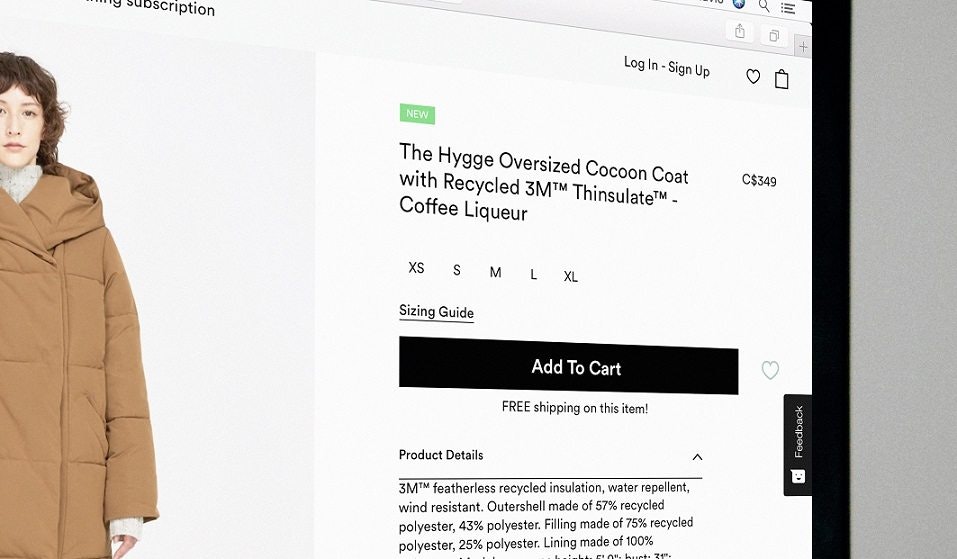
Store Pop-Ups or None
Ryan: Yes, but not a lot of them. Something very subtle with a discount code, if they put their email in, or if they have Facebook Messenger, you can do that as well. Nothing crazy, just something very subtle.
Harry: Only exit intent pop-ups, which you can then collect someone’s email and offer them a discount in return for that.
Aubrey: We don’t have them. I think it’s… I think they’re so overused now… When I…
Mandie: I get so annoyed when I’m on a site.
Aubrey: Yeah, when you get to a site that has that, out of principle, I don’t put in my email for 10 percent off.
Mandie: Fighting the good fight.
Tim: Always store pop-ups, because you can collect emails, and emails are super valuable in ecommerce marketing.
Jeffrey: I would say pop-ups, but use it very exclusively, only include the pop-ups that serve a purpose and would not scare customers away. So for example, email opt-ins, usually, it’s a no-go, unless it’s an exit intent. Anything other than that is not really preferred, in my opinion.
Mike: Pop-ups.
Yuliya: Pop-ups.
Mike: All day. Yes, pop-ups are fantastic, exit intent pop-ups, great ways to entice customers to come back to your store, trade an email address for a coupon. An email address is the most valuable thing you can get. We love email marketing, there are so many great things you can do with email marketing, really increase your revenue.
Yuliya: Email is yours. Facebook is theirs, but when you have their emails, you can market to them forever.
Mike: Yes, pop-ups.
Yuliya: If you like money, get pop-ups.
Supplier Photos or Take Your Own
Jeffrey: Supplier photos to begin with, and then, later on, your own photos, once you’ve established that the product is selling. Test the product first, then order the product yourself, or get someone to take the photo for you.
Chris: It’s easier and quicker to use supplier photos, especially at the beginning. If you wanna get a product out there, I always take supplier photos at first. It’s only when I start to get returns, or if the product is starting to become successful, that I will it myself and I will start to take my own footage, just so you stand out a lot more. Because if everybody is running the same products and everyone’s using the same product photos, the customer’s gonna start skipping past that. So if you can be unique, if you can have your own material, you’re gonna stand out from the crowd.
Tim: I start with supplier photos, but once I see that this product could be a success, then I order the products to my home and shoot some product photos of my own.

Mike: Don’t re-invent the wheel.
Yuliya: Yeah.
Mike: Use a supplier photo.
Yuliya: We, again, spent a lot of money on our own photos, but…
Mike: I hate to say that, ’cause I love to encourage you to use your own, but try your own and let the data tell the story. We’ve seen a lot more success with supplier photos and that’s not what we wanted…
Yuliya: Every brand is different.
Mike: But everything is different, so test, test, test everything.
Aubrey: Both. And use your own photos, use any photos that help sell your product, don’t limit yourself to anything, if you can…
Mandie: Don’t pick… Don’t take garbage photos. It makes your whole site look gross.
Aubrey: Yeah, if you can take good product photos and you have access to it, great. If using review photos helps lend credibility, great. Do what is gonna make your store and your sales look the best.
Mandie: Strive to do your own photos, especially if you’re not doing a ton of different products in your store. You can take the time to do that and really customize it and make it your own. We have a couple of products that we’ve taken really nice, high-quality professional photos of for our site, and those are the best selling products by far, just because they know that it’s coming from a reliable source and not just another way to buy something that everybody else is already selling.
Harry: Supplier photos are just fine. It saves you a lot of time as well, instead of ordering a product, taking your own photos for something that may not work.
Ryan: Every day, I would use my own photos. Now, I would use supplier photos, but I do highly recommend that you take your own photos as well, and that will just give much more social proof for your customers coming into your store.
Supplier Description or Write Your Own
Ryan: I would write my own, just because I feel like I’m a professional copywriter. No, but I would always write my own. The AliExpress description they give you is just basic little features of the product. You wanna write your own description that’s kind of storytelling and solving a problem for that product, and also showing the features in the description as well.
Jeffrey: Definitely not the AliExpress description. Always write your own product description, always include the benefits, always include pictures, or just… Depending on the product, problem-solving products, you could use just…
Tim: I always write my own product descriptions, because the descriptions by default are not what I’m looking for.

Yuliya: Supplier description or write your own?
Mike: Oh my God, the supplier descriptions are some of the worst things I’ve ever seen.
Yuliya: They’re not even English, usually.
Mike: Yeah. No, please, write your own. Sell the product… I mean, sell the emotion, tell a story, really just describe how you’re gonna feel, how amazing it is. Sell the dream, sell the passion, don’t go with the product description.
Yuliya: Be creative. Look at what big brands are doing. Would Nike just sell shoes and say, “White tennis shoes?” No, they’re gonna show you all the amazing features of their shoes versus any other shoes. So look at what big brands are doing and mimic that.
Mike: With fashion brands, we’ve mimicked the J. Peterman catalog, for example, and that actually works tremendously. So believe it or not, there’s a reason why they do it.
Chris: Supplier description or your own? Definitely your own. Never use the supplier description, because they are terrible. Use the points within there, but always create your own, always try and talk about the benefits of the product rather than the features. Talk about how it can save people time, solve someone’s problem. Don’t just say it’s high-quality materials or something like that, tell the customer why they should be buying this and why they need that product in their life.
Harry: You have to write your description, you cannot use the description from AliExpress. Always, always write your own. Because when you write your own description, you’re gonna be able to explain the products a lot better than the AliExpress people, ’cause most of the time, it’s just general. Perhaps it’s just the size, weight, and how much… How long it is.
Mandie: Write your own.
Aubrey: Yeah.
Mandie: It’s always in broken English, and…
Aubrey: We use… They’re kind of an outline. We might take bullet points of kind of some specifications, but we do really simple descriptions. Very rarely do people need to be told exactly what it is. I think a lot of simple products kind of speak for themselves, and we kind of give a simple description.
Mandie: I like to be a little bit sales-y with it. I’m more flowery with how I write it up, but I guess we don’t have to agree on everything.
Free Shipping or Make Customers Pay
Chris: Free shipping all day long. Customers are more than happy to pay an extra $3 on the product price if they get free shipping, but if you do a product price $3 cheaper, but then charge $3 for shipping, you’re gonna see a drop-off. It’s just psychology, people don’t like paying for shipping if they’re already paying for the product, so just add your shipping cost on to the product and give free shipping, ’cause it just makes you look better, and the customers are more likely to buy the product.
Harry: You can do both, you can get really clever with your shipping prices. But generally, if the product is under $30, I generally just charge shipping. If it’s over $30, then I like to give free shipping.
Mike: I like free shipping.
Yuliya: I like free shipping. Higher conversion rate, for sure.
Mike: Yeah, and I think it might depend on the price point. If you’re selling slightly even more expensive things, then you can maybe have an incentive, free shipping on orders over X amount of dollars just to really encourage a higher average order value. But if you’re selling something cheap, just roll the shipping price into it and go away with it.

Tim: This really depends. I always test around what works and what doesn’t, so I don’t have an exact answer to this.
Jeffrey: Free shipping to begin with, to really increase the conversion rate, and then charge shipping only if you’ve started the branding aspect.
Ryan: I would offer free shipping, but there are times where you can actually lower the price of your product to be like a really good deal, and then make the shipping like $5 or $6.95 where, then, you can justify selling it at that price point. So I’ve done both, but I do like free shipping just because Amazon is free shipping, and so, I don’t want them to go to shipping and then see that it costs like $5.95 or $6.95 and then be like, “Oh, I’m gonna go use my Amazon Prime account and try to find this product.” So I just like to skip that and go with free shipping.
Jessica: Okay, so what about you? Whose answers did you agree with? What strategies that have been shared actually worked for your store? Let me know in the comments below, and I’ll respond with my thoughts. Until next time, learn often, market better, and sell more.