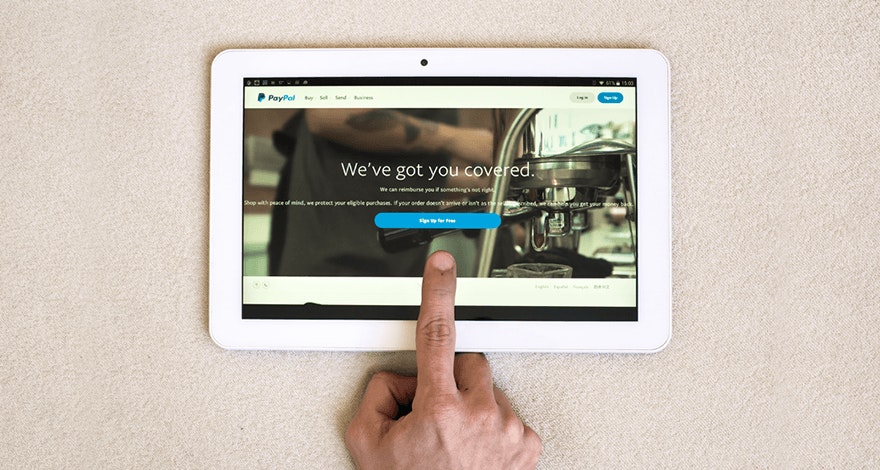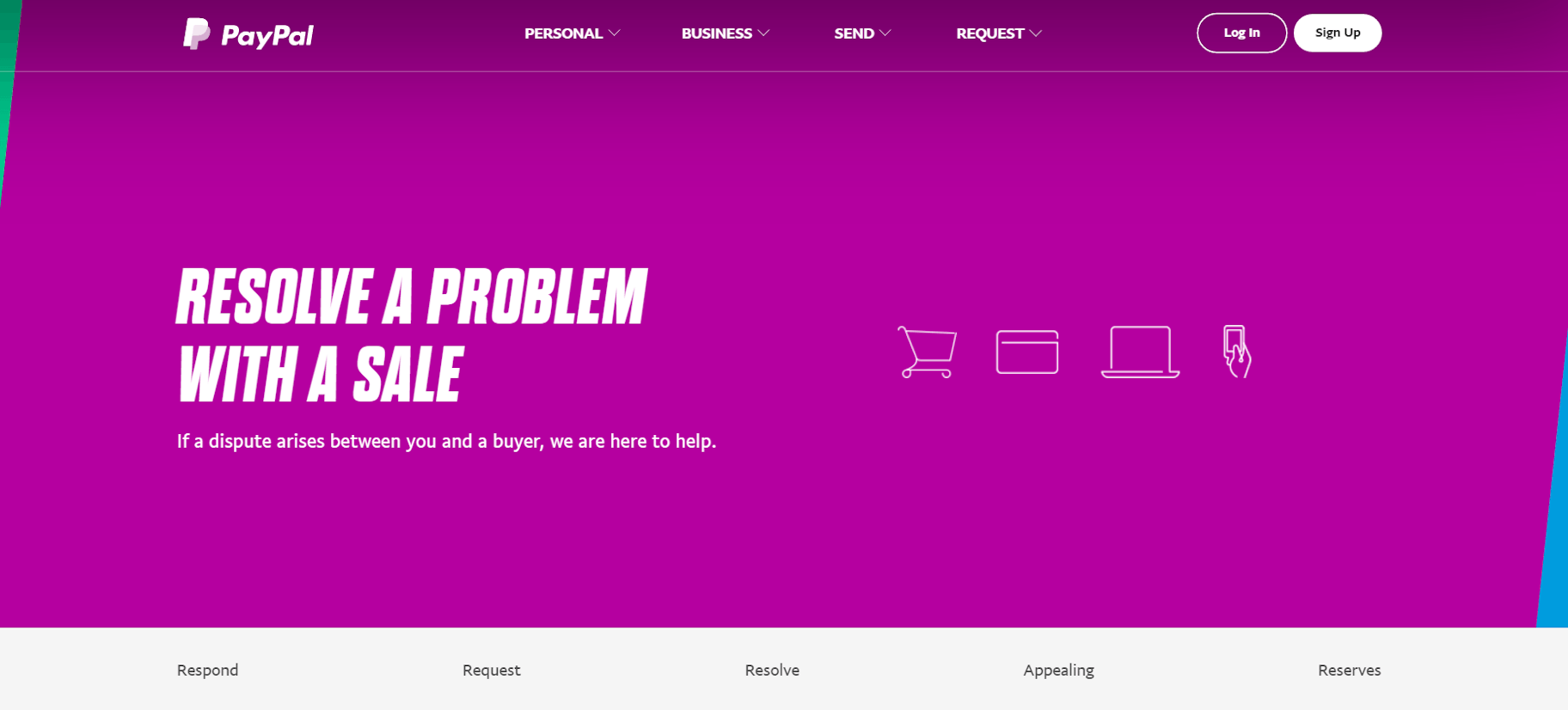When you operate an ecommerce store, you should expect a certain amount of returns. Therefore, it’s wise to factor return and refund costs into your budget. Typically between 0.10-0.30% of your sales (products only; not services or digital items) will result in chargebacks, often in the form of a PayPal chargeback. Some will be genuine returns, but others will be fraudulent.
When you manage a PayPal dispute, claim, or chargeback on PayPal, it will be fairly straightforward. It is in your favor to comply with the the PayPal chargeback policy when dealing with the PayPal Resolution Center. Failing to do so can put a freeze on your revenue or get your account shut down. In other words, it’s just not worth it.
In order to understand how to deal with a chargeback on PayPal let’s first look at each of these components (dispute, claim, chargeback) individually. But first, you may already be asking yourself, ‘how do PayPal chargebacks work?’ or even ‘what is a PayPal chargeback in the first place?’ This handy guide will take you through the various scenarios with disputes, claims, and chargebacks on PayPal that you might encounter in your ecommerce business.



Dealing with a PayPal Dispute
If a customer has a concern with an order, she can open a PayPal dispute. This might happen, for instance, if she received the wrong product, the item came but is significantly different from the way it was described online, or the item ordered never arrived at all. When dropshipping, it is the case that you have less control over the condition of the merchandise and the shipment aspect of the products you are selling because they are manufactured and sent from third party suppliers. To help you handle disputes or other customer issues when dropshipping, we’ve created some great email templates, which you can use to deal with difficult situations without manually writing emails for each.
You have a window of opportunity to work out the PayPal dispute with the customer before it gets escalated to claim status where it will be taken up with the PayPal Resolution Center.
→ Click Here to Launch Your Online Business with Shopify
Understanding the PayPal Resolution Center
Before we continue, let’s quickly discuss the PayPal Resolution Center. Being that PayPal is a payment gateway that facilitates a staggering number of transactions between third party businesses and their customers every day, they have a lot of liability. When something goes wrong, PayPal’s policies are mainly designed to protect the customers first and foremost. This is nothing personal, but rather a safer business practice on their end.
When an issue comes up, customers bring it to the PayPal Resolution Center, which is a system designed to resolve these issues in a streamlined manner. Customers report a problem with a transaction, but also, if there is suspicious activity on his or her account, among plenty of other reasons. In the case of a transaction issue, the customer’s first step in solving it is often to describe the problem in the PayPal Resolution Center. You, as the business owner, then have the opportunity to respond to this message. In fact, with regard to disputes, you have 20 days to do so. Until this issue is rectified, however, funds from that transaction will be on hold.
Dealing with a Dispute
So, let’s say that a customer reports that the product shipped looks different than expected. You can argue with this dispute until you’re blue in the face, but what good will it do you?
The first step to dealing with a dispute is to ask the customer for a photo of the product so you can understand what exactly the issue is. Maybe he says the product arrived in a different color or size than depicted on your site. This is where having ample product photos in your online store comes in handy.
If the product clearly does vary significantly from what your site shows, your best option is to apologize (remember, the customer is always right!).
Note: It’s easy to let emotions take over during a PayPal dispute (or later, if it escalates to a claim). You may be sure that the customer is trying to pull the wool over your eyes. Don’t respond to the PayPal dispute when you’re angry. Keep the big picture in mind. Even if this customer is being fraudulent in filing a dispute, isn’t it better to rectify it quickly before he leaves you negative feedback or gets your PayPal account shut down?
Next, refund the purchase once the customer ships it back to you. It’s a lot easier to handle the PayPal dispute between yourselves than to let it escalate into a claim. Once the dispute becomes a claim and the PayPal Resolution Center step gets involved, you risk facing repercussions in the form of a hold on your account or other penalties. Assuming you solve the problem, the customer can then close the PayPal dispute. Note that it will close automatically after 20 days.
When Disputes Turn Into Claims
In the event that the dispute isn’t resolved within the 20 day period, your customer can escalate it to a claim on the PayPal Resolution Center. At this point, PayPal will step in, investigate the situation, and make a decision about the validity of the claim. Keep in mind that once the dispute becomes a claim, you are no longer able to communicate directly with the customer.
Even if there are policies in place to protect customers, rest assured that the PayPal Resolution Center will entertain both sides of the story, so be sure to give a detailed account of everything that happened from initial purchase to dispute.
Note: This is where keeping meticulous customer records comes in handy. Use Shopify’s Orders Timeline to track orders and keep notes so you can refer back to them should you end up dealing with a PayPal claim. Also, save your email correspondences with the customers as another form of proof about how the dispute between you played out.
The more information you have about an order, the easier it will be to work with PayPal to resolve a claim. PayPal values tracking codes, photos of packaged products with the shipping label, and anything else that proves you shipped exactly what you promised.
Don’t forget to read the PayPal chargeback policy to better understand the fine details.
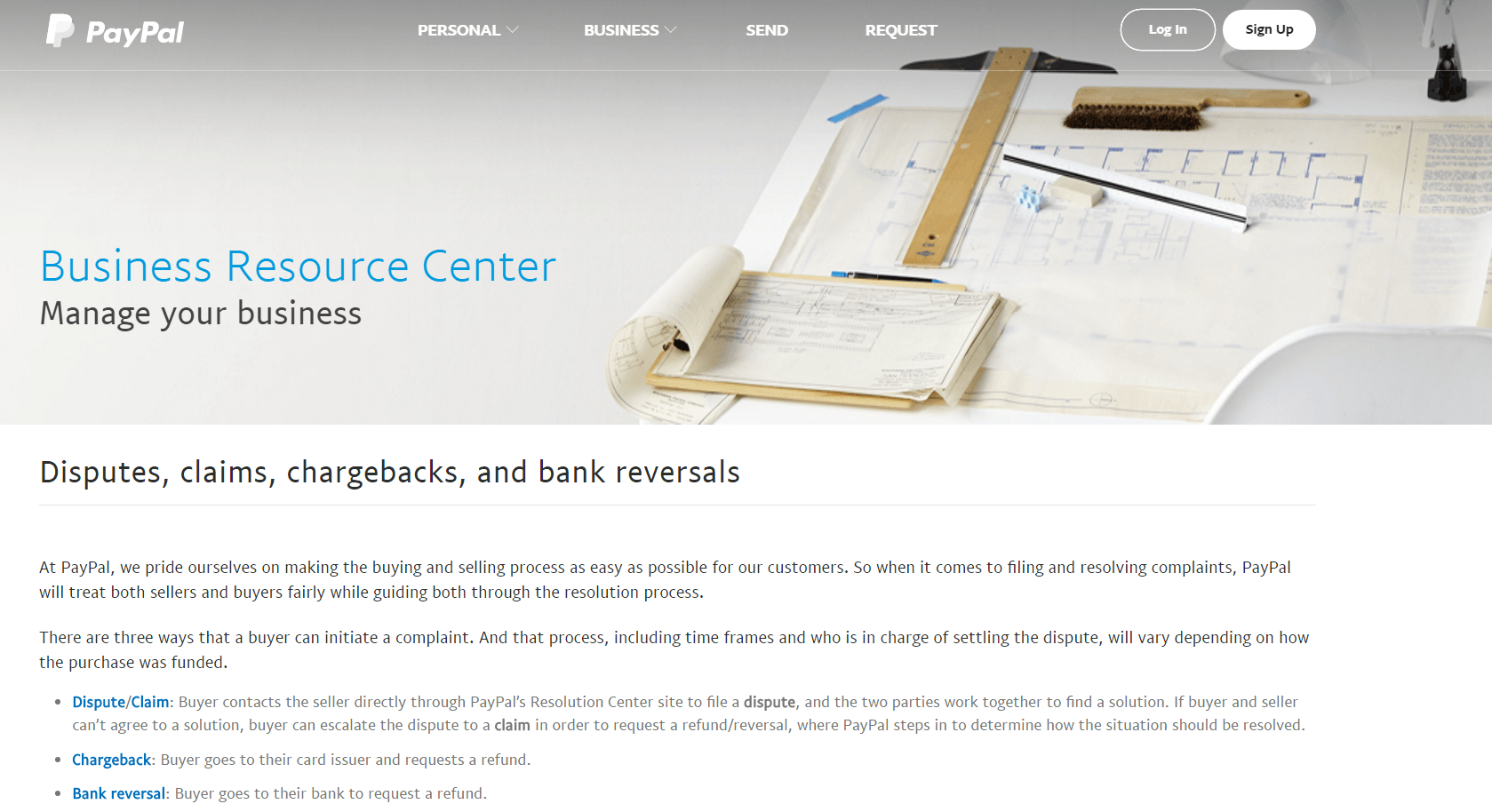
Responding to a PayPal Chargeback
Yet another pitfall you have to worry about when selling online is the PayPal chargeback. Chargebacks on PayPal are especially a concern to dropshippers because there are multiple steps to the shipping process, and shipping times are generally lengthier than they are with other types of ecommerce. While most customers who use PayPal to make a purchase with you will process their complaint through a PayPal dispute or claim, some may go to their credit card company to file a chargeback.
When a customer files for a chargeback on PayPal, the money will be taken from your account, which is one reason why the company often freezes a certain amount of money on your account. The amount of money PayPal freezes, in turn, will often increase if you are getting a lot of chargebacks.
According to the PayPal chargeback policy, the reasons for a PayPal chargeback are similar to those behind a dispute or claim: the product is damaged, different than expected, or was never received. Additionally, if a credit card is used in a fraudulent transaction, the cardholder may also request a chargeback.
Once the customer requests a PayPal chargeback from the bank or credit card company, that company determines whether it’s valid. If the purchase meets the PayPal Seller Protection requirements, you may have some protection, depending on the PayPal chargeback claim.
Once you get notification of the chargeback on PayPal, you can review the charges and determine whether they were warranted based on the PayPal chargeback policy. If not, you can make a case to the bank or credit card company as to why the PayPal chargeback was unwarranted. Just as with PayPal claims, they will assess both sides of the story and determine whether to proceed with the chargeback.
PayPal will hold the funds related to the chargeback on PayPal until you resolve the issue. It may take months for the card issuer to make a decision on the chargeback. If you resolve the issue appropriately, and you win the dispute, PayPal will release the funds to you.
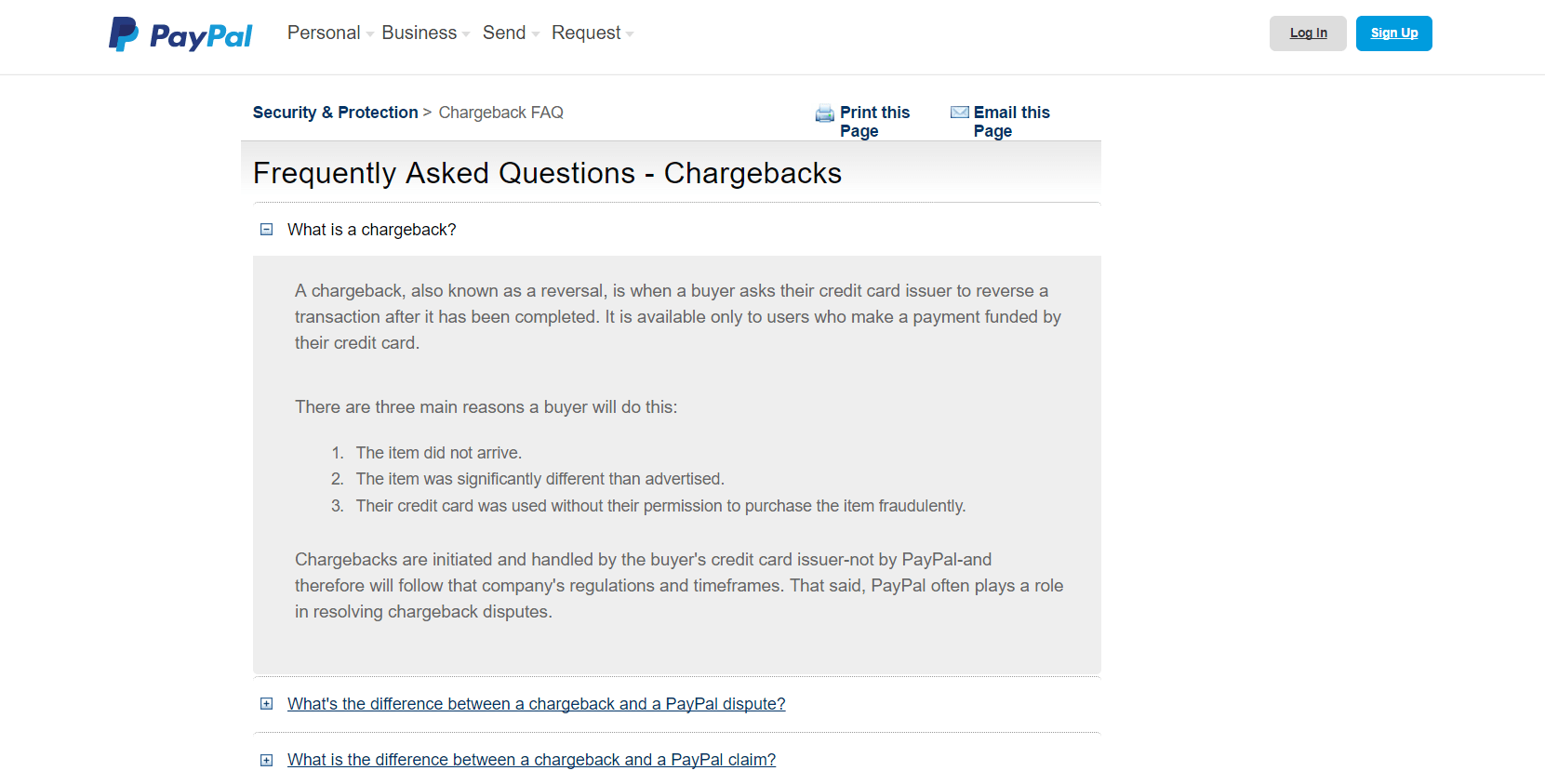
Note: A PayPal chargeback costs you money. Be sure to take a look at the PayPal chargeback policy to learn more information. From the fee you’ll pay for each one to the loss of revenue that occurs while PayPal holds the funds, waiting for resolution can negatively impact your ecommerce business. Make sure your website explains exactly what customers should expect when they order from you so that there is no miscommunication. Further, respond promptly to any disputes so you avoid having to deal with chargebacks as much as possible.
Countering Fraud in the Form of a Chargeback on Paypal
It’s sad but true that customer fraud is also part of the ecommerce game. Merchants lose just over 1% of revenue to fraudulent PayPal chargebacks and claims. Fortunately, Shopify offers an automated system for identifying fraudulent orders called Risk Analysis.
With Risk Analysis, flagging will occur on orders that meet certain fraudulent criteria. This system will highlight any areas of concern, but it’s ultimately up to you to review these orders and determine whether or not they are actually fraudulent.
While much of what you’ll deal with in terms of disputes, claims, and chargebacks will be legitimate, it’s good to be aware that sometimes does fraud happen. These tips can help minimize your risk of encountering fraudulent transactions.
First of all, pay attention to where you’re shipping. While it’s fine to ship internationally, be aware of which countries are high-risk for ecommerce fraud. Take extra precautions to ensure these are legitimate purchases. In fact, this is another thing you’ll want to consider as you’re researching the countries and regions where you’d like focus your marketing efforts. While dropshipping gives you the ability to sell products anywhere in the world, it’s important to keep an eye on where your orders are come from.
Moreover, when it comes to taking precautions against fraud, it’s also a good idea to look out for multiple purchases from the same PayPal account. Sometimes fraudsters try to make several small purchases in order to fly under the radar. Be diligent about who’s buying from you and look for odd activity, like multiple orders being placed within a short timeframe.
Next, keep an eye out for weird customer email addresses. Sure, you shouldn’t judge if a customer has the email address hottie235@hotmail.com, but if the email address sends a red flag, pay attention. It might include one with lots of numbers and letters (no actual words or names), or one that bounces.
Finally, a request for a change of address should also be cause for concern. If a customer asks to change their shipping address after making the purchase, hesitate before doing so. This is often evidence of fraud.
Dealing with Claims, Disputes, and Chargebacks on PayPal: Conclusion
Thankfully, the PayPal chargeback policy clearly details everything you need to know about claims, disputes, and chargebacks. Offering great customer support and clearly explaining what customers should expect when they order a product from your store are excellent ways to minimize disputes, claims, and chargebacks on PayPal. That said, there are times, especially when dropshipping, that you’ll have to handle these issues. Thus, having a process in place for doing so can streamline your ability to deal effectively with them when they do occur.
Now that you’ve read this post, you’re one step closer to putting together a fool proof protocol for handling PayPal chargebacks no matter what the scenario. Knowledge is power, so feel free to have a look around our blog for more helpful tips and tricks for improving your ecommerce business.



Want to Learn More?
- How I launched my eCommerce store in less than 30 minutes (with products)
- How To Select Dropshipping Suppliers
- What Should You Sell Online?
- 10 Online Stores to Use as Inspiration for Your First Store
Have you had a chance to take a look at the PayPal chargeback policy? How have you dealt with a chargeback on PayPal? Share in the comments below!