There are many online selling apps—but what are the best apps for you to sell stuff on? Whether you want to sell shoes, DVDs, or sports equipment, we’ve got you covered.
In this article, we’ll go through 11 of the best apps to sell stuff online. These apps can help you make extra cash while helping you to declutter your home.



11 top online selling apps to make money
1. eBay: The best overall app for selling stuff
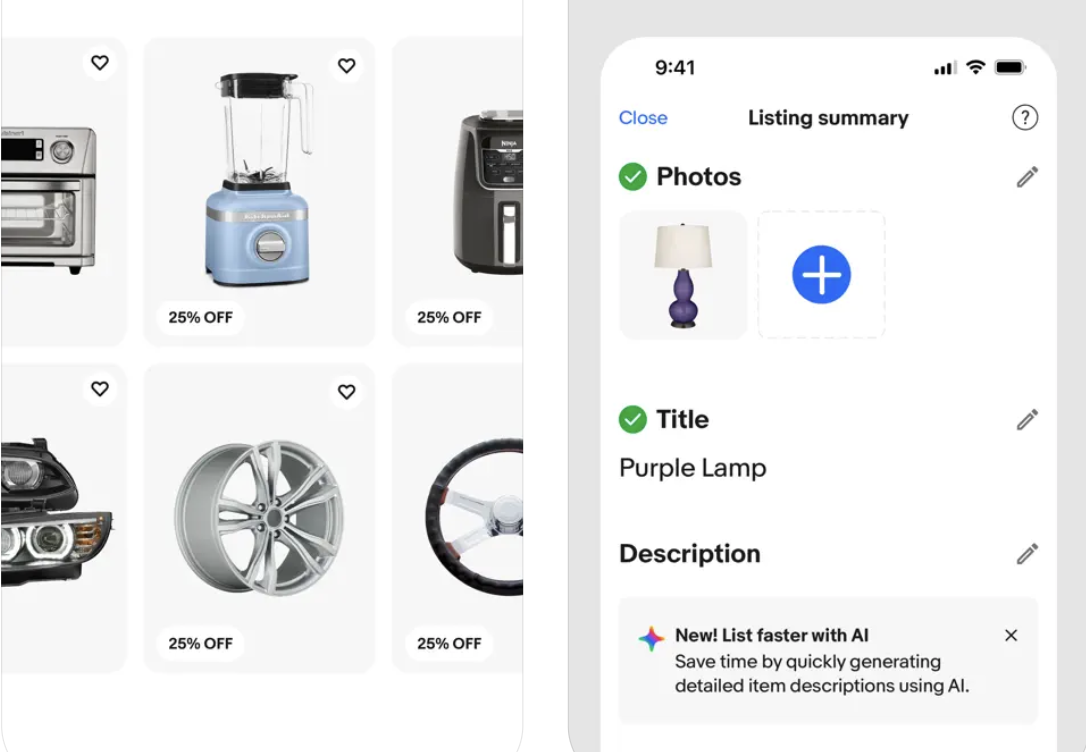
→ Click Here to Launch Your Online Business with Shopify
eBay is by far the best app for selling stuff online. It offers access to a global audience of 135 million users, and tools for creating professional listings with ease.
You can use eBay to sell a wide variety of items, from used video games and children’s toys to jewelry and mega-yachts. The app’s broad category range ensures your products always find an interested audience.
To get started, upload a photo of your item, choose whether to target international or local buyers, and then set your price. You have the option to list your item at a fixed price or let potential buyers bid in an auction.
eBay allows up to 250 free listings each month. After that, there’s a small 35¢ fee for each additional listing. When your item sells, eBay takes a percentage as a final value fee, which varies by the item’s category.
2. Facebook Marketplace: Best for selling home goods and for local sales
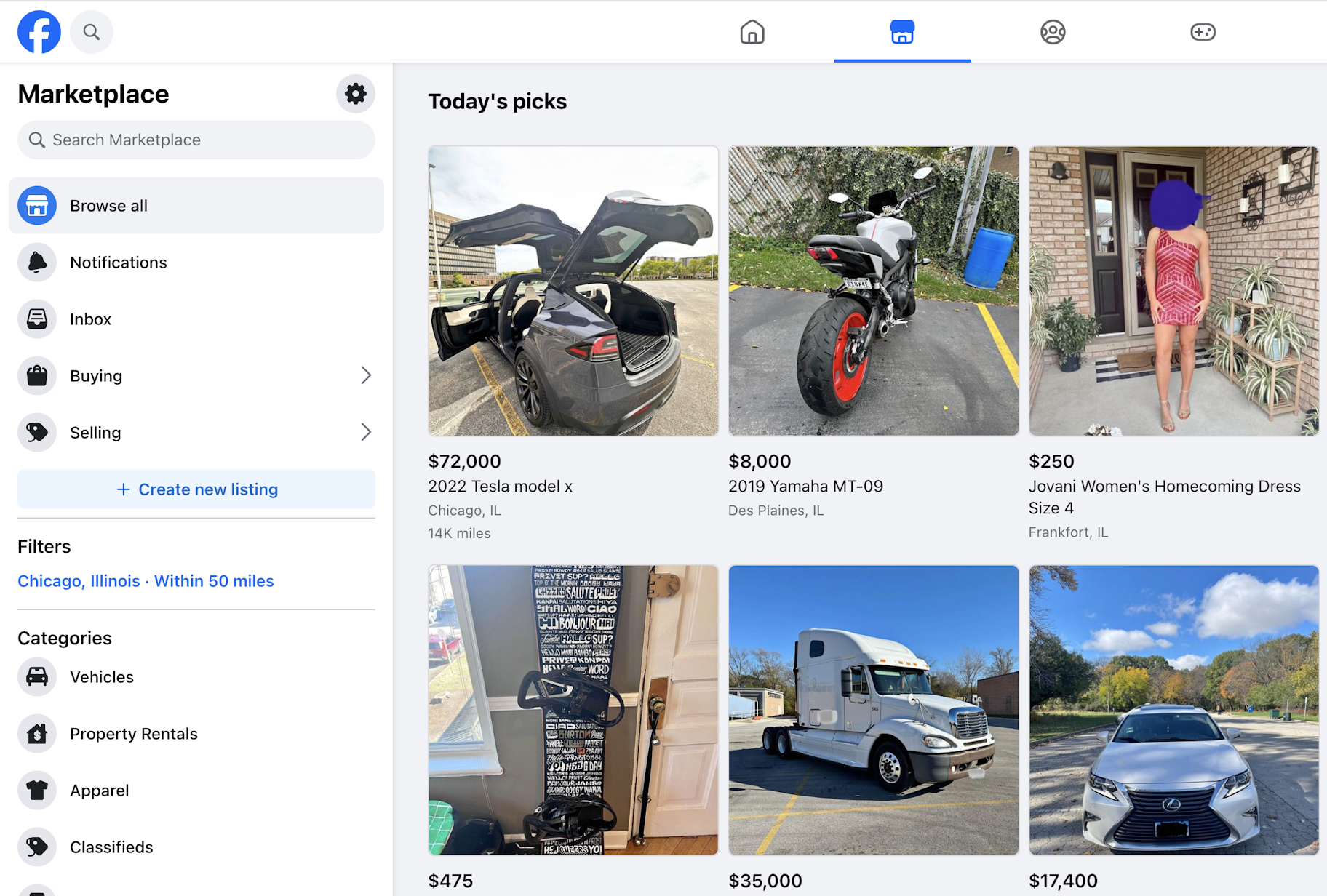
Facebook Marketplace is one of the most accessible platforms for selling items, largely due to its seamless integration with Facebook. The platform draws over a billion visitors each month, meaning your listings are seen by a wide range of potential buyers.
To sell your items on Facebook Marketplace, take photos of your item and upload them along with a detailed description and your selling price. While Facebook doesn’t charge listing fees, it requires sellers to pay a 5% fee on each successful transaction.
After a buyer makes an offer, you’ll need to figure out how you’ll deliver the item and receive payment. This might involve shipping, meeting for a pickup, or arranging delivery, and opting for payment through cash, PayPal, or Venmo.
3. Nextdoor: Best for selling to neighbors and local communities
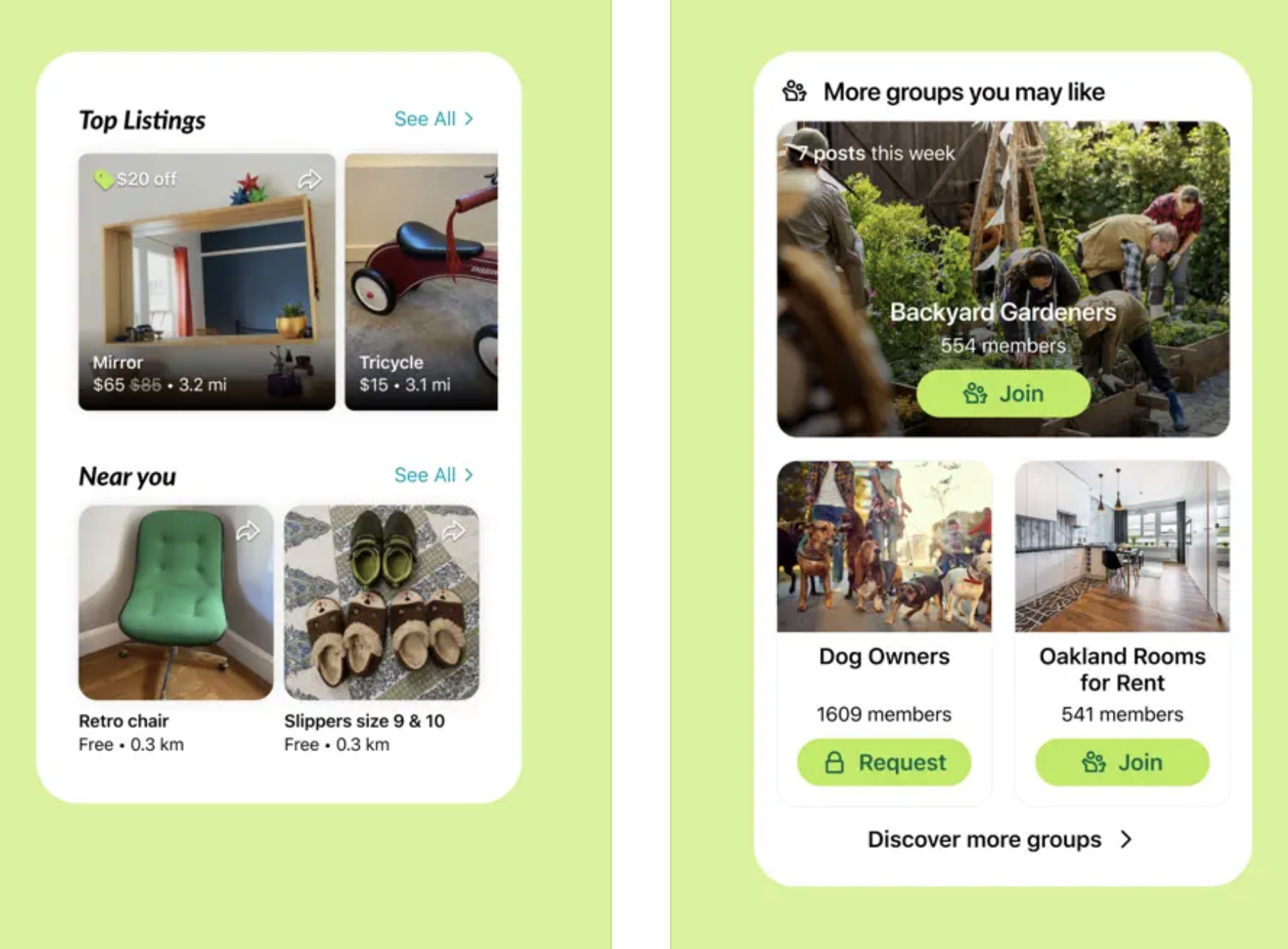
Nextdoor is an excellent app for selling locally using your mobile. To get started, download the app and enter your ZIP code to connect with buyers within your local area.
To sell an item, just tap the “+” icon in your feed, upload a photo, set your price, and describe what you’re selling. This will create a listing on Nextdoor, which you can bump anytime by offering a discount on the product.
One of the best features is that your listing will automatically appear in your neighbors’ Nextdoor feeds, right alongside important community updates and local events. Plus, you have the option to make your listing visible in a wider local area to increase its exposure and reach more people.
4. OfferUp: Best for selling everyday items
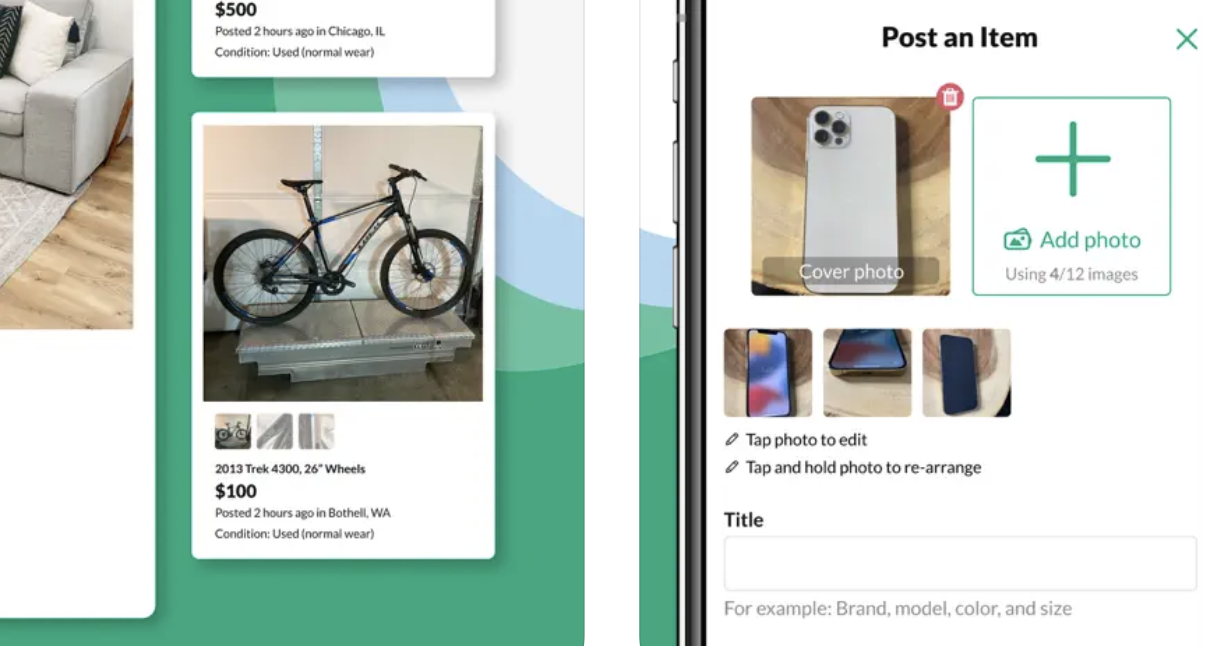
OfferUp is a mobile-first US ecommerce marketplace that instantly connects loyal buyers with sellers.
Listings on OfferUp never expire. When you list something for sale, it will remain in the marketplace until it sells or you remove the listing.
When you’re ready to sell your stuff, upload a photo and the selling app will use image recognition to help fill in the information. OfferUp will generate a basic description and a suggested price based on how much similar items sell for in your area.
If you want to sell your item quicker or advertise a discount, you can always pay 99¢ to $3.99 for a premium listing. Premium listings appear at the top and are instantly visible to potential buyers.
5. Poshmark: Best for selling old clothes and accessories
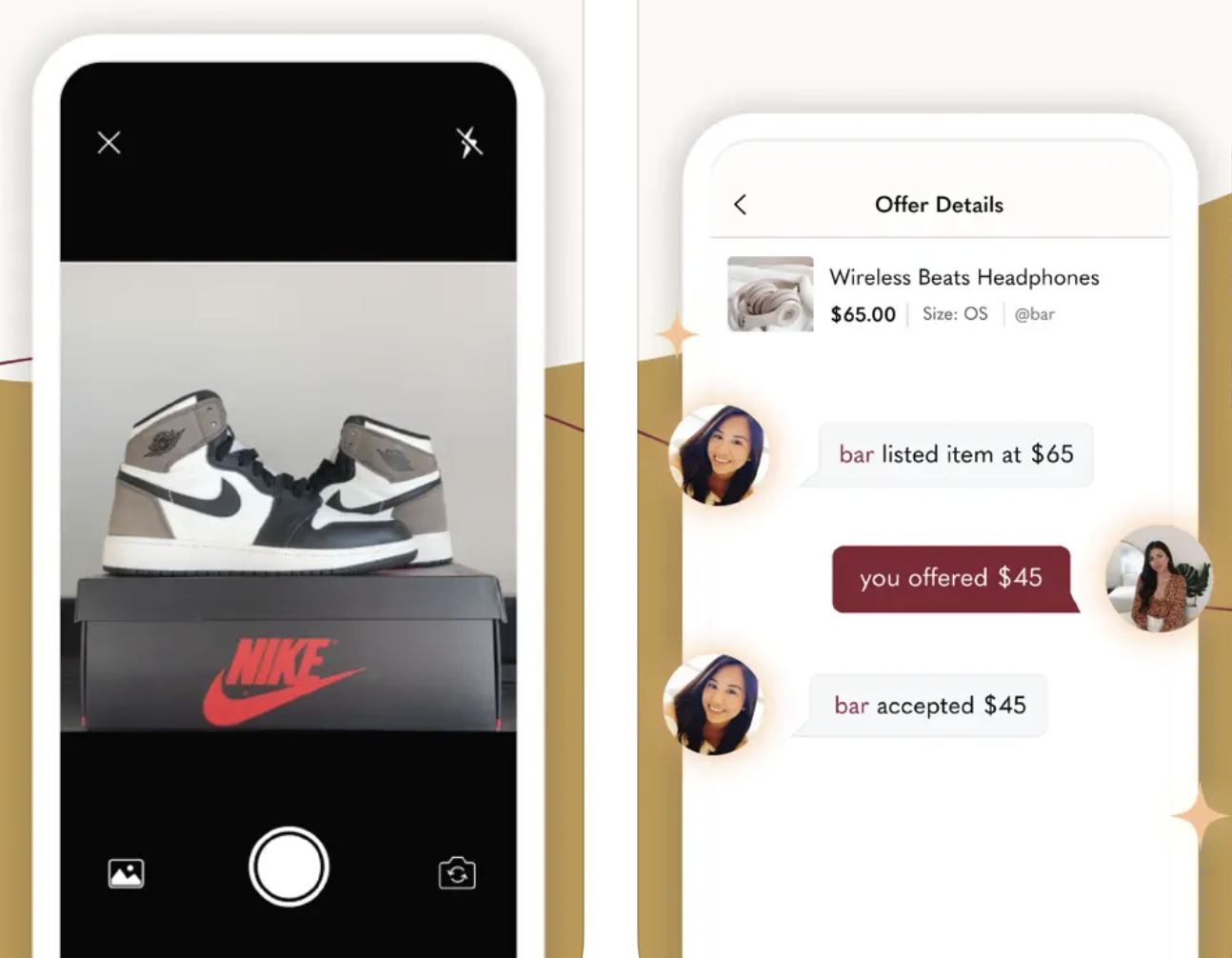
Poshmark is one of the best apps to sell old clothes, shoes, handbags, and accessories. It has a user-friendly interface and tools for creating professional listings on the go.
Simply upload photos, describe your items with details like brand, size, and color, and set your price. Poshmark then assists with shipping by providing a prepaid label for a hassle-free transaction.
Poshmark also has unique features like Posh Bundle and Posh Stories. Posh Bundle lets you offer discounts on multiple items in order to increase sales. With Posh Stories, you can share engaging videos of your items to attract and inform buyers.
Poshmark doesn’t charge a listing or transaction fee, but it takes a $2.95 commission on sales under $15, and 20% on sales of $15 or more. Once you deliver the item, the earnings are yours to spend in-app or withdraw as cash.
6. Vestiaire Collective: Best for selling pre-loved luxury fashion
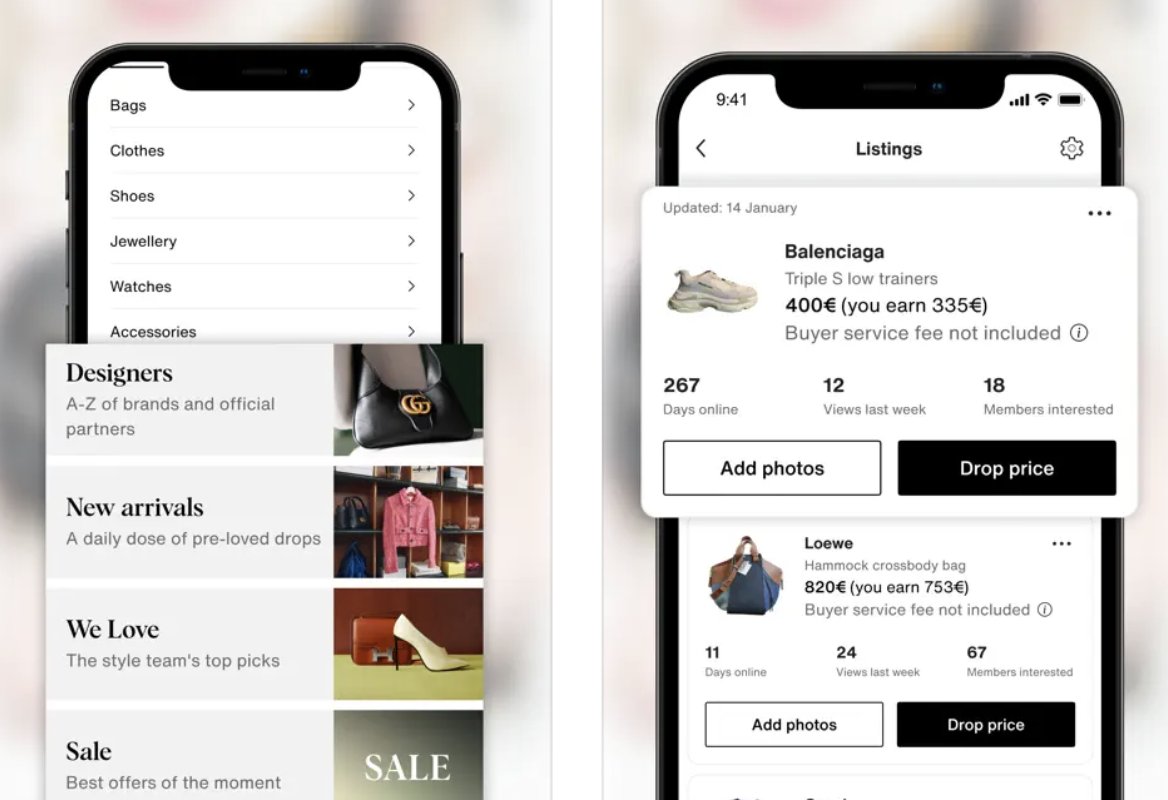
Vestiaire Collective is a designer fashion marketplace that lets you sell luxury clothing, shoes, accessories, and more.
It doesn’t charge a listing fee, but requires you to submit the items for sale using its online seller form.
After your item sells, Vestiaire Collective sends a free shipping label for you to dispatch the item to their HQ. Following a successful quality control check, you will receive your payment directly into your bank account.
Note that while you save on shipping fees, Vestiaire Collective requires you to pay a 5% fee on every sale, which is deducted from your final earnings.
7. thredUP: Best for selling second hand items
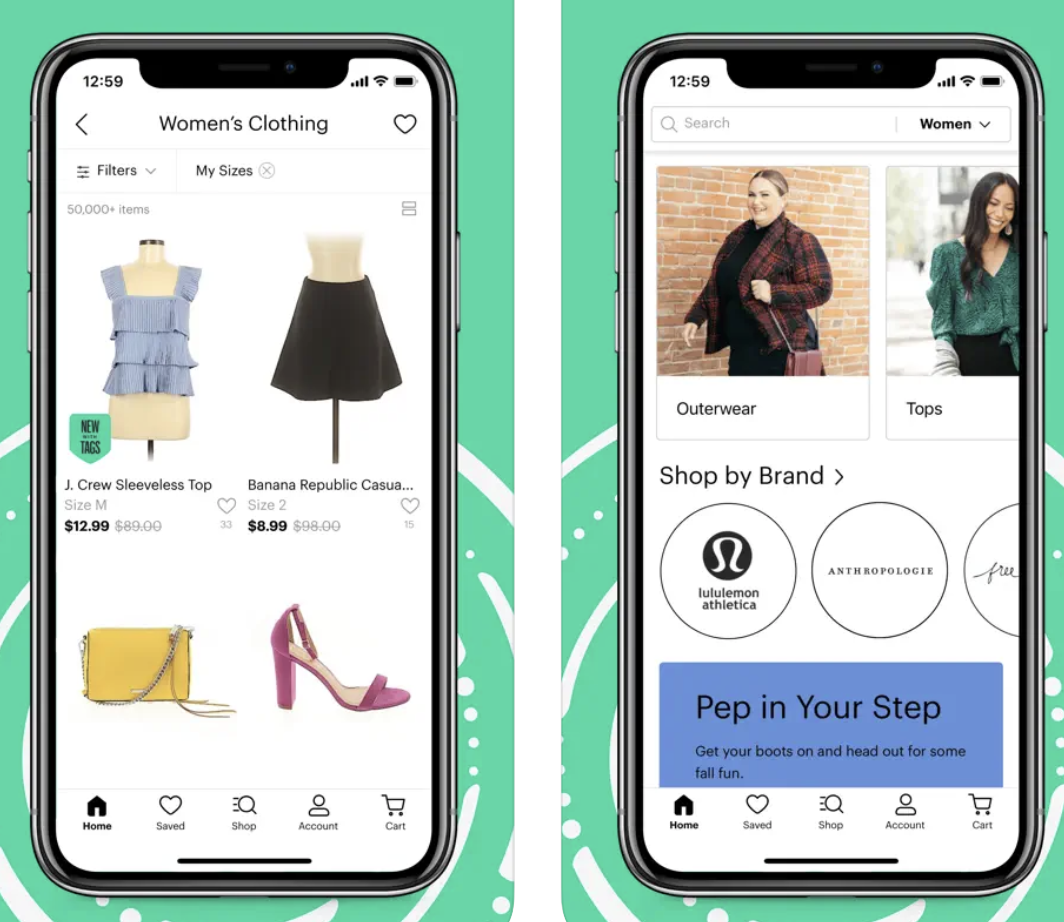
ThredUP is the world’s largest online consignment and thrift store, featuring more than 35,000 brands and 137 million items across 100 categories.
What’s great about thredUP is that it handles everything for you. After gathering your items, order a free Clean Out Kit from the app. ThredUP will then send you a large polka-dot bag for mailing your items.
ThredUP inspects your items, photographs them, and lists them on the marketplace. Upon sale, you receive payment via PayPal or a prepaid Visa card. Alternatively, opt for thredUP credit to purchase items on the app.
8. Decluttr: Best for selling old gadgets
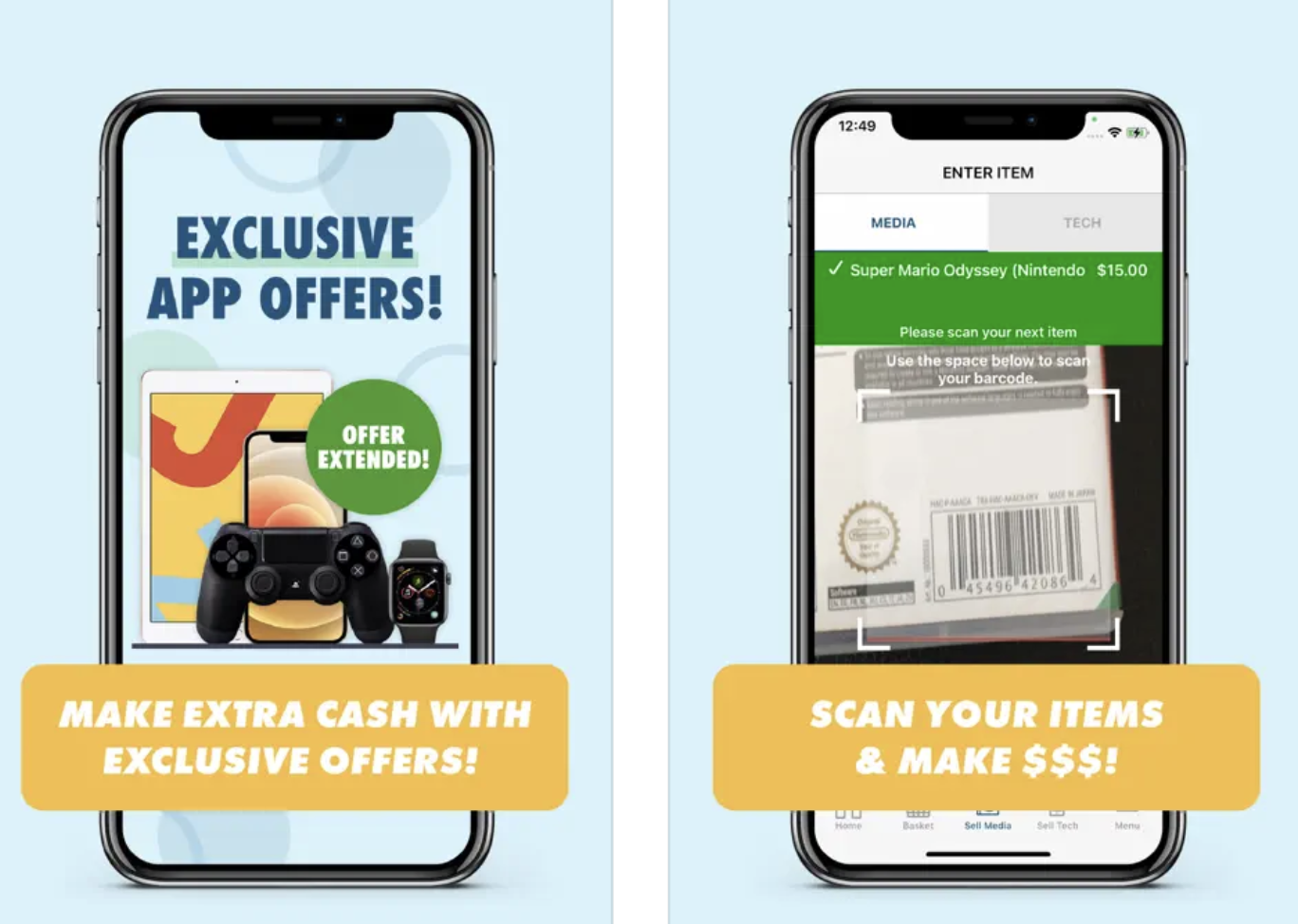
Decluttr is a user-friendly app for selling old gadgets such as DVDs, video games, consoles, and more.
It makes it simple to sell these items—scan their bar codes and get an instant quote. Upon accepting a quote, Decluttr will send you a free shipping label and a box for shipping your items.
If your items pass Decluttr’s quality control, you’ll receive your payment the next day. You can choose to get your money via PayPal, direct deposit, or a bank check.
However, if your items don’t make it past the quality inspection, you won’t receive any money or get your items back. So, be diligent and read the seller guidelines before you start scanning.
9. Chairish: Best for selling new and used furniture
Download on: iOS
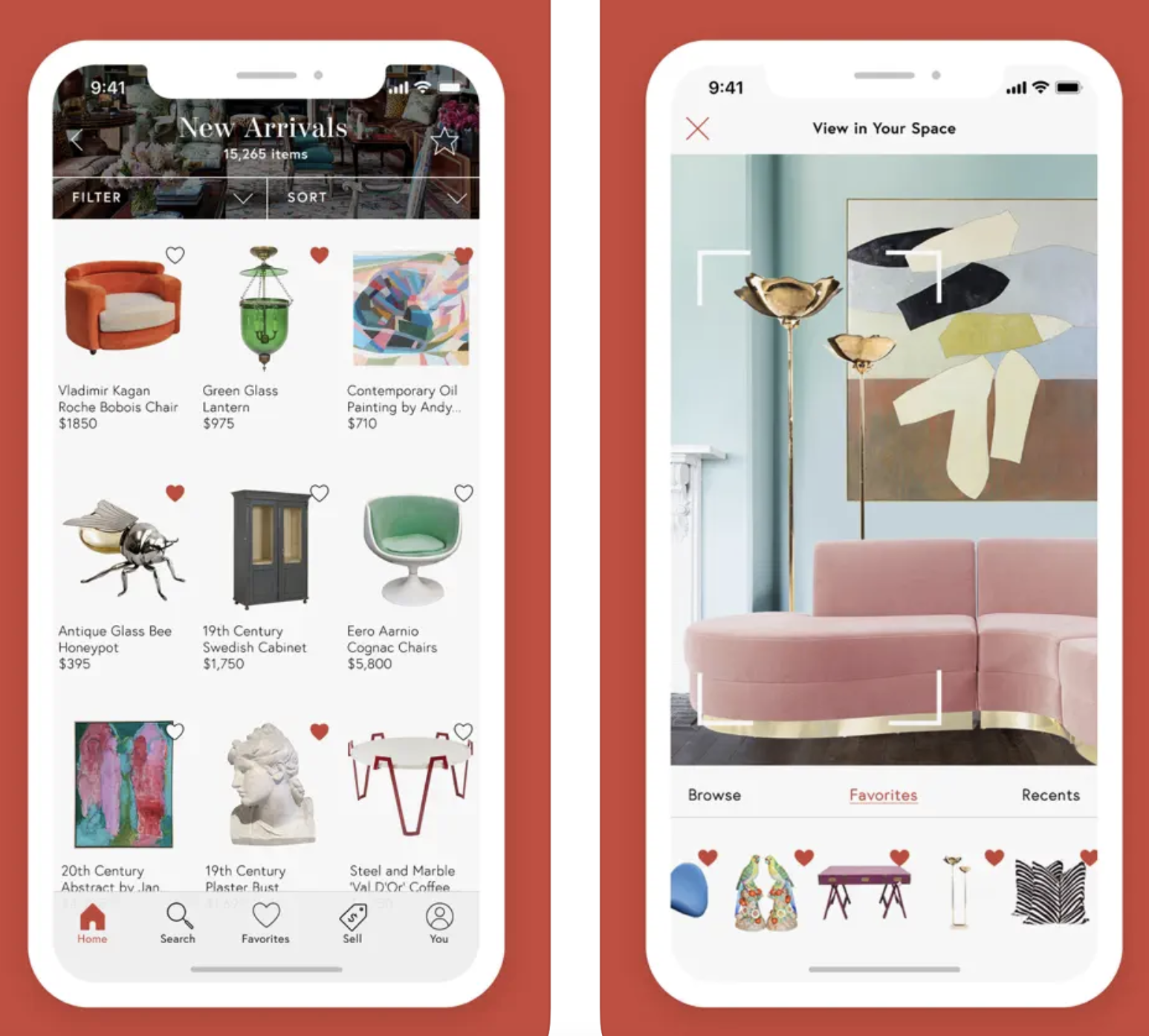
Chairish is a buy-sell app designed specifically for selling new and used furniture. It lets merchants sell a variety of products, from handmade and vintage items to machine-made furniture, with ease.
You can list 10 items for free each month on Chairish. Chairish then charges a 30% commission on each sale.
If you want to list more than 10 items a month, you must buy a membership. This membership speeds up payments, highlights your listings, and provides buyer support.
Chairish suggests you include shipping costs in your listing price. For big items, you can choose pick-up only.
After a buyer receives an item, Chairish allows 48 hours for potential return requests. If there are no returns, Chairish sends your payment through PayPal.
10. Printful - Best for selling custom apparel
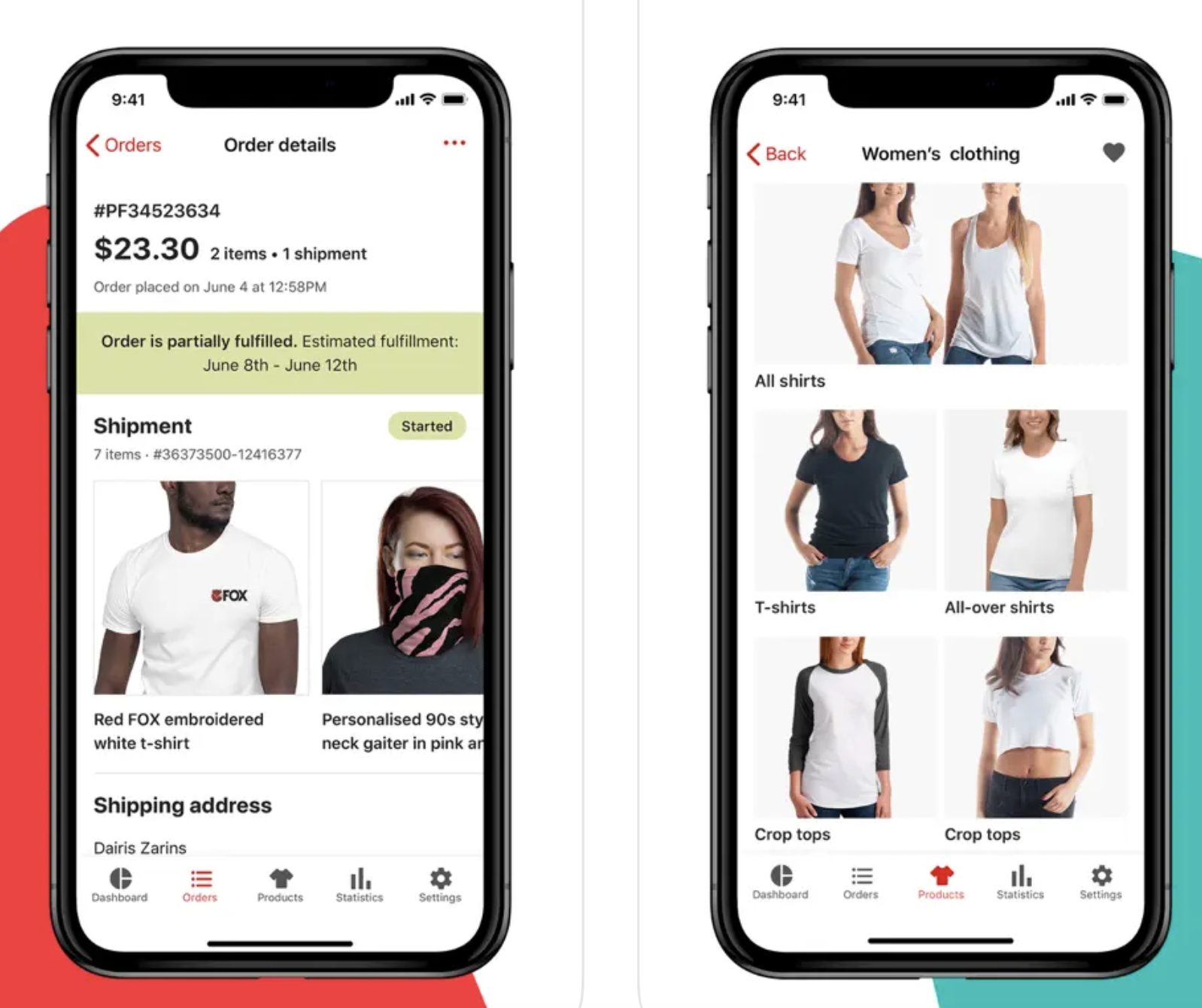
Printful is a print-on-demand app that lets you create and design custom apparel. It’s extremely well organized and offers more than 200 customizable products to print on. The main requirement to use the app is that you need to have an ecommerce website.
First, connect your site with Printful, then consider your audience and create apparel that will appeal to them. Next, set a price that covers the costs of printing and shipping while earning you a profit. Lastly, market your products to reach your first customers.
With Printful’s mobile app, you can receive order updates, remove order holds, track your shipments, and talk with customer support.
So if you have a knack for designing clothes with awesome graphics and artwork, consider using this app to monetize your talent and skill.
11. VarageSale: Best for selling items locally
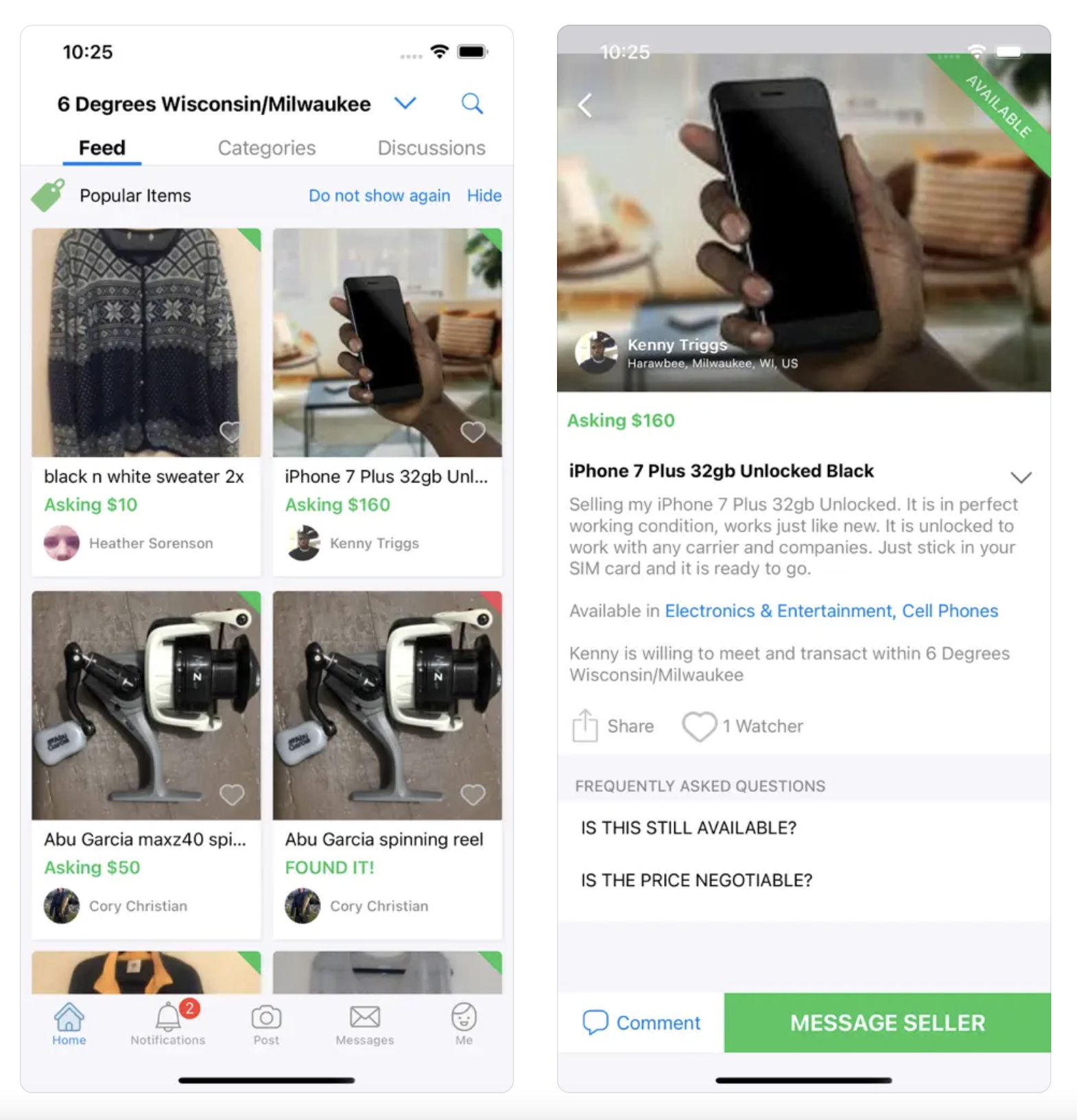
VarageSale is the ideal app for those looking to sell items locally. It ensures safety by verifying all users before giving them access to its marketplace. To sell on VarageSale, tap the Post button, upload five images, and detail your item.
You can promote the listing to buyers in your neighborhood by entering your ZIP code in the app. As buyers are always connected with their Facebook profiles, you can see their photos and even message them directly.
If someone is interested in buying from you, they can reserve your item for an offline sale.
As of this writing, VarageSale doesn’t have any listing and selling fees. Merchants can mark their products as “sold,” “available,” or “sale pending.”
Ready to declutter?
These are some of the best apps to sell your stuff. When using them, make sure to take the best pictures you can.
Ideally, you should use a DSLR camera for capturing images, but it’s also possible to take high-quality product photos with your phone. Additionally, make sure to include plenty of details about the items and what it can do for the buyer.
If you get these two things right, you won’t have to wait long for that first sale. Happy selling!



Best apps to sell stuff FAQ
What is the best app to sell stuff on?
The best app to sell stuff varies by the type of items you’re selling. For instance, Poshmark works great for clothing and accessories, while eBay is ideal for electronics and collectibles. If you’re considering selling new and old furniture, try Chairish or Facebook Marketplace.
What is the cheapest selling app?
The cheapest selling app depends on the fees charged by the main platform. Poshmark doesn’t charge a listing or payment processing fee, making it the cheapest. But others like Facebook Marketplace and OfferUp are also affordable to use, with low selling fees. Always compare selling fees before signing up on an app to sell your stuff.
Which selling app offers free shipping?
Most selling apps offer free shipping by either providing free return labels or having buyers pay shipping fees. However, it’s advisable to review an app’s shipping policy before registering as a seller to sell your items.
Want to learn more



