After starting a Halloween-theme dropshipping store a few months ago, I found myself thrown in the Facebook marketing deep end.
Although I had help from the articles on the Shopify blog and being able to speak to people with experience using Facebook ads, I still found my first proper leap into the world of Facebook ads an overwhelming experience.
Facebook seems aware that its ad platform is complicated because, along with forever changing the layout of Business Manager, it also offers a series of free courses and content to educate Facebook ads users.
And, in addition to all that, Facebook also has a bunch of people called Marketing Experts who reach out to those who use Business Manager to offer specific guidance on how you can launch campaigns and get a better return on ad spend.
Eager to learn what I could do with my new (and not very profitable) store, I took a call with a Facebook Marketing Expert to hear what they recommended.
Although I haven’t yet implemented any of the advice I got, it was an interesting process, and I thought it might be helpful to share it with others starting on their dropshipping journey.
If you’re still wrapping your head around the world of Facebook ads and Business Manager – or you’re merely curious about what a call with a Facebook Marketing Expert is like – read on to hear about my experience and the advice I got.
Post Contents



Why Is Facebook Marketing So Good For Dropshippers?
If you’re starting with your store, you probably know that Facebook ads – which covers advertising on both Facebook and Instagram – is by far the most popular form of marketing for dropshippers, but why is that? Here are a few reasons:
- The ads can reach a huge audience: Facebook has over 2.7 billion monthly active users worldwide and Instagram has over 1 billion – that’s some huge potential for your ads.
- It suits any budget: Whether you have hundreds to spend or hundreds of thousand, you can launch a Facebook ads campaign that will get results, making it an excellent option for small businesses right through to huge companies.
- It’s a breeze to scale: If you find a campaign is performing well, it’s straightforward to scale it up. For example, you could add more budget, use Facebook’s audience insights to retarget, or expand your reach by targeting new markets.
- It works in tandem with your Pixel: The Facebook Pixel means it’s easy to track the people interested in your products and use this data to create ads that have a higher chance of converting.
- You have creative options: Whether you want to run video or image ads – or a mixture of both – you can do all of this from within Facebook ads. This flexibility is great as it allows you to create something you think will show off your product the best.
Who Are the Facebook Marketing Experts and What Do They Do?

There’s an enormous amount of money being spent on Facebook ads every day, and Facebook wants to keep it that way – this is where their Marketing Experts come in.
Facebook Marketing Experts are a team who work with people who regularly spend money on the Business Manager platform. They give advice and information relevant to your business, informing you of ways you can target your advertising or use features that will (ideally) provide better results.
Because Facebook Business Manager often changes and there are so many different options for how to run ads, speaking to a Marketing Expert can help demystify the platform – or at least highlight the features most relevant to your business.
Although it’s a Marketing Expert’s job to help those who use Business Manager, it’s also important to remember that they’re also employees of Facebook. Yes, they want you to succeed and use their platform correctly, but they also want you to continue spending money on their platform.
That’s not to say you should disregard what they have to say – they may be able to introduce you to a ton of features you weren’t aware of – but remember that positive results are not necessarily guaranteed.
How Can I Speak With One?
If you’re interested in speaking with a Marketing Expert, there’s only one way to do so – that’s right, you’ve got to spend that cash. Talking with people who have already spent money on ads means the experts have data and information about what you’ve been trying to achieve with your campaigns. As a result, they’re better able to give tips and advice specific to your business.
I can’t say precisely how much or how regularly you need to be spending on ads to be able to speak with an expert, but I first started getting emails after I spent around €700 over the space of about five weeks. Interestingly, even though I last spent money on ads back in early October, almost eight weeks later I still get the occasional email asking if I want to speak with someone, so you stay eligible for some time.
To see if you can speak with a Marketing Expert, go to this page and scroll down to the “Next Steps” section. If you’re not eligible for a call, you’ll get referred to other helpful resources that can improve your campaigns.
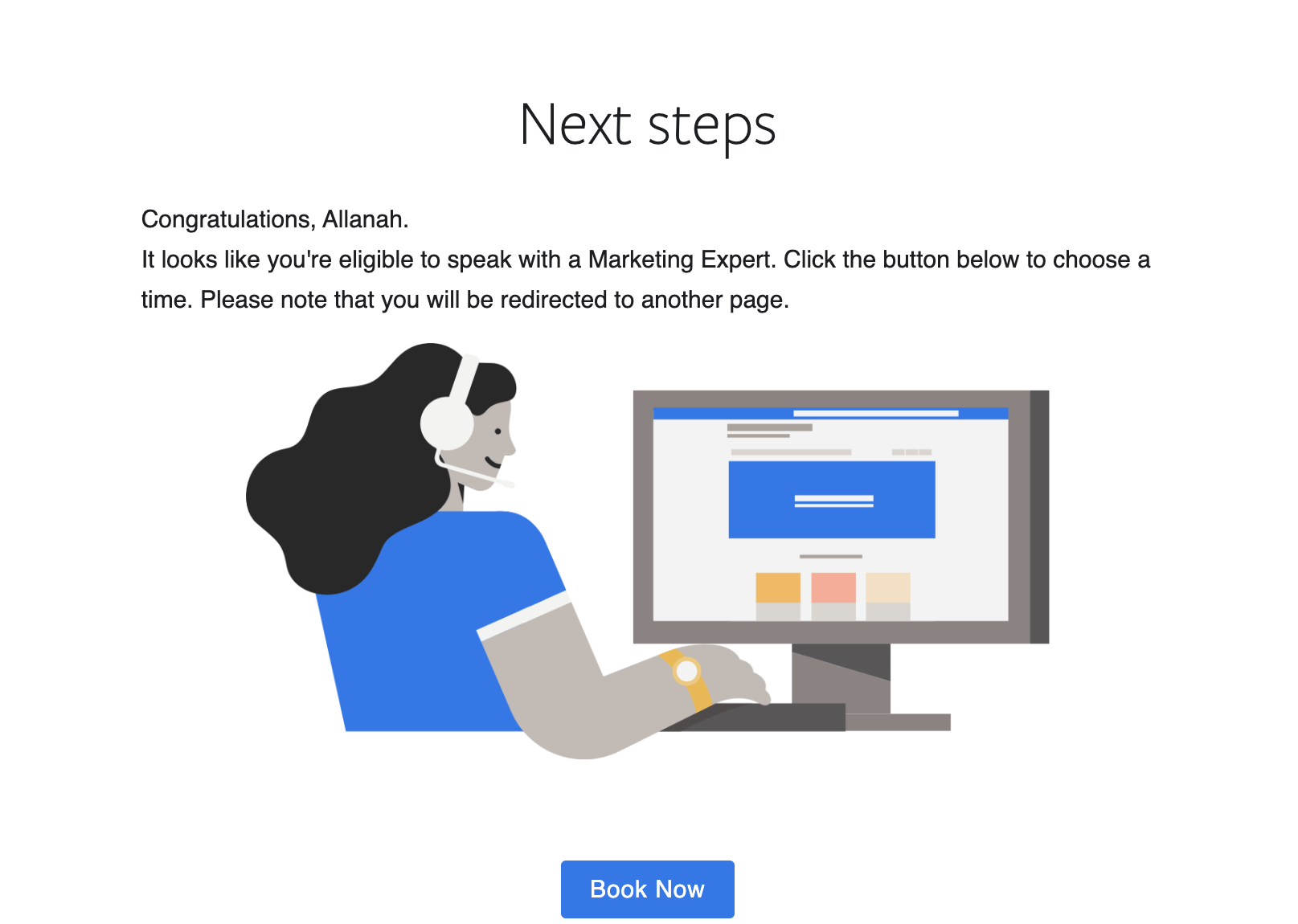
Tips I Got From My Facebook Marketing Expert
Speaking with my Facebook Marketer, Patrick, I got the impression that he was a super knowledgeable guy who knew the ins and outs of the product well – this is important because it’s not necessarily a given. You may end up speaking with someone new to Facebook, or who doesn’t quite understand your particular needs.
However, in my case, Patrick seemed to know what my best course of action was. He knew that I was running a dropshipping store, that it was Halloween-themed, and that it was reasonably new. Based on all of this knowledge, he gave several tips throughout our 20-minute conversation.
Use ‘View Content’ as My Conversion Event
After hearing about my store and its goals, the first thing Patrick recommended was that I change my event in my conversion campaigns to ‘view content.’
Although I had run some ads with ‘view content’ as the conversion event, at some stage, I had changed it to either ‘initiate checkout’ or ‘purchase.’ At the time, I thought it made sense to change; after all, I wanted sales.
Well, it turns out I was trying to run before I could walk.
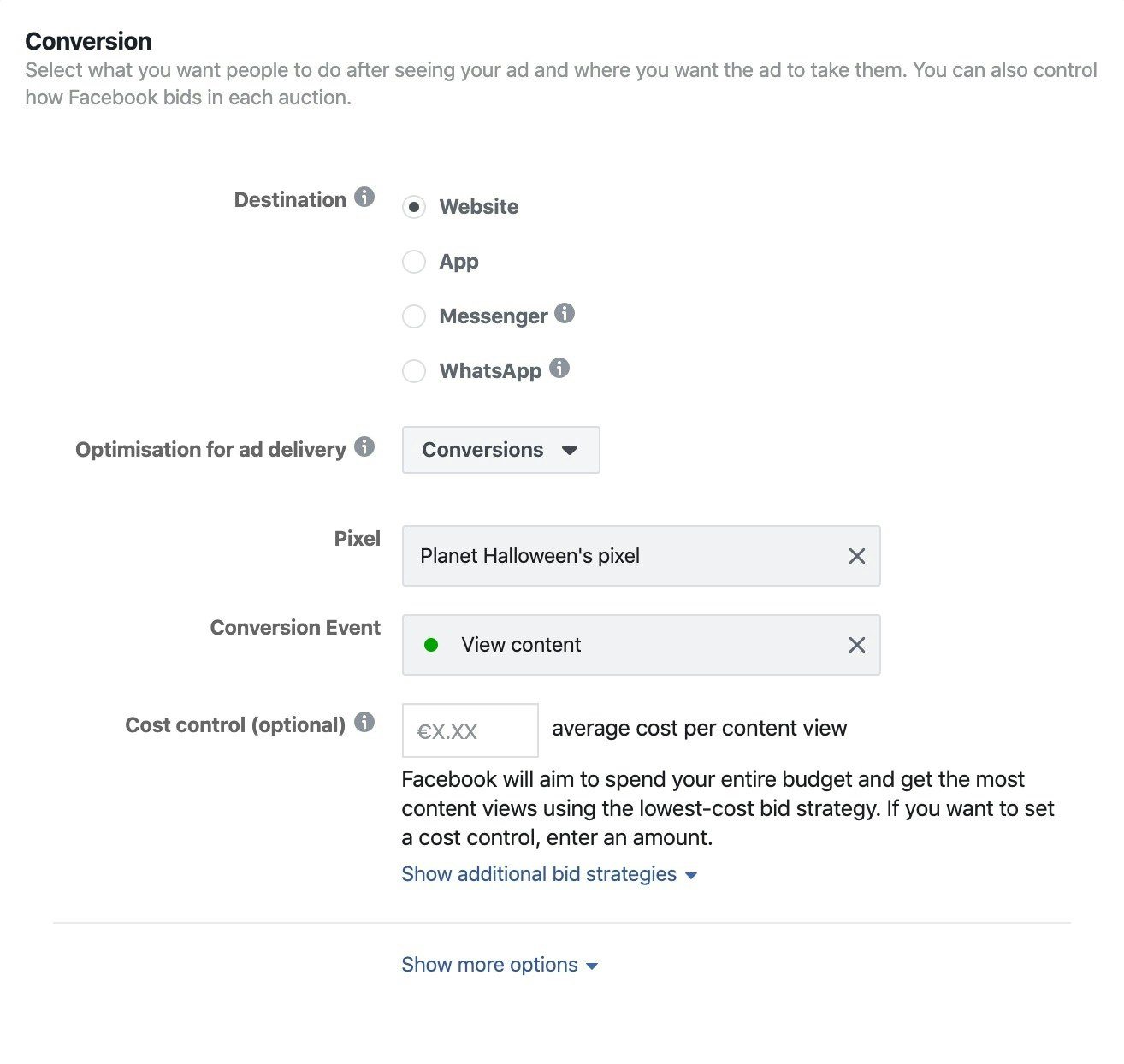
Instead, I should have been trying to generate as many conversions events as possible to train the algorithm so that it could better serve my store further down the track.
By running some conversion campaigns with ‘view content’ as conversion event and others with ‘initiate checkout’ or ‘purchase’ as conversion events, the algorithm didn’t have enough data to accurately know who it should be delivering my ads to. And as a result, my ads weren’t as effective as they could’ve been.
How can you tell if your pixel has enough data to swap to a different conversion event? Business Manage makes it simple. See that green dot next to ‘view content’? This indicates it’s an active event, and the pixel has enough data to deliver on it accurately. If the event is inactive, it has a red dot, which was the case for ‘initiate checkout’ and ‘purchase’ for my store.
Run the Campaign as a CBO Campaign
The next piece of advice Patrick gave was that I should turn on CBO or campaign budget optimization. According to Facebook, CBO helps you get the most out of your campaign budget – that’s the amount you set at the campaign level, rather than at the ad set level – by delivering the best results possible.
Patrick recommended that I run a campaign with three ad sets, all targeting different interests and letting CBO find the most exceptional opportunities to get the best results – for example, the highest return on ad spend (ROAS). This means that instead of spending equally across all ad sets, one ad might get allocated 80 percent of the budget because CBO detected that that particular ad was the best way of using my budget to achieve the highest ROAS.
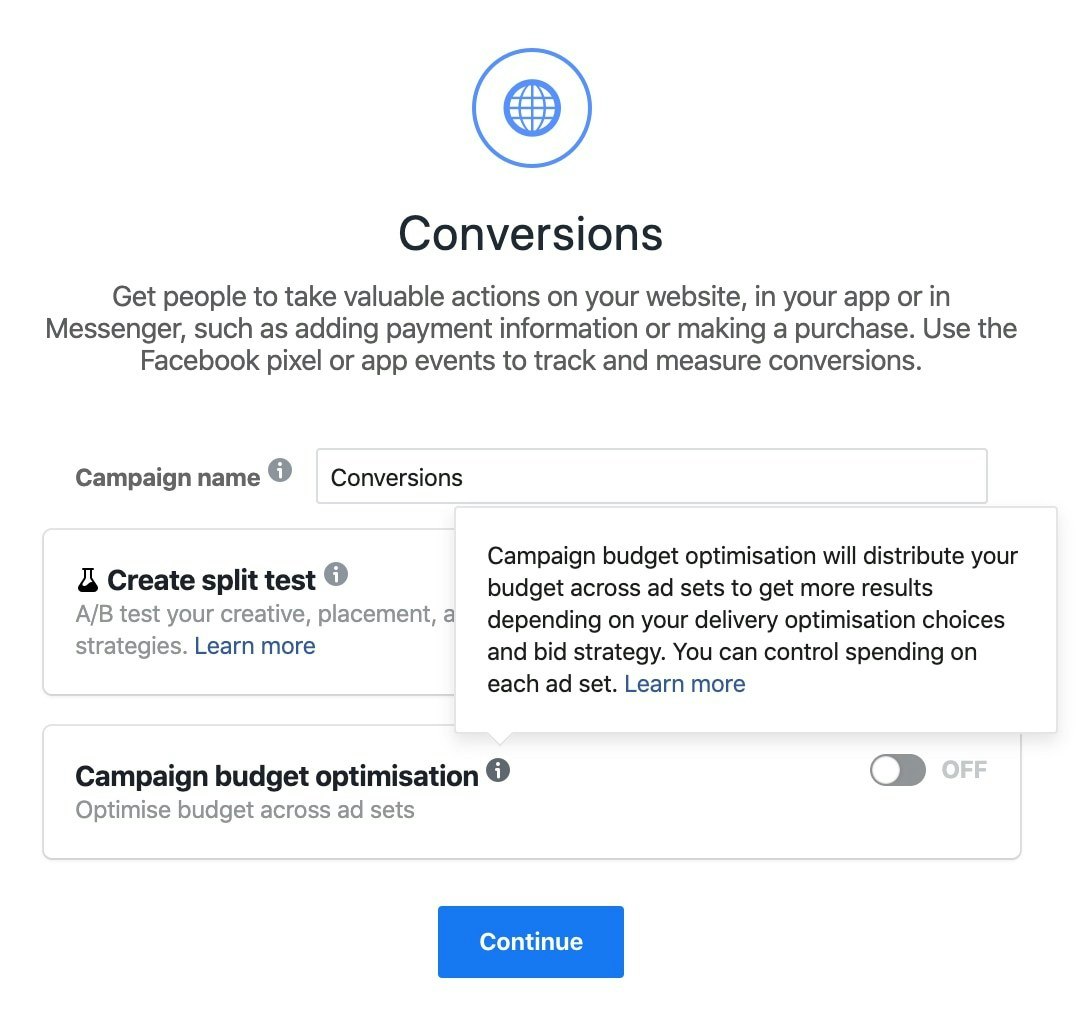
This advice made total sense to me as we already know Facebook has an insane amount of data to train its algorithms on, so it stands to reason that CBO would be better able to figure out how to get the most from my campaign than I would.
Someone intimately familiar with Facebook ads may be able to get great results by studying ad results themselves. However, for beginners like me, it makes more sense to design a great ad creative – something Facebook can’t do – and then let CBO figure out where to allocate its budget – something Facebook can do.
It’s also worth noting that CBO will soon be mandatory for all Facebook ads, so even if you’re not entirely convinced, it’s still worth running a few CBO campaigns to see how it works and to make sure you’re covered when the switch happens.
Use a Slideshow or Carousel for Creatives
After recommending I run a CBO campaign with three ad sets and setting my conversion event to ‘view content,’ Patrick then suggested that I use either a slideshow or a carousel for my ad creatives.
Carousels are a great way to show both video and images in your campaigns, plus they let potential customers see more of your products, which may entice them more than a single video or image would. I had used carousels in one of my early campaigns, but I wasn’t sure if it was better to use this format or stick to single images or videos, so it was nice to hear Patrick confirming my choice.
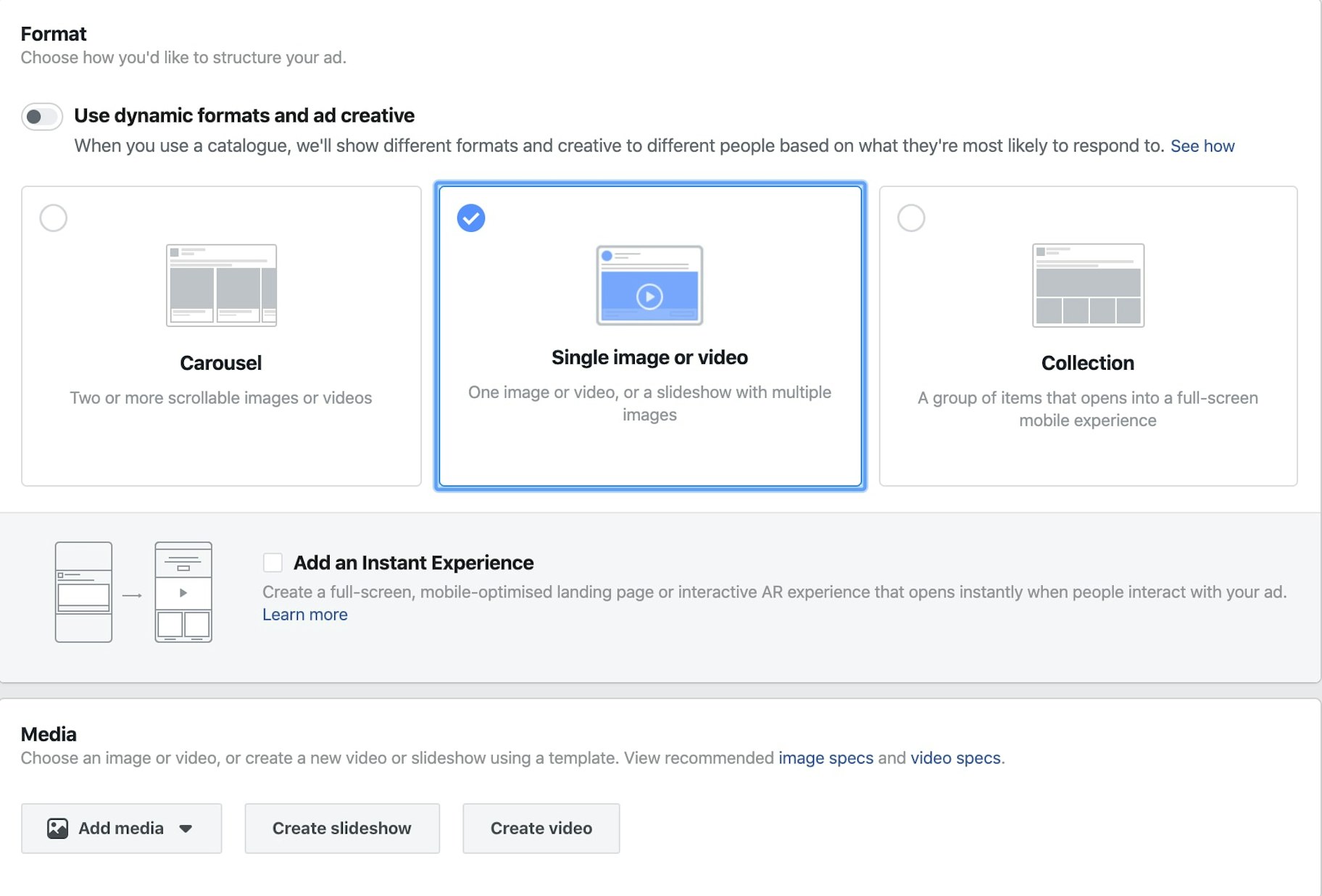
However, I’d never used the slideshow option before, which is something that can be created directly in Ads Manager. The slideshow creator lets you choose things like a slideshow template, how long you want it slideshow to be, how many seconds you want each slide to appear, and what music you want in the background.
From there, Facebook will auto-generate a slideshow. It’s effortless to do, and the algorithm will even adjust your slideshow to put the slides that work the best at the front.
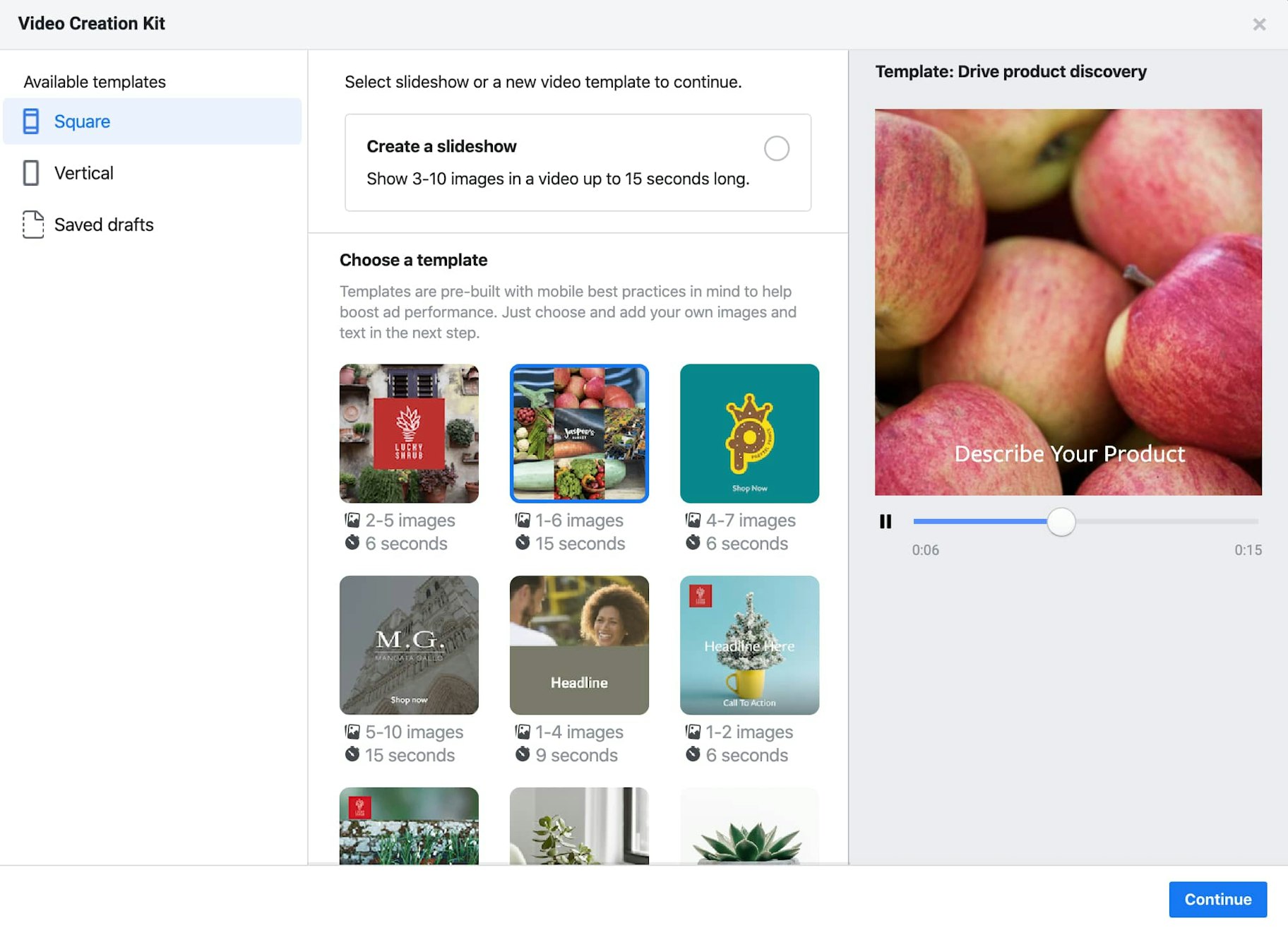
Other Ways to Get Great Tips For Facebook Ads
If you’re not eligible for a call with Facebook Marketing Expert, there are plenty of other ways to learn about how you can set up winning Facebook ads for your store. Here are a few of the best to get you started:
Facebook Blueprint
This is a free online learning portal created by Facebook to help build your marketing expertise. There are a ton of different courses available here, including a step-by-step guide to creating ads for your business. Even if you do speak with a Marketing Expert, they’ll likely send you to Blueprint tutorials relevant to the advice they gave anyway, so this platform is a great resource for all levels.
Shopify's Facebook Ads Course
Shopify knows how vital Facebook ads are to ecommerce entrepreneurs, so they went ahead and created a video-based course dedicated to this very topic. This Facebook ads course covers information about the pixel, how to create the right campaign for your store, making your ad, and how to budget for it.
Start Yours Podcast
As well as talking in-depth about a range of topics relevant to dropshippers, our Start Yours podcast also has episodes that dig into the ads tactics used by successful dropshippers like Ryan Caroll. After all, what better way to learn Facebook ads than from the people who have mastered their ads and made big money. But you can also learn a lot from Mandie and Aubrey who turned to Facebook Groups to save money on ads.
Final Takeaways
After speaking with a Facebook Marketing Expert, I feel as though I have a reliable roadmap for where to go next. And, while I had tried a few of the suggestions beforehand, I’m now curious to go back to those strategies and give them more time to work properly. Facebook ads can be a hard world to navigate alone, so hearing confirmation that some of my strategies were on the right track was reassuring.
If you’re eligible for a call from a Marketing Expert, I would recommend taking them up on the offer. They may have some great ideas that you haven’t thought of, or if you’re already proficient at running Facebook ads, you could ask them to review your current strategy and get some feedback from a knowledgeable source.
If you’re not currently able to book a call, then making use of the Blueprint courses is another way to get Facebook-approved advice for what to do with your ads. We’re living in the age of information, and this is certainly one area where there’s no shortage of content.






