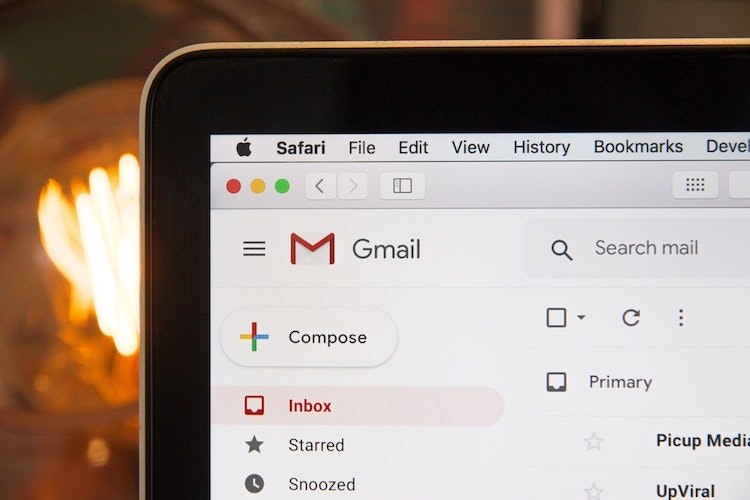As an entrepreneur, you probably know a thing or two about email marketing.
Perhaps you feel like you have crafted the perfect email that includes an enticing subject line, engaging body copy, and a compelling call-to-action.
So, why haven’t you received any response? Did your email even reach the recipient’s inbox? Did it get lost in the flood of emails from other businesses?
What you really need is a way to know if people are getting the messages you send.
That’s where email trackers come in.
By signing up for and installing an email tracker, you’ll be able to access information that lets you know when your emails were opened, whether the recipient clicked any link inside the body of the email, and more.
In this blog post, we’re going to do a deep dive into the world of email trackers. You’ll learn how email tracking works, the benefits of using an email tracker for your business, and the eight best email tracker apps in existence.
Post Contents



How Does Email Tracking Work?
Email tracking software inserts a unique, transparent image into every email you send.
The image is usually a 1×1 pixel (or tracking pixel) that, when the recipient opens your email, will send data back to the tracking software’s database.
→ Click Here to Launch Your Online Business with Shopify
This enables the software provider – and you – to see when the email was opened, how much time the recipient spent reading it, and, in many cases, even the location the recipient was at when they opened the email.
What makes the email tracking pixel unique is that it works silently in the background.
So, without getting in the way or annoying the recipient, the technology allows you to track and measure the performance of your campaign.
With 269 billion emails sent and received each day, it’s more critical than ever to ensure that your messages are reaching your target audience. While email tracking doesn’t guarantee that your recipients will take action on your message, it does offer you a foolproof way to find out how many of them have opened and read your email.
You can use this insight to improve your outreach by, for example, removing unresponsive contacts from your list.
Benefits of Using an Email Tracker
1. Identify the Best Time to Send Emails
Instead of making guesses about the best time to send an email, you can use an email tracker to align messages with your audience’s schedules.
For example, if you find that a specific recipient opens your email in the evening, sending them a message at that time again will increase your chances of attracting their attention.
2. Stay Top of Mind With Your Customers
In the past, marketers had to wait for an arbitrary amount of time before making a follow-up call.
With an email tracker, you wait until you see a notification that informs you a prospective customer has opened and read your message.
This helps you stay front of mind, which can help increase sales and referrals.
3. Improve Your Email Marketing Content
As mentioned earlier, email trackers also reveal how much time a recipient spends reading a particular email. You can use this insight to improve the relevancy of your content. Research reveals that relevant emails generate 18 times more revenue than broadcast emails.
Let’s say your prospective customers are not spending a lot of time on emails that contain text-based product information but are more interested in emails that showcase your items through videos and attractive images.
Knowing their preferences, you can create an automated campaign with the content that potential customers are expecting and send follow-up emails to bring home the sale.
8 Best Email Tracker Apps
Most of the commonly used email clients, including Gmail and Outlook, do not offer email tracking as a feature. But you can always use a third-party application to reap its benefits. Below is a rundown of the eight best apps you can use to track emails on the fly.
Quick note: Some of these apps have free and paid versions, so make sure to test a few apps before you invest any money.
1. Mailtrack for Gmail
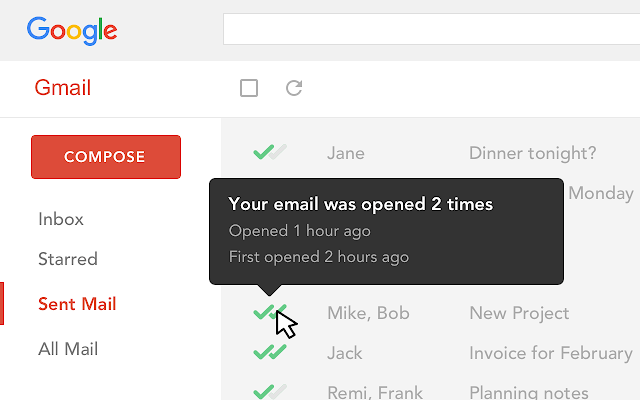
Mailtrack is a simple email tracker that tells you if the emails you sent have been opened or not.
The app adds two check marks to your Gmail account. A single check mark implies the email was sent, while the double check mark indicates that it was opened.
In the paid version of Mailtrack, you also get a daily statistics report regarding the emails you sent the day before. The app provides data on:
- Percentage of emails read
- Number of messages sent
- Percentage of links clicked by the recipients
Mailtrack’s email tracking functionality is free to use. For daily reports and other advanced features, you’ll need to sign up for the pro version of the app, which starts at $4.99 a month. The app works via a Chrome extension on computers and via an add-on on Android phones.
2. MixMax
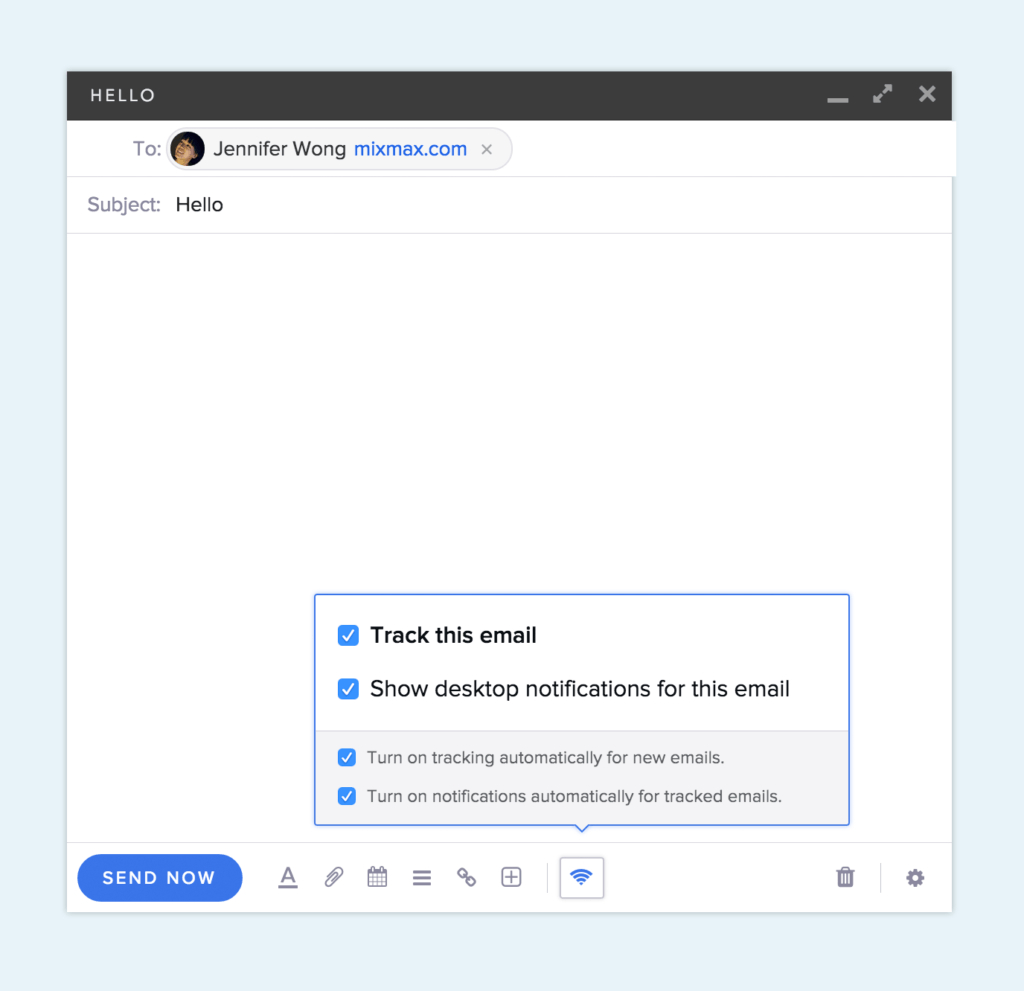
MixMax is another solid email tracking tool that allows you to see when and if someone reads your email.
The basic functionality of the app informs when an email is opened, as well as how many times. With group emails, you can also see who exactly opened the email.
With MixMax installed, you can also activate desktop notifications for the emails you want to track. Doing this will display a popup on your computer when a recipient opens your email.
Moreover, you can automatically activate tracking for all new messages, which means you don’t have to instruct the app to track individual emails each time.
The best part? MixMax’s email tracking functionality is free to use, while advanced features such as email scheduling and one-click meetings are offered in paid plans. The pricing for paid plans starts at $9 a month. Some of them also offer a free trial.
Keep in mind that the free version of MixMax will add the company’s signature to any email you send, which is a small bit of text that says “Sent with MixMax.” If that doesn’t bother you, then MixMax is one of the best email tracker apps for the money.
MixMax works with Salesforce, Google Inbox, and Gmail. The app implements email tracking in all of the compatible email clients through a Chrome extension.
3. Cirrus Insight
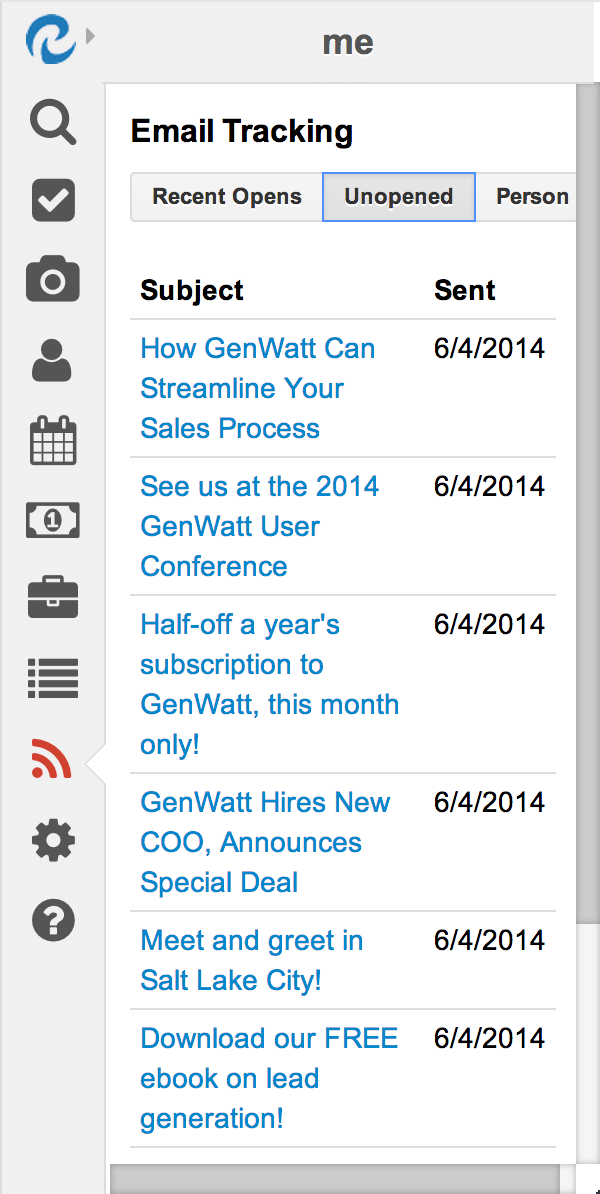
Cirrus Insight is a leading email tracking software that sends you an alert when someone opens an email and reveals when they opened it, how many times, and the location they were at when they opened it.
The app also lets you track engagement on your messages, as well as see how the attachments within them are opened. Attachment tracking enables you to see who reads your documents, what pages they open, and who they forward the email to, so you can assess their interest.
Plus, Cirrus Insight tracks responses, so you can identify which contacts still require follow-ups and analyze which templates are performing better than others. Better yet, the email tracker lets you sync your messages with your Calendar and Salesforce CRM, which makes it easy to schedule these follow-ups.
However, Cirrus Insight doesn’t have a free plan. You’ll need to sign up for one of its monthly plans in order to use its email tracker. Pricing starts at $36 a month, but there’s a 14-day free trial.
Cirrus Insight is compatible with Office 365, Outlook, Gmail, and mobile.
4. Yesware
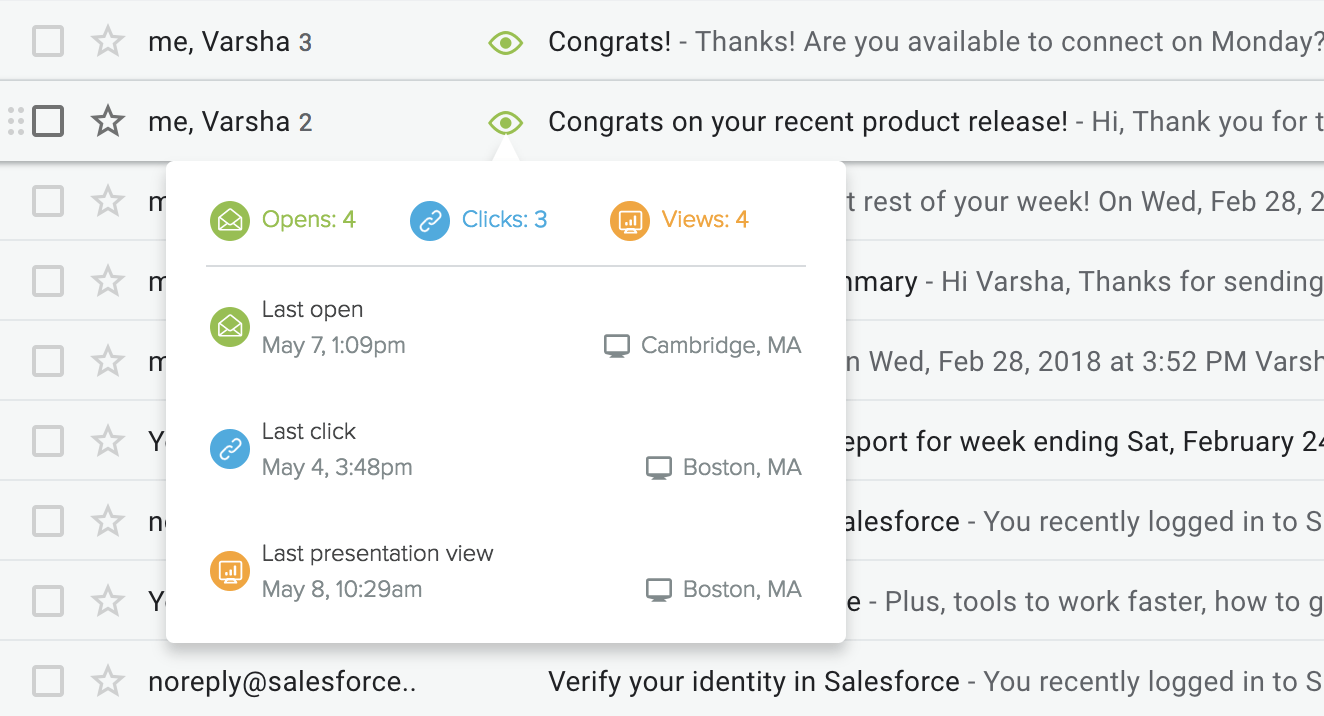
Yesware is one of the best email tracker apps for Outlook and Gmail.
It keeps you in the loop with the who, what, and when for every email open, attachment view, and link click. Real-time notifications help you give a timely response when nurturing relationships.
If you’re emailing a PowerPoint presentation or a PDF file, you can use presentation racking to see detailed per-viewer and per-page engagement.
And if you want to see the entire history of tracked emails, you can check out Yesware’s Activity Feed. It lets you filter by “Not Opened,” “Recent Activity,” and “Opened/Not Replied” for better prioritization.
Additionally, Yesware gives you the option to use tracking icons in your Sent and Inbox folders to see who’s engaging with your messages at a glance.
However, email tracking in Yesware can only be accessed through a paid plan. Pricing starts at $12 a month, but there’s a free trial that you can sign up for to get a feel of the app’s functionality.
If you’re using Gmail, the app will add an interface to your account that lets you access the tool’s email tracking features directly from your Gmail inbox. For other email clients and software, Yesware can be installed via a Mozilla Firefox or Chrome browser extension.
5. Streak
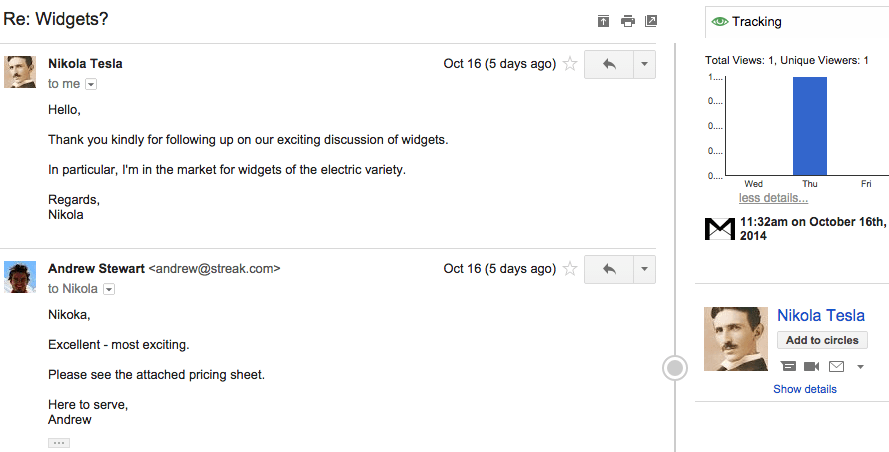
Streak is a Chrome extension that brings all the email tracking data you need into your Gmail account.
It adds an eye icon to your inbox, which turns green when someone opens your email.
In addition to tracking emails, the app provides you with a visual history of the viewed email, including the number of unique message views and the overall number of views.
You can also schedule messages to send later and filter through the “awaiting replies” filter. This helps you separate emails that require a follow-up from those that don’t.
Plus, you can see details about the device on which the email was viewed, as well as the location from where the recipient opened the email.
The app even connects with a CRM to help you automatically track and share the history of every tracked email with your co-workers.
If you’re looking to add a Gmail tracker app to your web software toolkit, Streak is a great option to consider, especially since email tracking is available in Streak’s free plan. Paid plans start at $49 a month and include advanced features such as CRM reports and task lists.
6. Gmelius
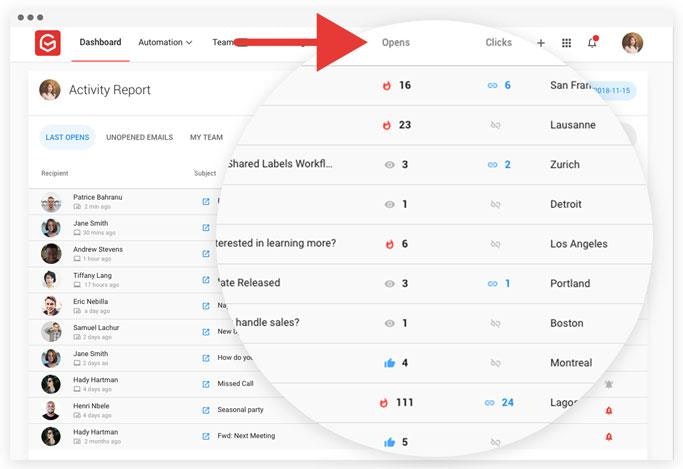
Gmelius is a free email tracker that tells you how many times an email was opened and clicked on. The app sends you a notification as soon as someone interacts with your email.
In the messages that have been opened, a green check mark appears beside the recipient’s name. Without requiring any opt-ins or action from your recipients, the app lets you monitor your outreach once you press that send button.
Gmelius’ email tracking reports allow you to evaluate the interest of your prospective customers, so you can nurture them to a sale.
With a comprehensive understanding of the recipient, including location and engagement, you are in a position to implement the best outreach – with perfect timing.
The app uses per-recipient tracking to present individual metrics on your contacts, including people in BCC and CC. These real-time insights enable your follow-ups to be relevant, timely, and specific.
Other noteworthy features in Gmelius include saving email templates, calendar scheduling, and to-do list creation.
You can also take advantage of Gmelius’ email tracking feature without paying a dime. Other features are available in the paid plan, which starts at $9 a month. The app can be accessed via the Safari, Opera, and Chrome web browsers.
7. Snovio
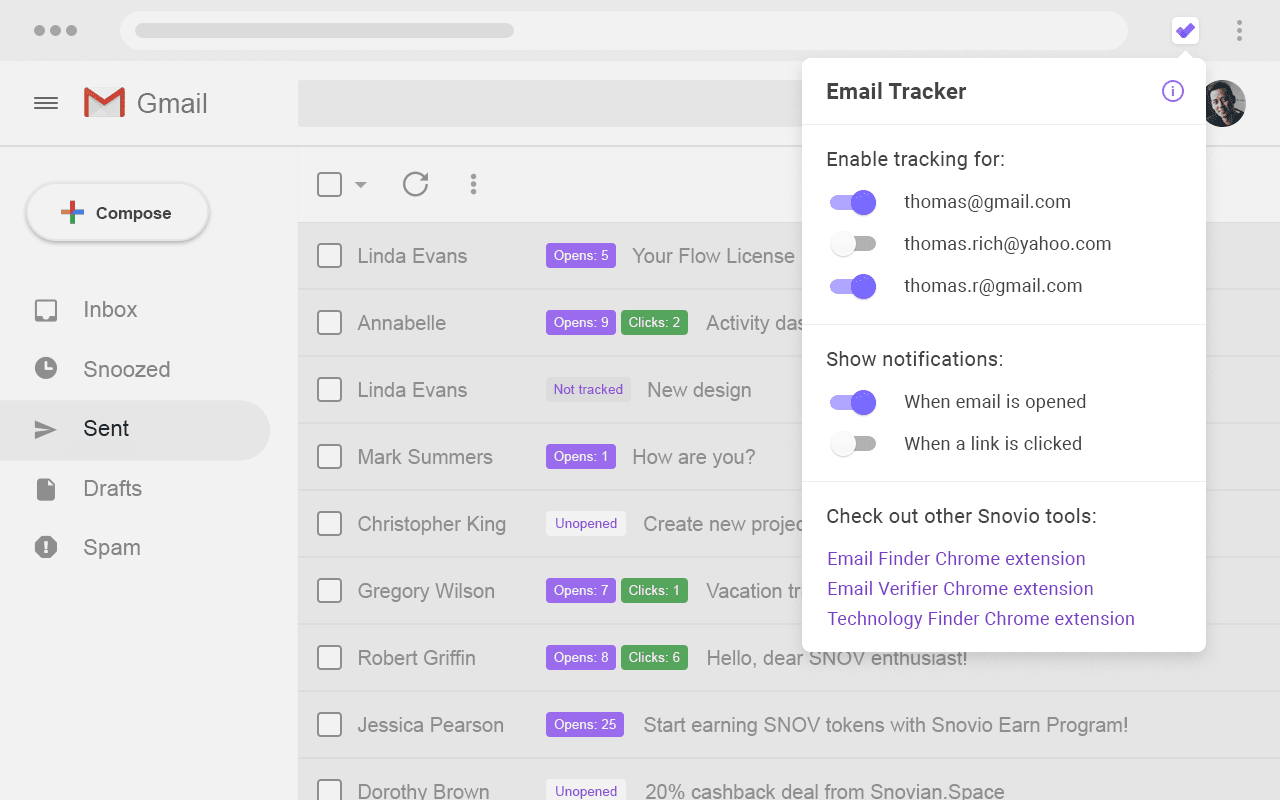
Snovio’s Unlimited Email Tracker shows you which email messages have been opened or clicked on by your recipients.
The app does this by displaying labels in your Gmail account. You will see:
- A green-colored label for clicks
- A purple-colored label for opens
- A white-colored label for unopens
Plus, it’ll display live notifications in your web browser when a recipient opens a message or clicks on a link.
Besides all of that, Snovio lets you send emails on a specific time and day through its Send Later function. Moreover, you can switch between Gmail accounts while using the app. The company also added a new side panel where you can see the clicks and opens history with insights directly within your Gmail inbox.
But perhaps the most exciting aspect of the app is that it’s the only Gmail tracker app that’s absolutely free to use and doesn’t add any logos, labels, or signatures to your email. How cool is that? The app works via a Chrome browser extension and is compatible with Gmail/G Suite.
8. ContactMonkey
ContactMonkey makes your Gmail or Outlook inbox smarter by adding email tracking capabilities. It also integrates with Salesforce and other similar CRMs to deliver smart insights on prospective customers.
The app’s email tracking function not only shows you who opened the email, but also when, where, and on what sort of device.
Plus, you get a desktop notification every time a recipient opens your email.
Additionally, ContactMonkey’s dashboard helps you identify your top subject lines, locations, links, and more. You can use this insight to create targeted email campaigns and discontinue what isn’t working.
And if you’re tracking emails in Outlook, there’s even an option for tracking personalized internal communications via Office365. This helps keep tabs on emails sent to employees.
The app offers a 14-day free trial for both Outlook and Gmail, after which you’ll need to sign up for a paid plan. Pricing starts at $15 a month. ContactMonkey implements email tracking via the Chrome web browser.
Summary
There you have it: the eight best apps for tracking email messages, which offer several advantages. At the top of the list is making things easier for you. If you are in business, the insights gained from email trackers can help you design better campaigns that translate to increased sales and better performance.
So, try out a few of these options, identify the best app for you, and start tracking!
Which email tracker app are you most willing to try first? Let us know in the comments section below.